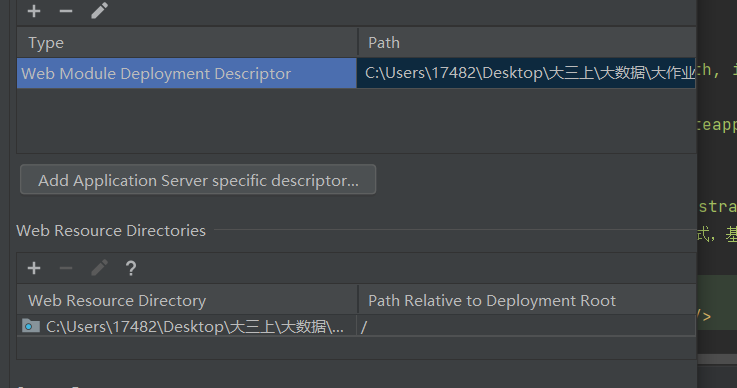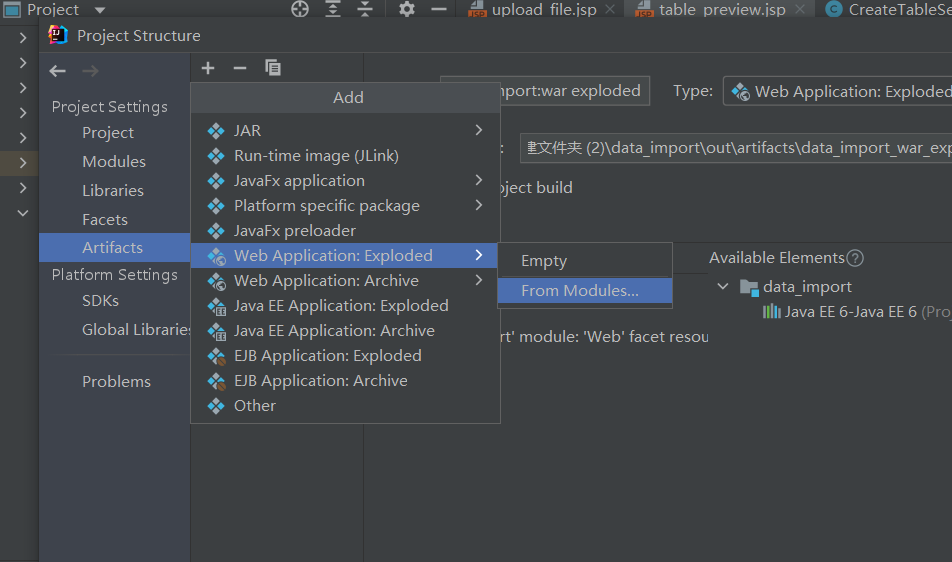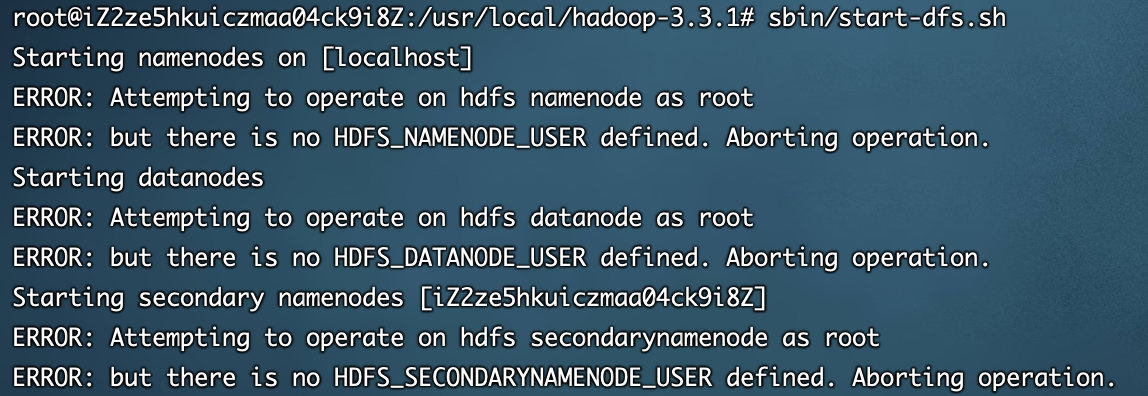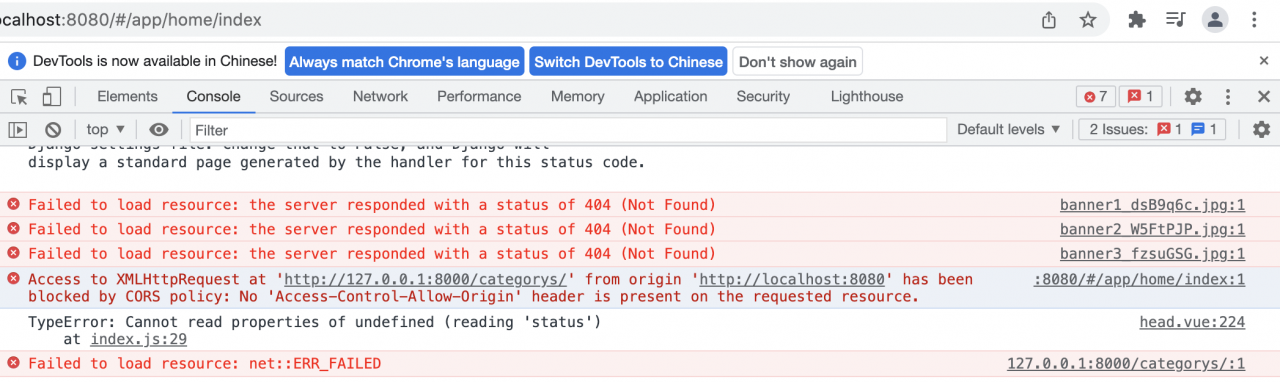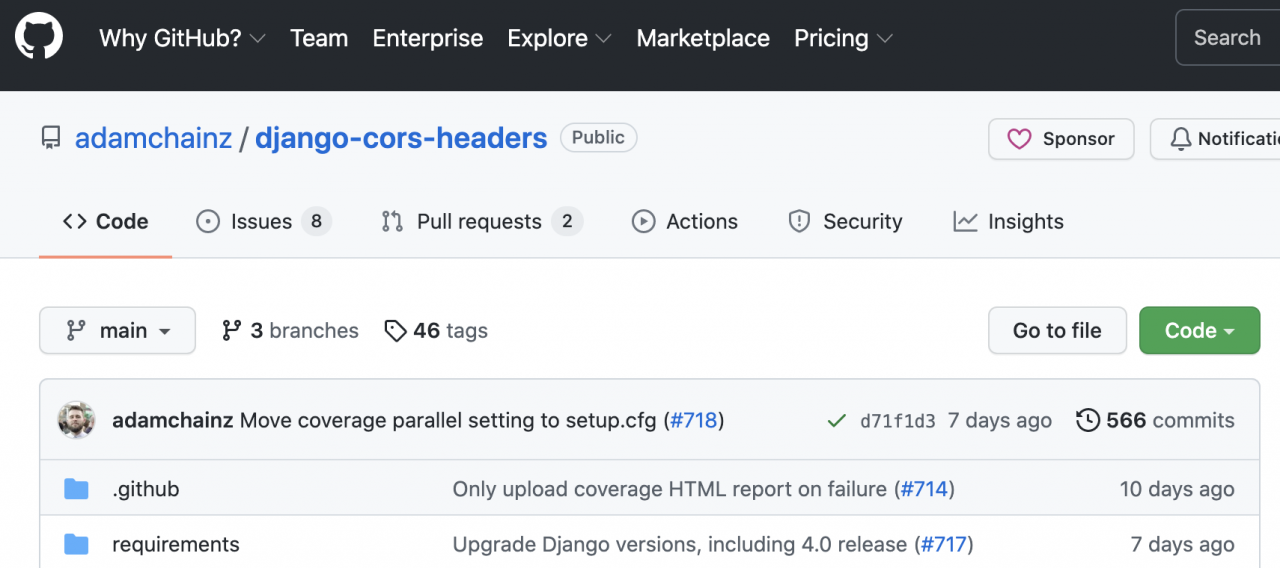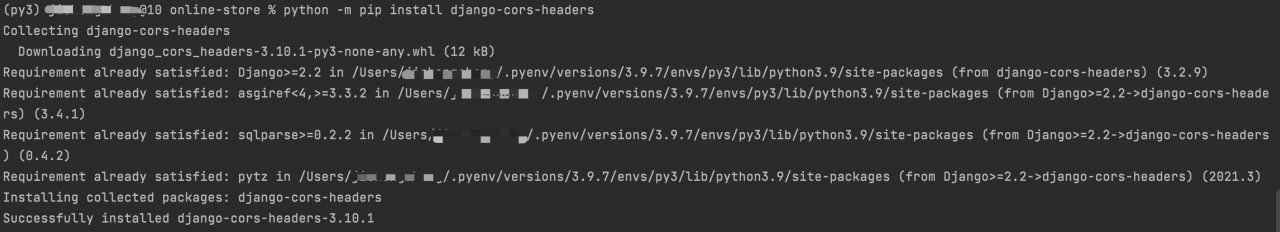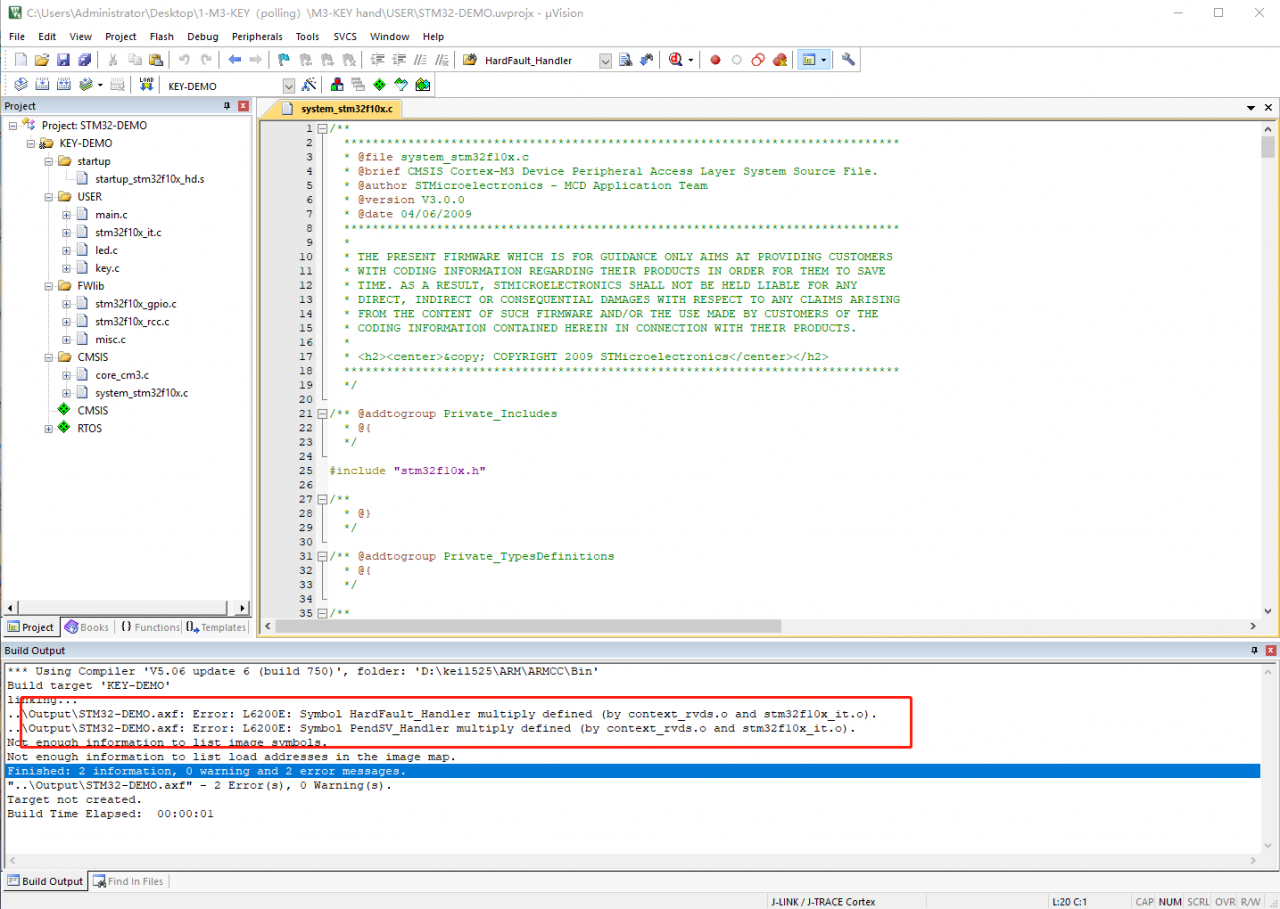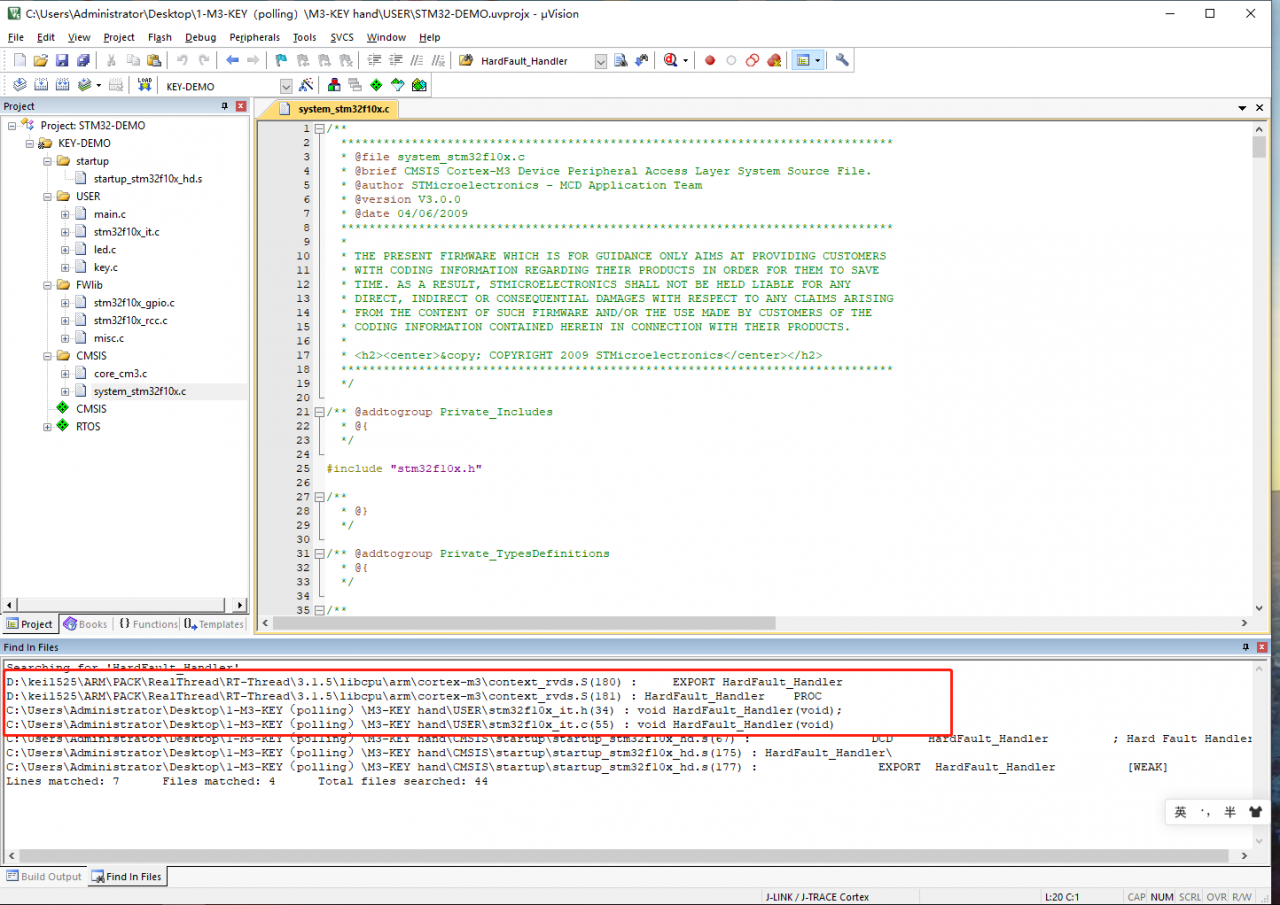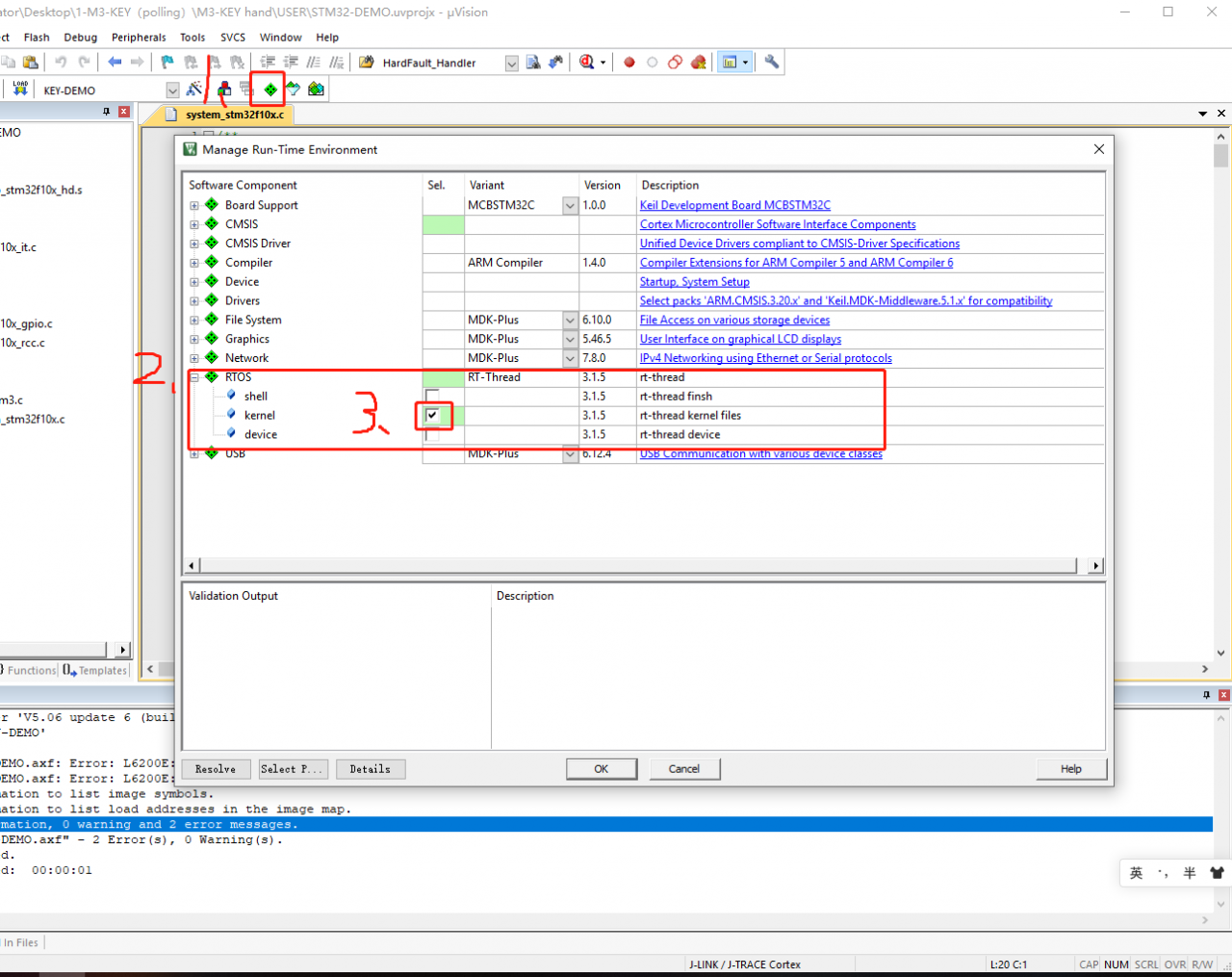Error cs0234 type or namespace name ‘dryioc’ (missing assembly reference?) does not exist in namespace ‘test.Prism’
Source of the problem: the folder named “prism” cannot appear in the project. The folder containing c# code (txt and so on do not seem to cause this problem) has a higher priority, resulting in some wrong positioning of things.
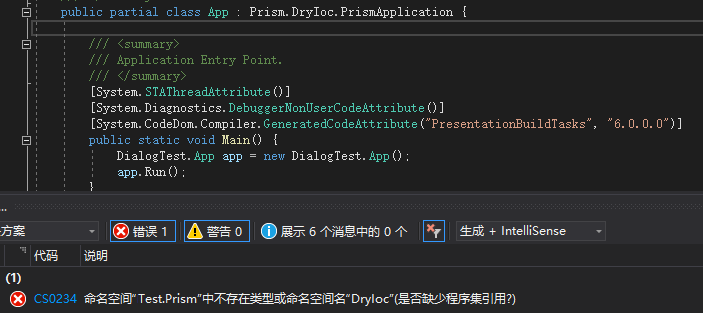
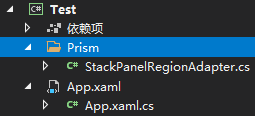
Solution: rename the prism folder.
Problem recurrence steps: create a new folder named prism for the project and add a Class1 CS file, run
in the official sample, because the project uses the simplest demo and only uses the custom adapter, the official sample will not report an error.
Note: I can run normally after deleting the red part, and then paste the red part back for several times. It causes me to cancel the automatic replenishment before each subsequent startup to continue the operation.
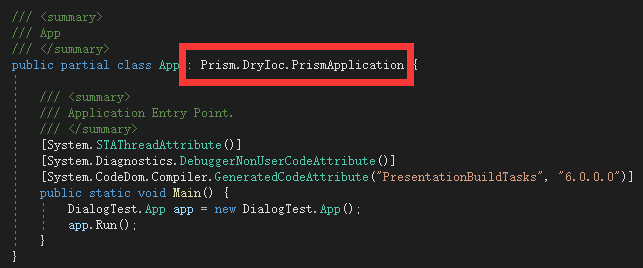
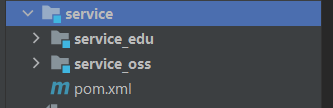
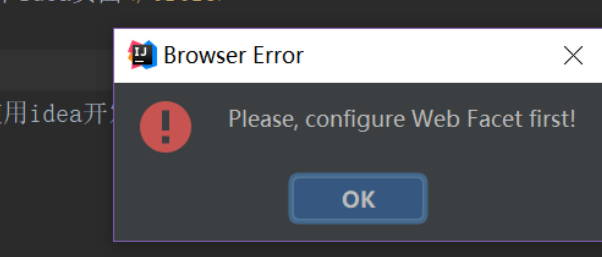
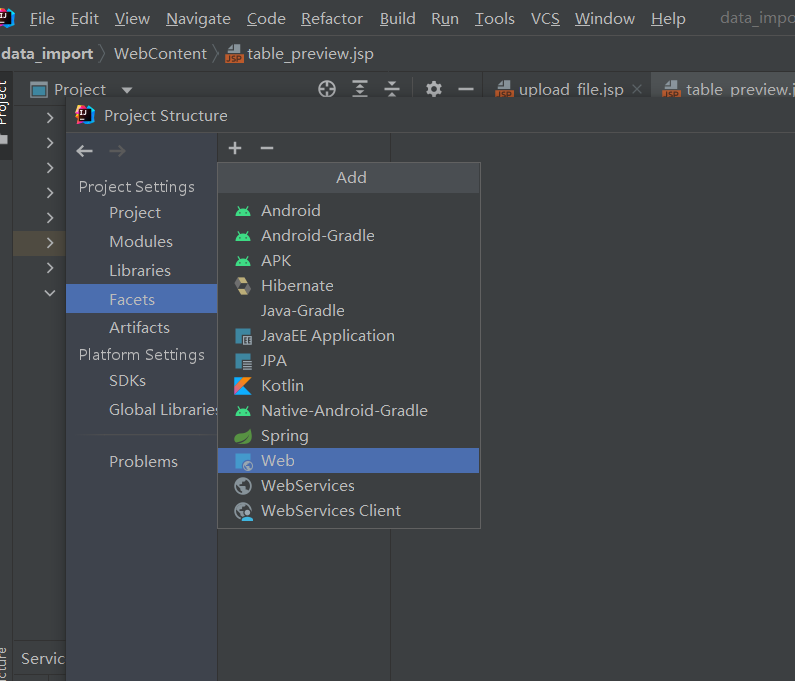 configurate web resource directory
configurate web resource directory