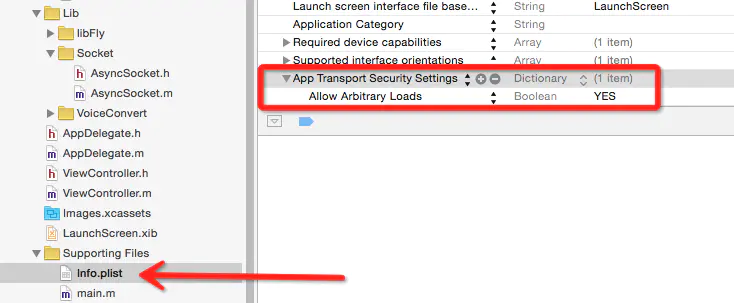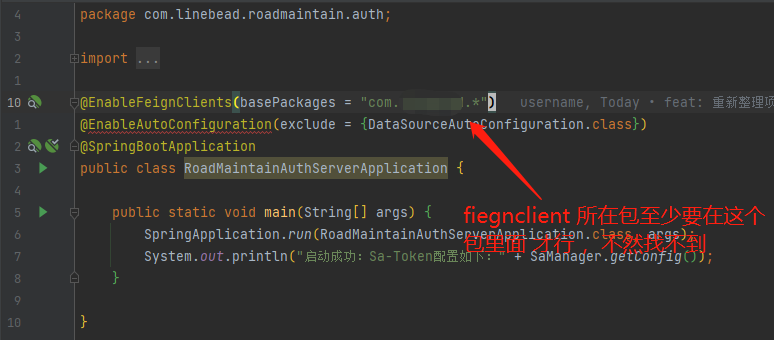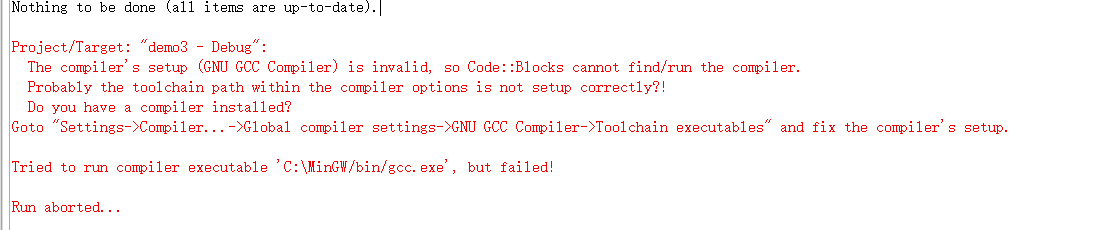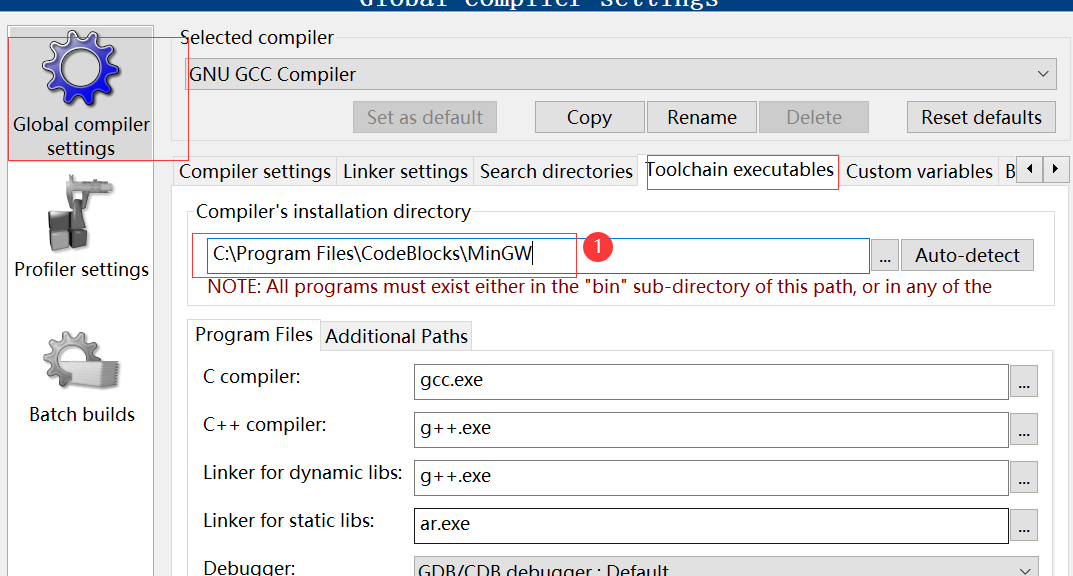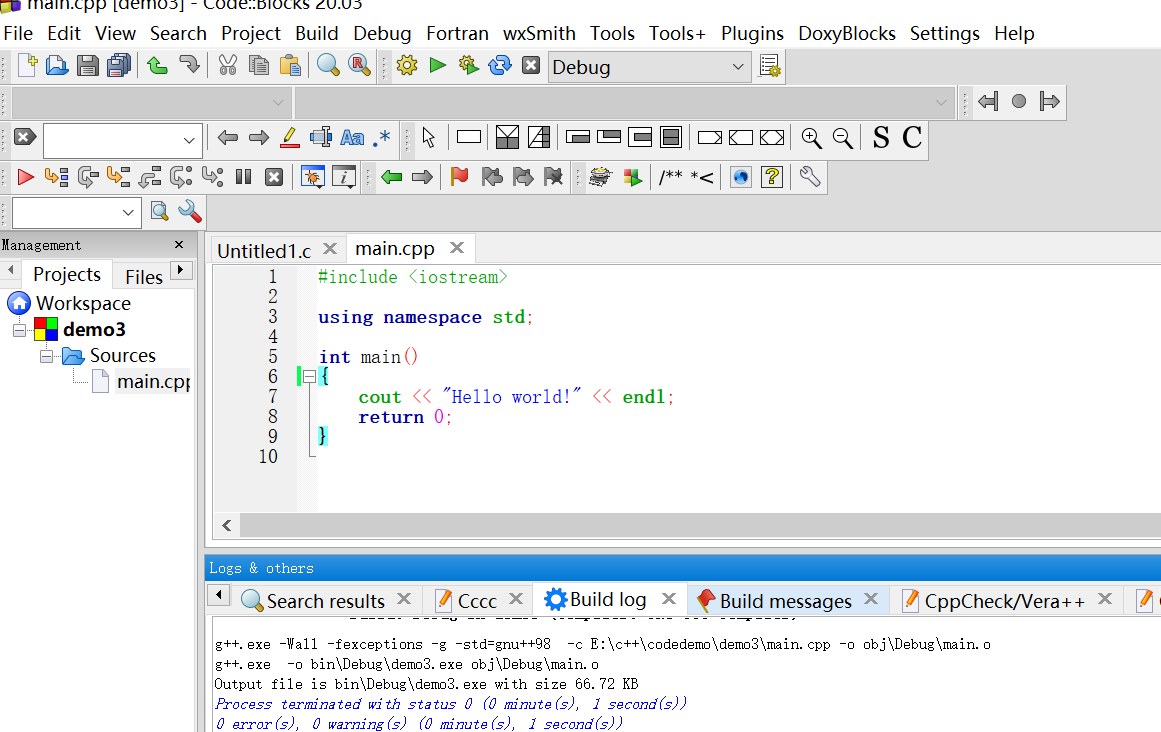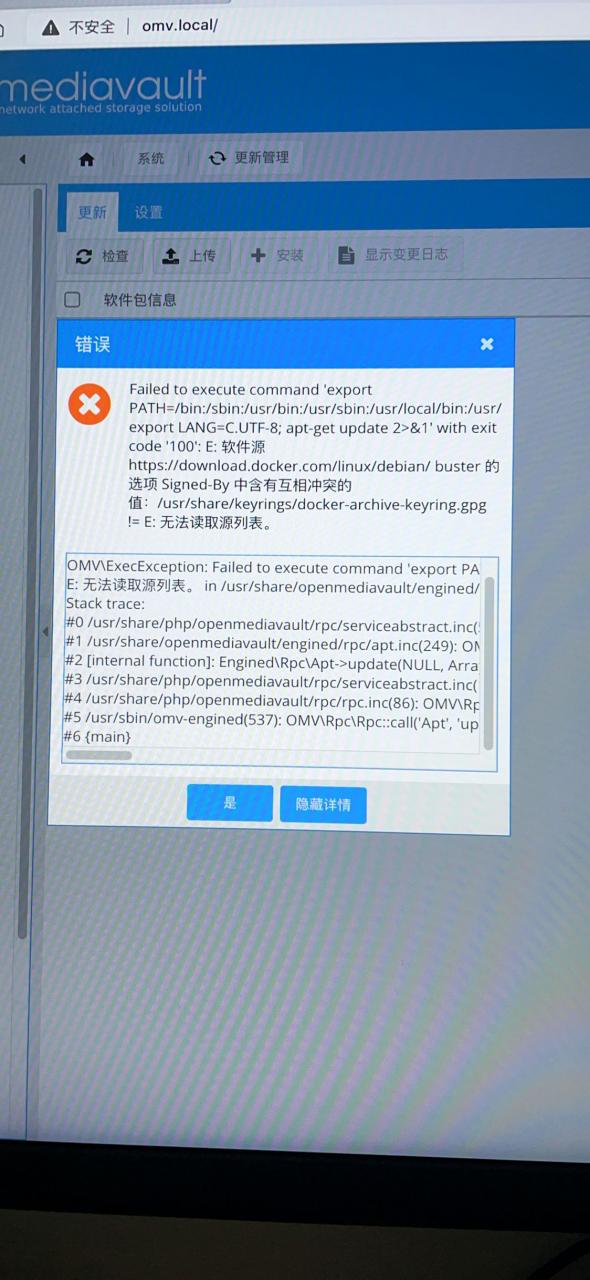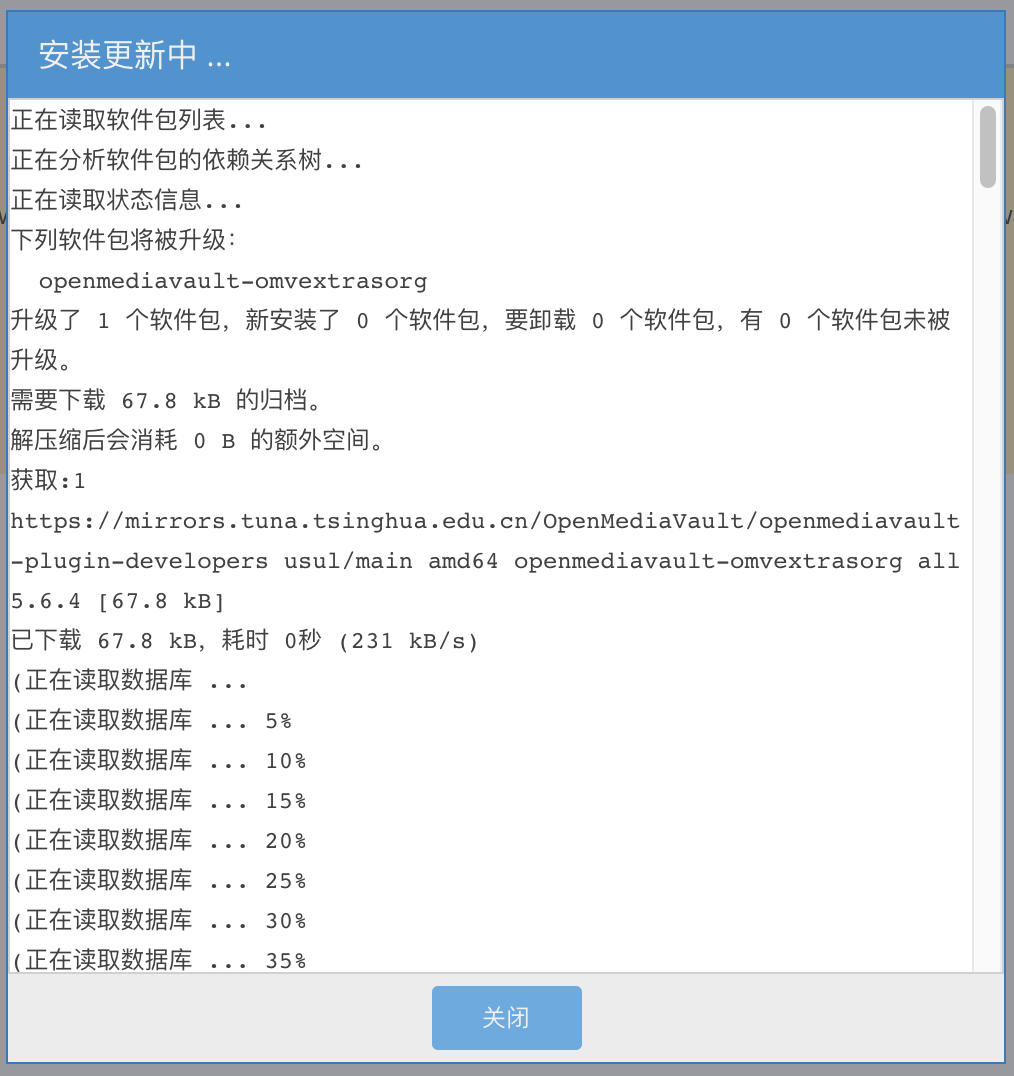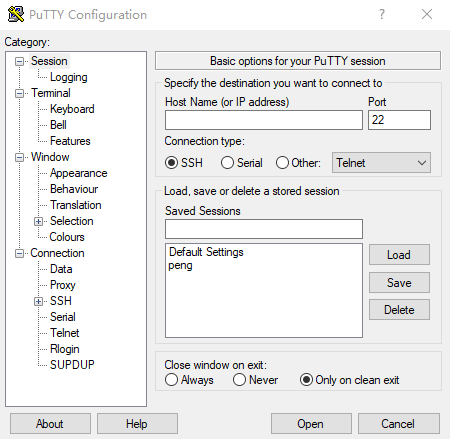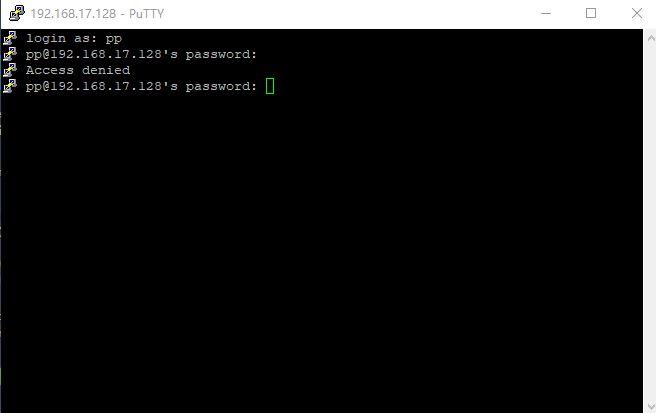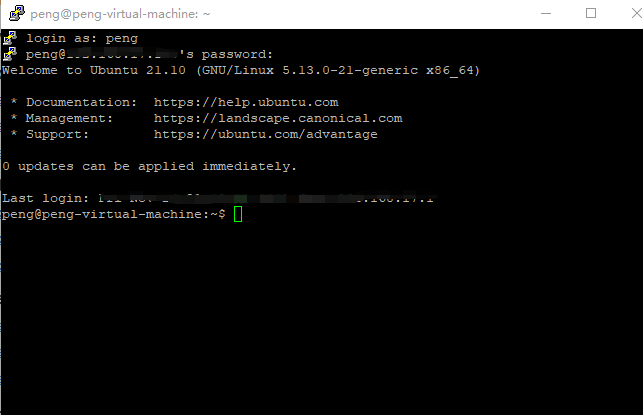When I send mail! The authorization code is written correctly in all aspects! But I encountered the following exception!
raise SMTPDataError(code, resp) SMTPDataError: (554, 'DT:SPM 163 smtp14,EsCowABXOeQy9p5hou3fMw--.131S2 1637807667,please see http://mail.163.com/help/help_spam_16.htm?ip=118.193.105.240&hostid=smtp14&time=1637807667')
At first, I thought there was a problem with the content of the transmitted text! It is regarded as spam and cannot be sent! Then I changed it many times! Then I looked for it for a long time! Just found that it was from and to’s pit!
Questionable code: import smtplib from email.mime.text import MIMEText from email.header import Header mail_host="smtp.163.com" mail_user="*******.com" mail_pass="*******" sender = '******@163.com' receivers = ['******@qq.com','******@163.com'] body_content = """ TEST TEXTS """ message = MIMEText(body_content, 'plain', 'utf-8') message['From'] = "********@163.com" message['To'] = "******@qq.com" subject = """
Replace with:
message['Subject'] = Header(subject, 'utf-8')
smtpObj = smtplib.SMTP()
smtpObj.connect(mail_host, 25)
smtpObj.set_debuglevel(1)
smtpObj.login(mail_user,mail_pass)
smtpObj.sendmail(sender, receivers, message.as_string())
print("Mail sent successfully")
smtpObj.quit()
Here the message['From'] and To are changed to the From and To character format of the emails sent and received in the mailbox!
message['From'] = "wumian<**********@163.com>"
message['To'] = "qishi<**********@qq.com>"
Done!