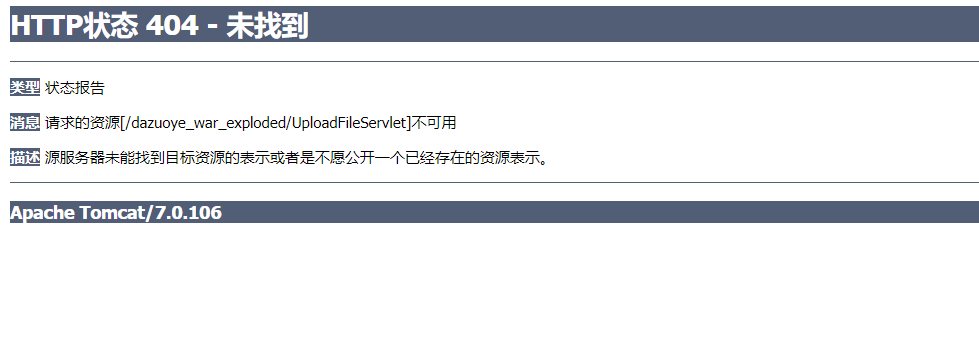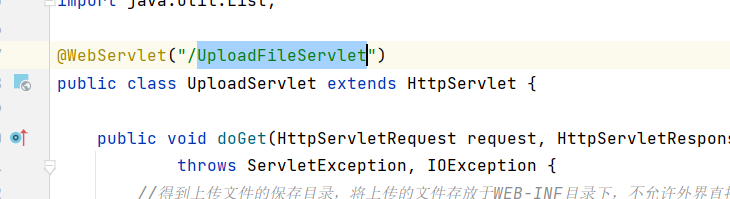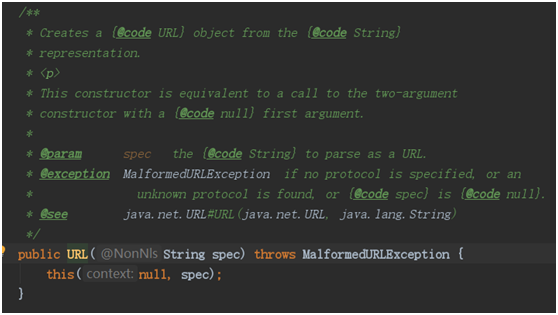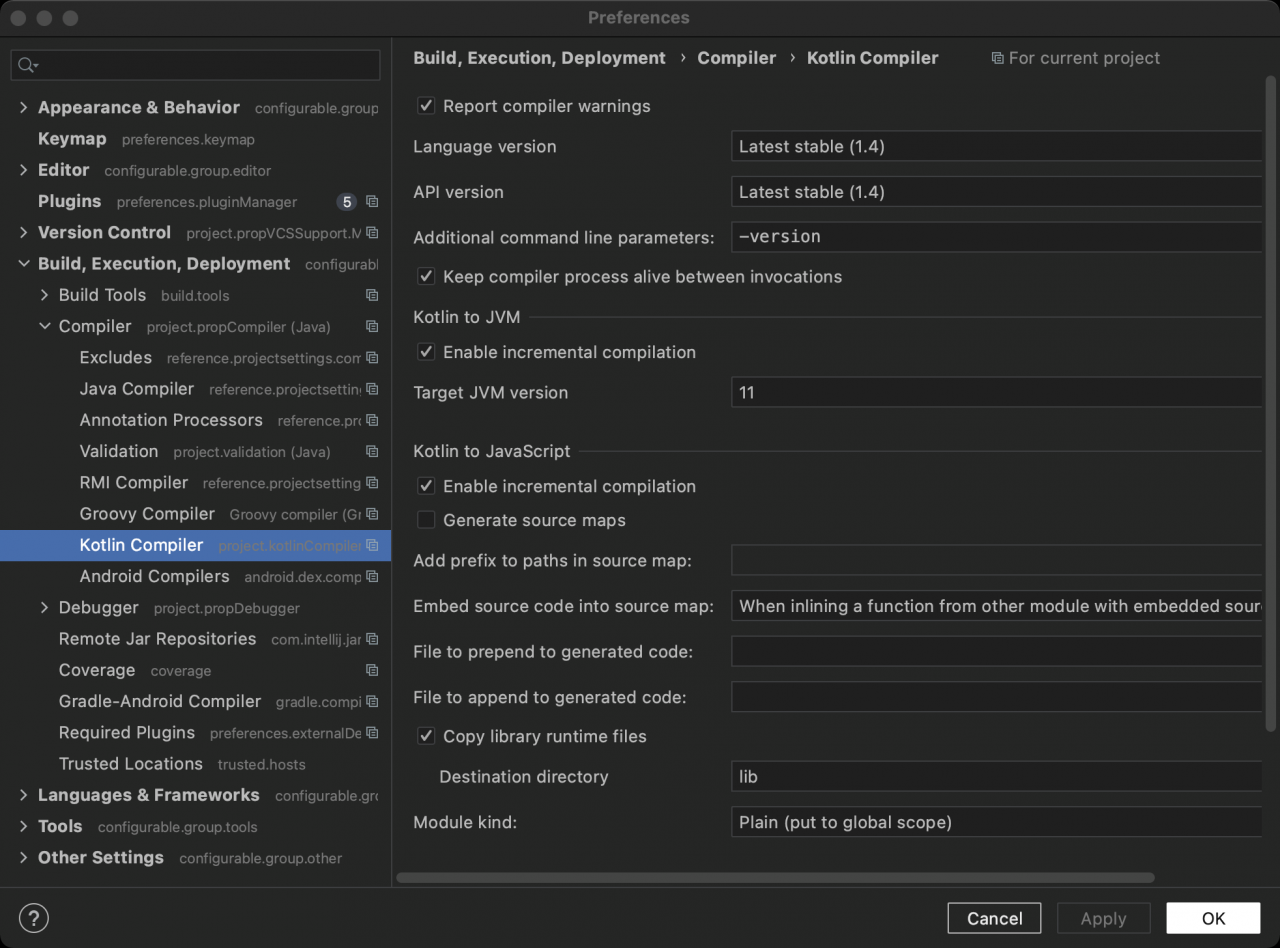The front-end request enters the back-end controller and reports an error [cannot serialize instance of ` Java. Lang. string ` out of start_object token]. From the error information, it is a JSON parsing error. Compare the content sent by the front-end request and the parameters received by the back-end controller to find the problem.
Content sent by the front end:
api_save(JSON.stringify({
po: this.form
})).then(response => {
if (response.code === 200) {
this.$message.success('success to save')
this.$emit('saved')
}
}).catch(() => {
this.$message.error('failed to save')
})
Parameters received by the back-end controller:
@PostMapping("/save")
public Return<?> save(@RequestBody Map<String, String> paramMap) {
try {
service.save(JSON.parseObject(paramMap.get("po"), ProgEbs.class));
} catch (Exception e) {
e.printStackTrace();
}
return Return.success("save successfully");
}
After comparison, it is found that the front-end sending request is an object and the back-end controller receiving parameters are strings. Therefore, there is an error in JSON parsing at the back-end of the controller. At this time, just adjust the front-end sending request content to JSON strings or the back-end controller receiving parameters to object objects.
The former is used here:
api_save(JSON.stringify({
po: JSON.stringify(this.form)
})).then(response => {
if (response.code === 200) {
this.$message.success('save successfully')
this.$emit('saved')
}
}).catch(() => {
this.$message.error('failed to save')
})
This solves the problem of error reporting, and the back-end controller can receive parameters normally.