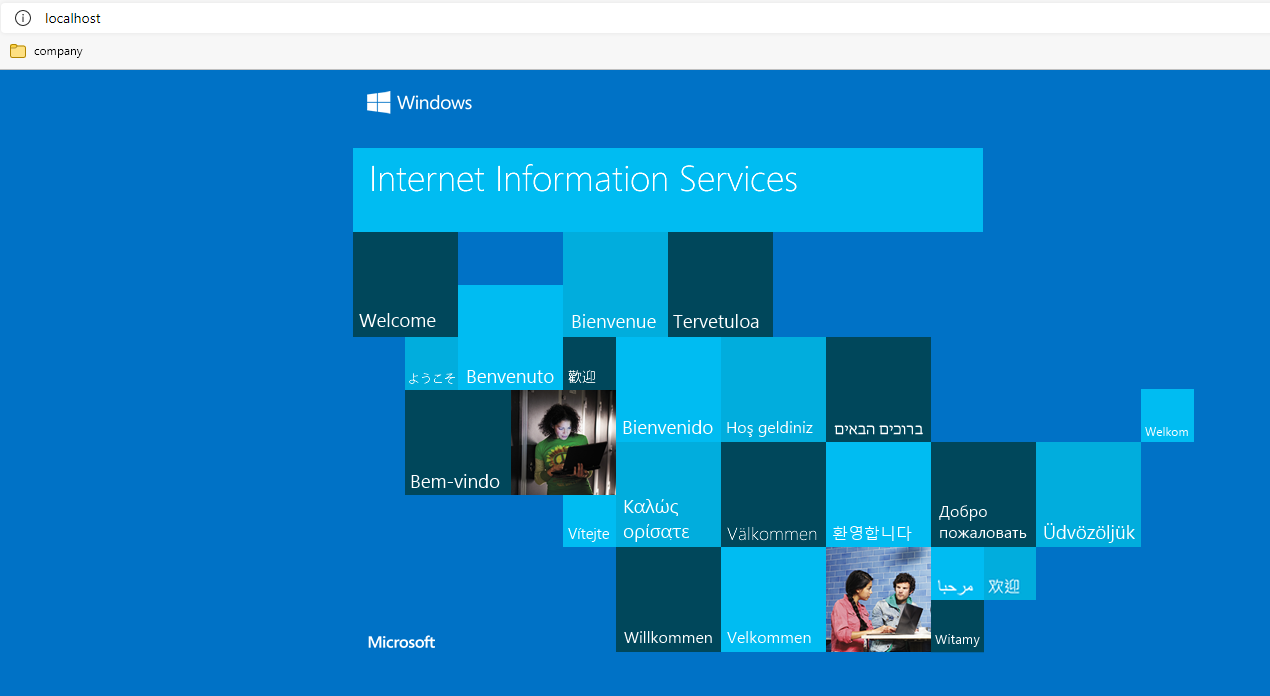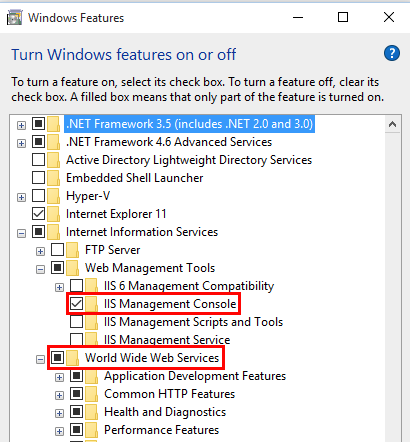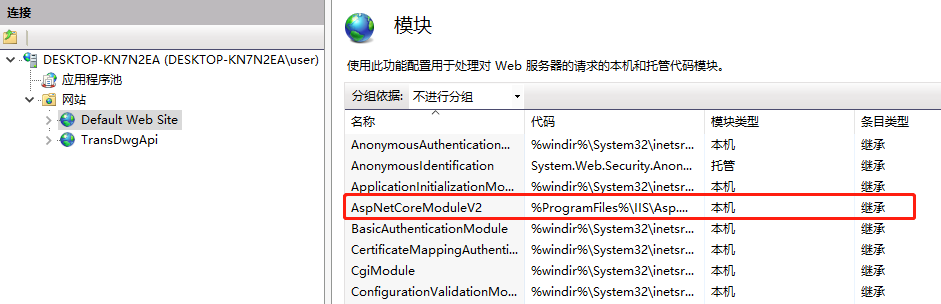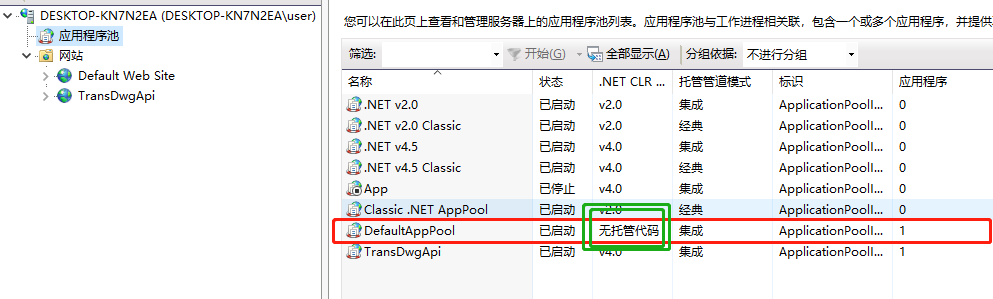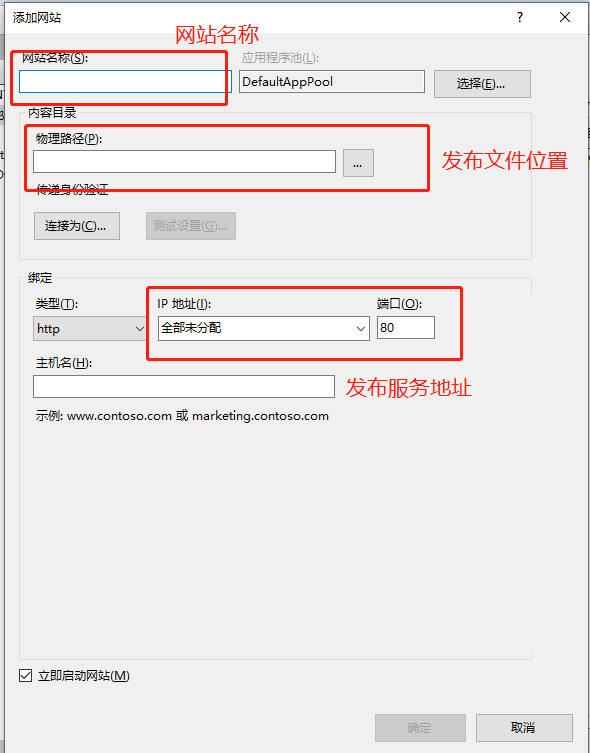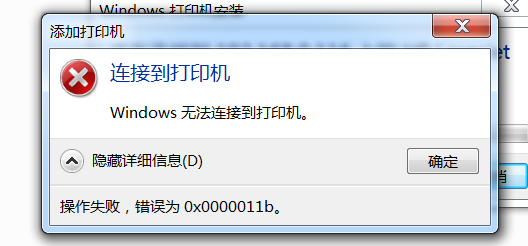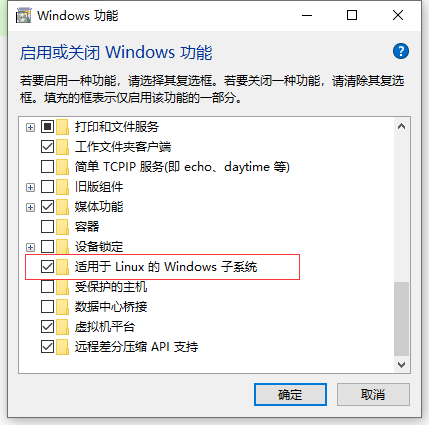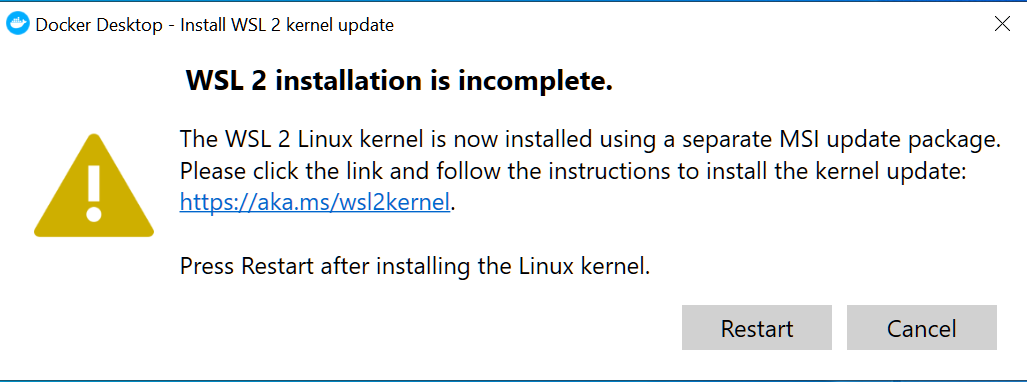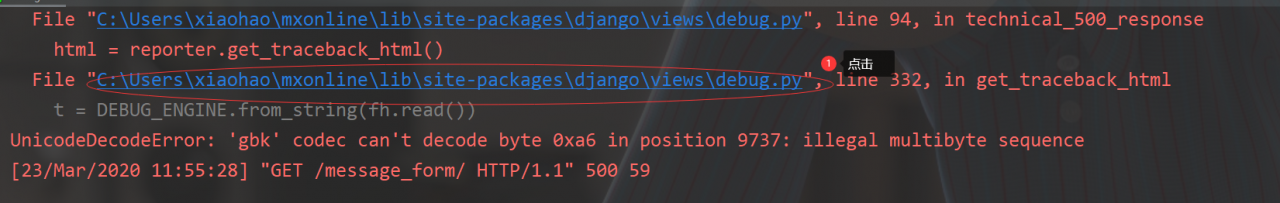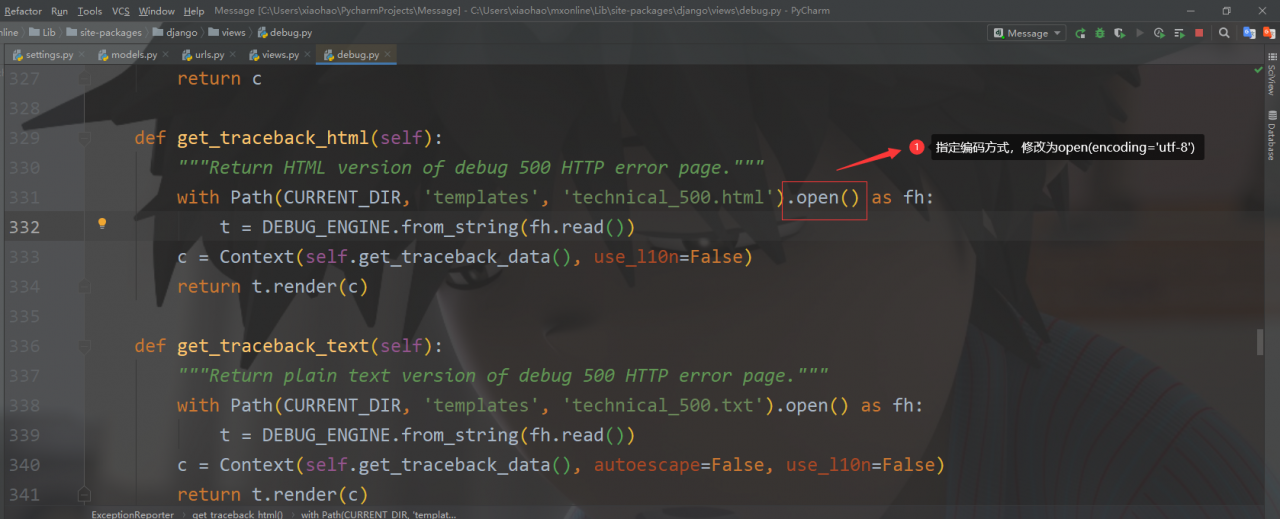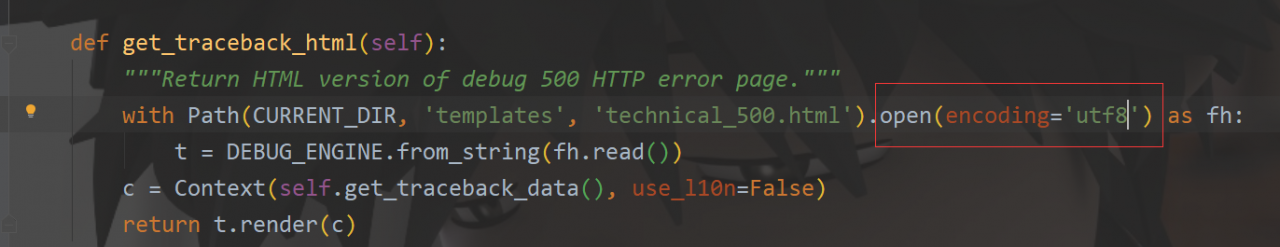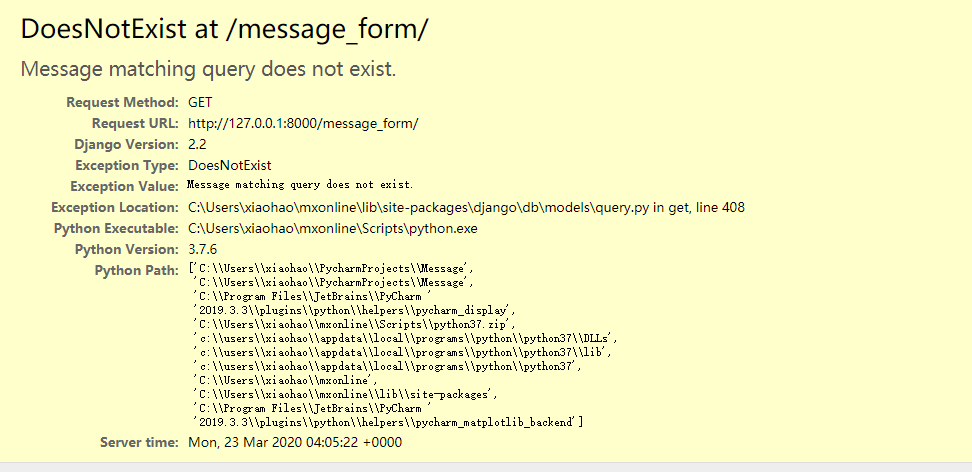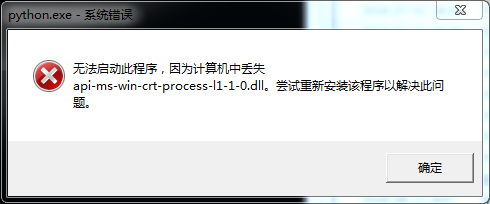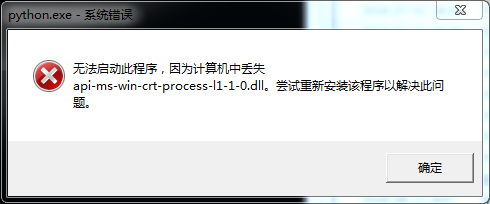
After installing Python 3.6, I found that the prompt api-ms-win-crt-process-l1-1-0.dll is missing
The Windows Universal C Runtime library (Universal C Runtime) is installed to the system via Windows Update update with the number KB2999226 (10.0.10240.16390) or KB3118401 (10.0.10586.9) with the following components.
api-ms-win-core-file-l1-2-0.dll
api-ms-win-core-file-l2-1-0.dll
api-ms-win-core-localization-l1-2-0.dll
api-ms-win-core-processthreads-l1-1-1.dll
api-ms-win-core-synch-l1-2-0.dll
api-ms-win-core-timezone-l1-1-0.dll
api-ms-win-core-xstate-l2-1-0.dll
api-ms-win-crt-conio-l1-1-0.dll
api-ms-win-crt-convert-l1-1-0.dll
api-ms-win-crt-environment-l1-1-0.dll
api-ms-win-crt-filesystem-l1-1-0.dll
api-ms-win-crt-heap-l1-1-0.dll
api-ms-win-crt-locale-l1-1-0.dll
api-ms-win-crt-math-l1-1-0.dll
api-ms-win-crt-multibyte-l1-1-0.dll
api-ms-win-crt-private-l1-1-0.dll
api-ms-win-crt-process-l1-1-0.dll
api-ms-win-crt-runtime-l1-1-0.dll
api-ms-win-crt-stdio-l1-1-0.dll
api-ms-win-crt-string-l1-1-0.dll
api-ms-win-crt-time-l1-1-0.dll
api-ms-win-crt-utility-l1-1-0.dll
api-ms-win-eventing-provider-l1-1-0.dll((KB3118401 does not contain this file)
ucrtbase.dll
The corresponding .dll file cannot be found in C:\window\system\ or C:\window\SysWOW64\. There are some individual .dll files available for download on the Internet, but none of them work after trying. The correct way is to download the corresponding update from micorsoft official website and then install it. After reboot OK.
KB2999226, KB3118401 update download.
KB2999226 Microsoft download link https://support.microsoft.com/en-us/help/2999226/update-for-universal-c-runtime-in-windows
KB3118401 Microsoft download link https://support.microsoft.com/en-us/help/3118401/update-for-universal-c-runtime-in-windows