1.SQL0668N Operation not allowed for reason code “3” on table
“tablename”. SQLSTATE=57016
Solution:
db2 load query table tablename
2. SQL3501W The table space(s) in which the table resides will not be placed in
backup pending state since forward recovery is disabled for the database.
Tablestate:
Load Pending This table is pending
Solution:
Run: db2 load from 1.ixf of ixf terminate into swt_his_tran_log
3. SQL0668N Operation not allowed for reason code “1” on table
“tablename”. SQLSTATE=57016
Solution: db2 set integrity for tablename immediate checked
4. SQL0668N Operation not allowed for reason code “7” on table
“tablename”. SQLSTATE=57016
Solution.
Do the table of reorg :db2 “reorg table tablename”
5. db2 connect to ibank
SQL1015N The database is in an inconsistent state. SQLSTATE=55025
Solution:
db2 restart db ibank
6.SQL0290N Table space access is not allowed. SQLSTATE=55039
db2 list tablespaces show detail
Status is 0x0020
Solution.
Online backup tablespace operation
db2 backup database jxcx926 user db2inst1 using db2inst1 tablespace TBS_32K online to /home/db2inst1
7.When starting the cluster database, it reports an error that some nodes failed to start
Solution: Modify db2diag log level: db2 update dbm cfg using diaglevel 4 immediate
View the cause of the problem from the detailed log
The original is 3, after modifying it to 4, I can see the detailed information and found that it is a shared memory problem
Release the shared memory: ipclean and restart the database
8. db2advis execution failed
Solution.
Execute db2 -tvf EXPLAIN.DDL in /sqllib/misc directory
9.When there is an error code about SQLSTATE in the database error report, you want to see the specific information
You can execute db2 ?sqlstate (db2 ?55039) on the database
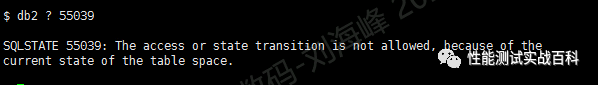
Similar Posts:
- SQL0668N Operation not allowed for reason code “3” on table “TEST”. SQLSTAT…
- DB2 Database table operation error SQL0668N Operation not allowed for reason code “1” on table “db”. S…
- DB2 SQL Error: SQLCODE=-668, SQLSTATE=57016mistake
- MySQL Reading table information for completion of table and column names
- Database Backup Error: mysqldump: Got error: 1146: Table ‘enwei_hq.tb_classification’ doesn’t exist when using LOCK TABLES
- This Row already belongs to another table error when trying to add rows?
- [Solved] vivado implementation Execute Error: Unsupported PLLE2_ADV connectivity…….
- Type switch in golang
- How to Solve MyBatisPlus Error: Failed to process, please exclude the tableName or statementId
- How to quickly locate problems in error reporting of db2-407 sqlcode: – 407, sqlstate: 23502