directory
Please configure the passive mode settings and forward a range of ports in your router
Error: 425 can’t open data connection for transfer of “
Error: warning: FTP over TLS is not enabled, users cannot securely log in
Error: you appear to be behind a NAT router. Please configure the passive mode settings and forward a range of ports in your router
solution: "Edit" - "setting" or directly click the setting button (gear); select the "passive mode settings" tab, check "use the following IP:" and fill in the IP address of the server, then click "OK" to save
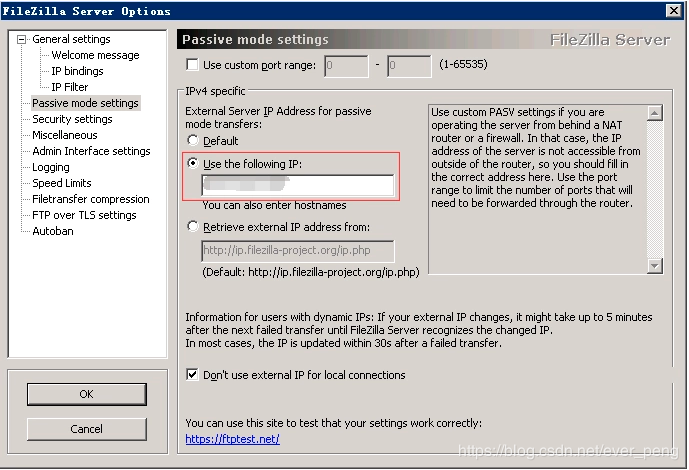
Error: 425 can't open data connection for transfer of "
Cause: it is caused by using passive mode without setting " use custom port range ".
Solution: check this item in the above setting window, set the port range, and add the port range to the inbound port in the firewall setting.
Error: warning: FTP over TLS is not enabled, users cannot securely log in
Solution: to enable TLS transmission, the specific operation is as follows:
1, "Edit" - "setting" or directly click the setting button (gear);
2. Select the "FTP over TLS settings" tab and click "generate new certificate...";
3. Select the key size "according to your preference when generating verification, and fill in other information according to your own situation, and then select the save address (preferably under the installation path);
4 Address) is the domain name or IP used when connecting. For example, I fill in here pro.ftp.cool , use the following 。 At the same time, the domain name needs to be resolved to the external IP of the FTP server. key size the best choice is 4096bit

The default name is“ certificate.crt ”It's OK, and finally choose to generate;
prompt "certificate generated successfully" indicates that there is no problem with the generation, click "OK" to close the pop-up window;
click "OK" to save the settings;
the following information prompt will no longer appear warning.
Error: error:02001002 :system library:fopen :No such file or directory (0)
Reason: not found when looking for certificate file
Solution: regenerate the certificate. After filling in the certificate, save key and certificate to this file. Click Browse to save the certificate
Reference connection: https://segmentfault.com/a/1190000009033181
Similar Posts:
- FileZilla 425 Can’t open data connection
- FileZilla client connects to the pagoda on Alibaba cloud server, and FileZilla server appears [response: 425 can’t open data connection for transfer of ‘/]
- Sublime text Upload FTP Error: failure (Disconnected – possible PASV mode error, try setting ftp_passive_mode to false in sftp-config.json)
- Problems of entering extended passive mode encountered in FTP [How to Solve]
- ZABBIX agent active mode monitoring
- [mailbox usage] POP3, SMTP activation and setting method of Yahoo mailbox
- Linux Vsftp error: TP folder error [How to Solve]
- [Solved] Command: MLSD Response: 425 Can’t open data connection for transfer of “/”
- Trouble Connecting to sql server Login failed. “The login is from an untrusted domain and cannot be used with Windows authentication”
- [How to Solve] SSL handshake failed: SSL error