Problem Description:
Operating environment:
> win10
> vs2015 update3
> qt 5.9.1
An error occurs when opening the. Pro project of QT using vs2015
Vs2015 does not set an object reference to an instance of an object
Problem analysis:
The environment variable of vs2015 should be modified
Problem solving:
Restore/reset vs2015 environment
Operation:
1. Use the developer command line of vs2015 to enter: devenv.exe /Resetsettings (the problem is not solved)
2. Uninstall QT plug-in, delete vs configuration folder, and reinstall QT plug-in. (problem solving)
2-1. Uninstall QT plug-in
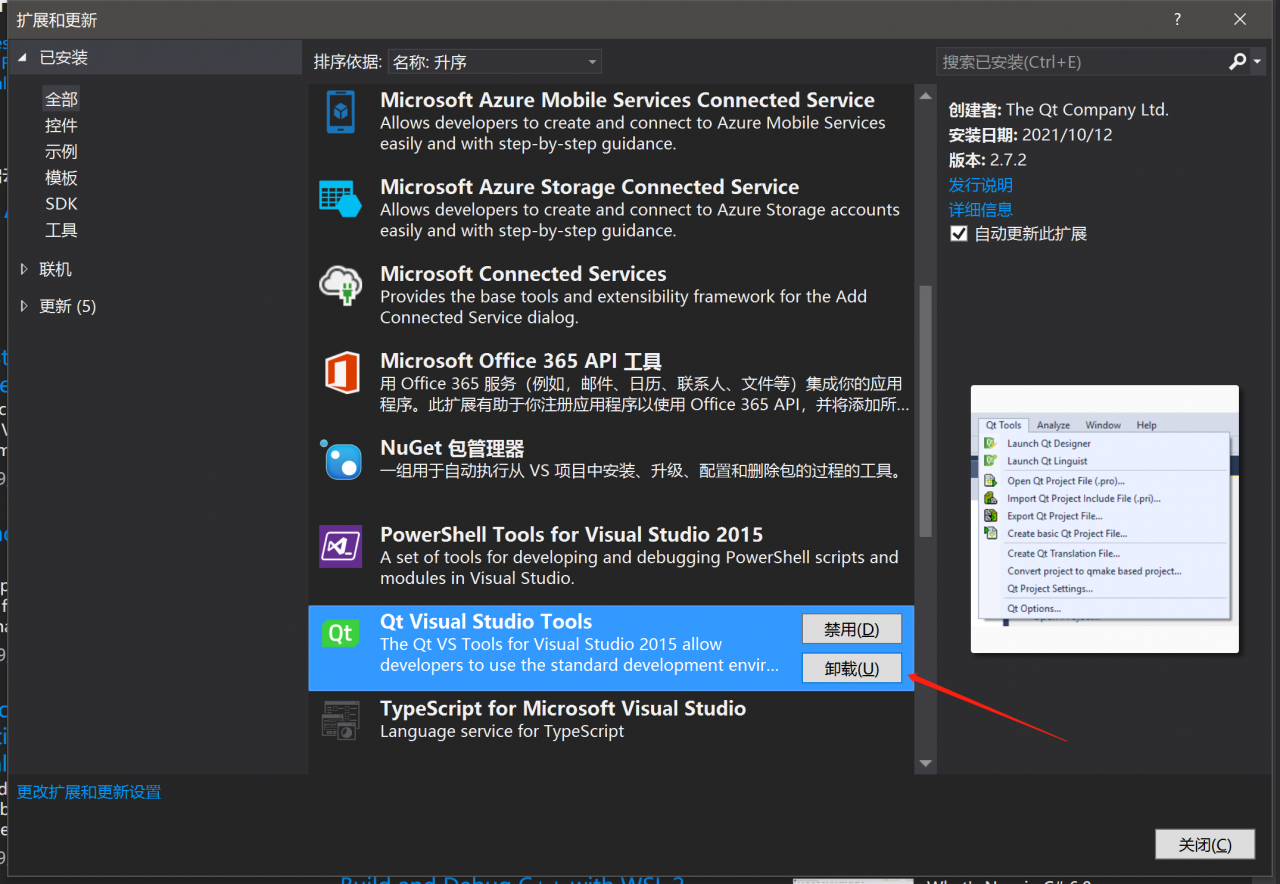
2-2. Delete
-> C: \ users \ username \ appdata \ local \ Microsoft \ VisualStudio\
All folders under path
2-3. Reinstall QT vsaddin plug-in
Similar Posts:
- Solution to AppDomain.CurrentDomain.BaseDirectory
- [Solved] Visual Studio 2015 Warning: Cannot find one or more components. Please reinstall the application.
- [Solved] Cannot run program “git.exe”: CreateProcess error=
- [Solved] Python import _ SSL DLL load fail error the module problem could not be found
- Completely Uninstall Node.js from Mac OS X
- Installation tutorial of visual studio 2017 and visual Assist X
- [Solved] NPM downloads the dependency of the front-end Vue admin template master template Error
- [Solved] NodeNotFoundError(self.error_message, self.key, origin=self.origin) django.db.migrations.excep
- About javac error bash: Java: command not found solution
- Docker Run Mysql Container Error: [ERROR] InnoDB: redo log file ‘./ib_logfile0’ exists