Perfect solution e rror:Failed to open zip file. Gradle’s dependency cache may be corrupt (this sometimes occurs after a network connection timeout.)
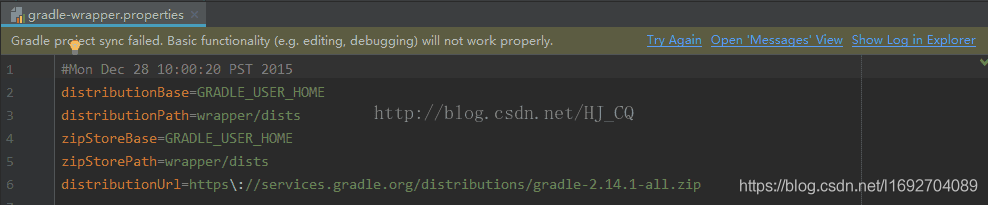
(the picture is found, the same problem)
reason: Download error due to network reasons
Delete the corresponding gradle package, download the gradle version again and reload it
To view the gradle version:
1. Open gradle- wrapper.properties The last line in is gradle version
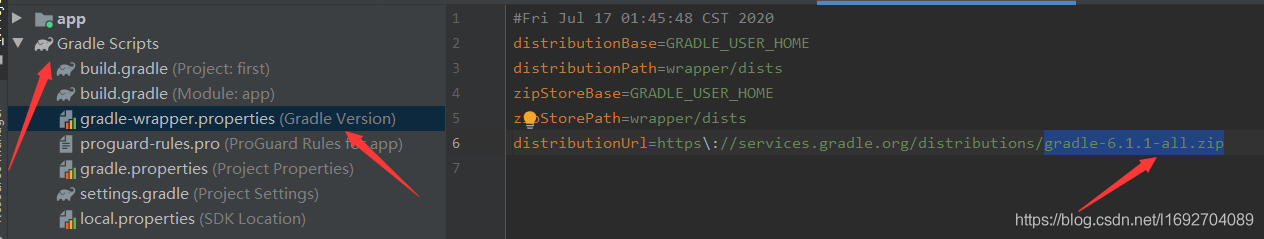
2. Ctrl + Alt + Shift + s open the project structure
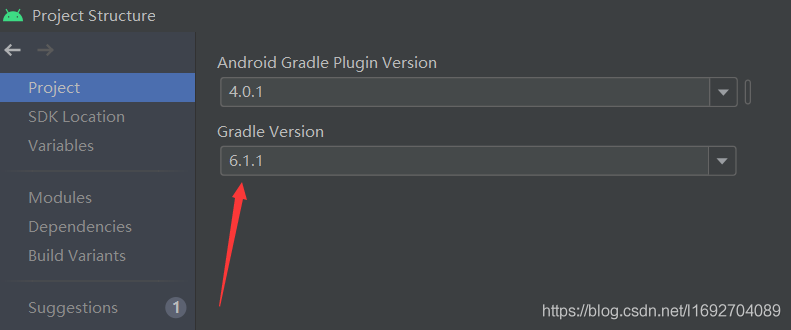
Download website https://services.gradle.org/distributions/
Find the corresponding version to download
My gradle address is C:// users\ lei.gradle \wrapper\dists\gradle-6.1.1-all
After replacing the downloaded gradle with the previous gradle
Restart Android stdio and it’s OK
Similar Posts:
- [Soloved] Gradle sync failed: Failed to open zip file
- Plugin is too old, please update to a more recent
- Gradle‘s dependency cache may be corrupt [How to Solve]
- Android studio import project, error e rror:Unsupported method : BaseConfig.getApplicationIdSuffix().
- Android — problem — Open someone else’s program and report an error
- Android Studio ERROR: SSL peer shut down incorrectly (Solved)
- [Solved] Could not find method google() for arguments [] on repository container,rn react-native-camera …
- [Solved] Android Studio Error: “Cause: dl.google.com:443 failed to respond”
- An error is reported when eclipse uses gradle to build the system
- Caused by: org.gradle.api.internal.plugins.PluginApplicationException: Failed to apply plugin [id ‘com.android.internal.application’]