I. Problems
In the process of configuring the Android development environment, you need to install the Android SDK. Open SDK manager.exe and the following error occurs:
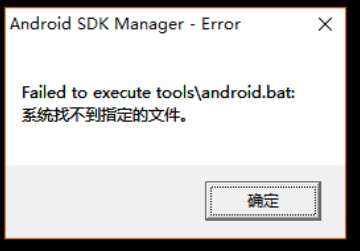
2. Solutions
Find “tools” in the folder temp_ R25.2.2-windows.zip “and unzip it to cover the tool folder
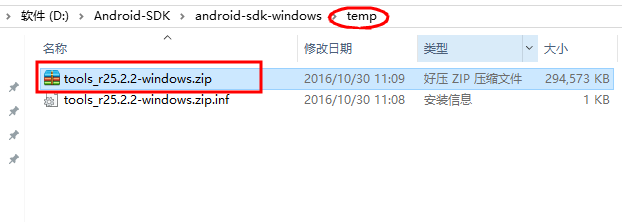
If you open SDK manager.exe again, no error will be reported
Similar Posts:
- SDK manager cannot open the solution (Android)
- Solve the problem of low version of Android SDK build tools
- [Solved] Failed to load D:\Android SDK\android-sdk-windows\build-tools\29.0.3\lib\dx.jar
- How to Solve Unknown error: Unable to build: the file dx.jar was not loaded from the SDK folder!
- Android AVD Run Error: emulator: ERROR: x86_64 emulation currently requires hardware acceleration! Pleas…
- Problem solving SDK platform tools component is missing
- How to Solve Android Studio Error: SDK tools directory is missing
- Uiautomater Viewer Capturing elements Error: Unexpected error while obtaining UI hierarchy java.lang.reflect.InvocationTargetException
- How to Solve MSB8020 The build tools for v141 (Platform Toolset = ‘v141‘) cannot be found. To build using the