Method 1
Execute SQL statement
SELECT @@VERSION
Method 2
Connect to SQL Server Management Studio and use the main version number information displayed by object explorer to display the current instance product version number 11.0.6020
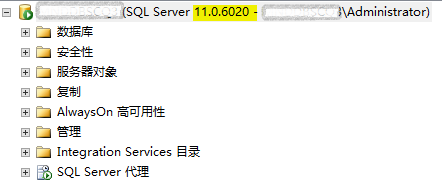
Method 3
Look at the agent log
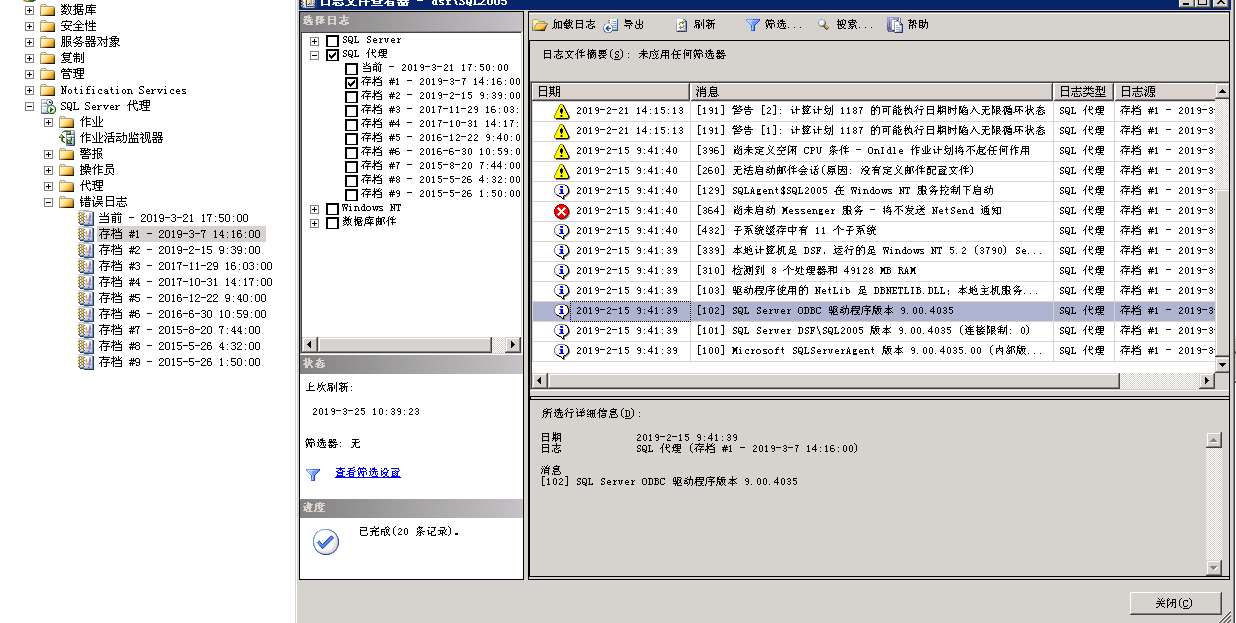
Method 4
In SQL Server Management Studio, by executing [sys]. [XP]_ Msver] to get the version number information
[sys].[xp_msver]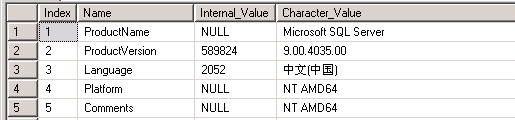
Method 5
SELECT
SERVERPROPERTY('servername') AS 实例名,
SERVERPROPERTY('ProductVersion') AS 实例版本,
SERVERPROPERTY('Edition') AS 产品版本,
SERVERPROPERTY('ProductLevel') AS 版本级别,
@@VERSION AS 版本信息![]()
Similar Posts:
- [Solved] Apache Startup Error: httpd: apr_sockaddr_info_get() failed for
- [Solved] Rename failed for user ‘dbo’ -MS SQL ERROR 15150
- [Solved] IllegalArgumentException: object is not an instance of declaring class
- Oracle: How to use errorstack to track the ora error of the client
- Trouble Connecting to sql server Login failed. “The login is from an untrusted domain and cannot be used with Windows authentication”
- [notes] solve the problem of cannot find one or more components… When starting SQL Server Management Studio 17
- [Solved] Using JDK dynamic agent to customize SPI Error: UndeclaredThrowableException
- Server failed during MySQL installation or re installation
- How to Solve “unsupported item key” Common Error
- The solution of ‘STR’ object has no attribute ‘get’ error