Git problem: git clone encountered fatal: Protocol ‘HTTPS’ is not supported problem solution
Reappearance
An error is reported when the clone command is executed in Git bash in Windows protocol ''https'' is not supported
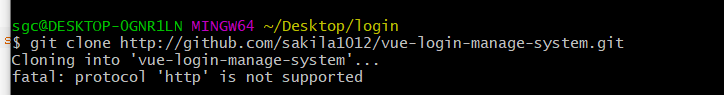
reason
When pasting the address, we use Ctrl + V, which has no effect in Git bash. Then we will use paste in the right-click menu, but unfortunately, using Ctrl + V will add a hidden symbol ^?In Git Bash.
In Git bash, your clone statement may display as normal:
git clone https://gitee.com/qianfanguojin/homework_1.gitBut the real statement is as follows:
git clone ^?https://gitee.com/qianfanguojin/homework_1.gitThere are more symbols in front of the link, and the protocol becomes ^ HTTPS, which must not be cloned successfully, indicating that the protocol is not supported.
Solution:
Delete the space before HTTPS, and enter the space manually
Similar Posts:
- Git clone fatal: protocol ‘https’ is not supported
- [Solved] Git Clone Error: fatal: protocol ‘https’ is not supported
- gitfatal: I don’t handle protocol ‘https’ [How to Solve]
- [Solved] Git Clone Error: Please make sure you have the correct access rights and the repository exists.
- Git Clone Error: gnutls_handshake() failed: Decryption has failed [How to Solve]
- Git :git – error: RPC failed; curl 18 transfer closed with outstanding read data remaining
- Pod lib Create ObjcName error: RPC failed; curl 56 LibreSSL SSL_read: SSL_ERROR_SYSCALL, errn…
- [wireguard] RTNETLINK answers: Operation not supported Unable to access interface
- error: RPC failed; curl 18 transfer closed with outstanding read data remaining
- [Solved] (gnome-ssh-askpass:609): Gtk-WARNING **: cannot open display: