How is 618 sales champion made?Uncover the secret of e-commerce’s “invigorating” hundreds of millions of sales data>>> ![]()
Reason: GitHub disabled tls1.0/1.1 protocol
As of February 22, 2018, GitHub has disabled support for weak encryption, which means that many users will suddenly find themselves unable to use git for windows for authentication (impact version is lower than v2.16.0). Don’t panic, there’s a fix. Update git for windows to the latest version (or at least v2.16.0)
The most common errors users see are as follows:
fatal: HttpRequestException encountered.
An error occurred while sending the request.
fatal: HttpRequestException encountered.
An error occurred while sending the request.
Username for 'https://github.com':Git certificate manager (GCM) of windows provides secure git certificate storage for windows
To use GCM, you can download the latest installation program. To install, double-click setup.exe and follow the instructions provided
When prompted to select git bash’s terminal emulator, you should select the default console window of windows, or make sure GCM is configured to use modal dialog. In mintty settings, GCM cannot prompt you for credentials in the console
Link address: https://github.com/Microsoft/Git-Credential-Manager-for-Windows/releases/tag/v1.14.0 I use the version 1.140. I can choose the latest version for personal use
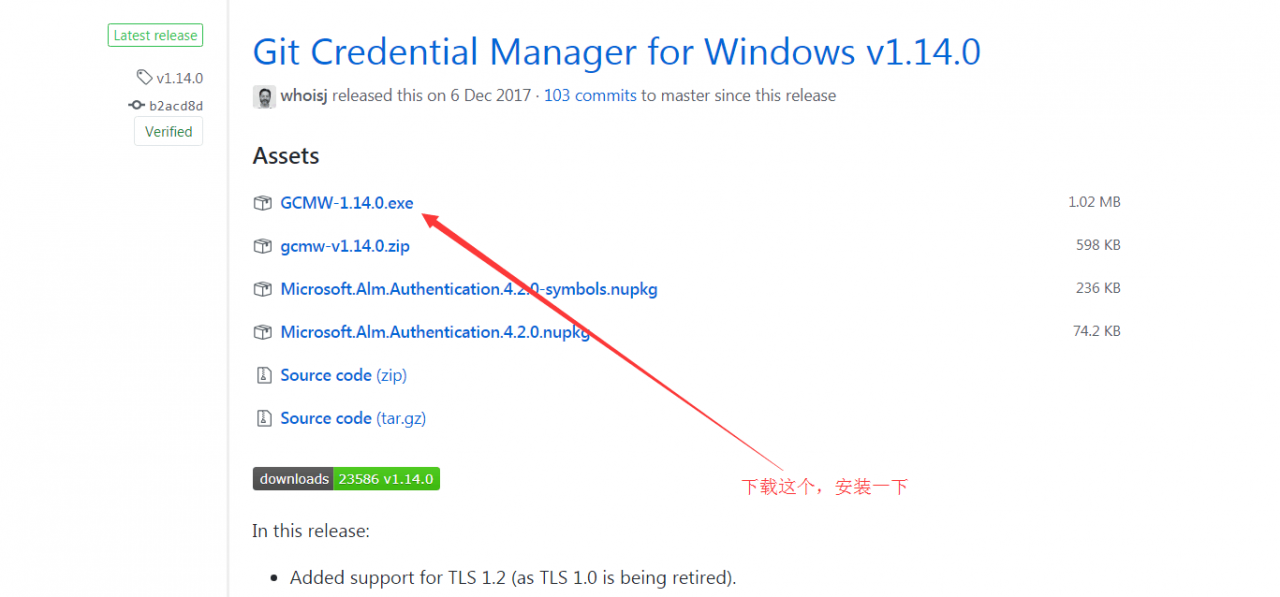
Similar Posts:
- Solution of GIT using error: fatal: couldn’t find remote ref master
- [Solved] remote: HTTP Basic: Access denied Authentication failed for ‘https://’
- Git: when downloading, if EOF failed: index pack failed occurs because the project is too large
- [Solved] Cannot run program “git.exe”: CreateProcess error=
- FAILED: esp-idf/mbedtls/x509_ crt_ Solutions to bundle error reporting and information sources
- Git push submit error 403, processing method
- [How to Solve] SSL handshake failed: SSL error
- Postman Error: Could not get any response [How to Solve]
- [Solved] npm install Error: github requires permissions, Permission denied (publickey)
- Error LNK2019: unresolved external symbol WinMain (vs2019)