Not long ago, the system and software were upgraded to Windows Server 2012 Office has been upgraded to office 2013, but a very strange problem is that the doc document I used to write with Office 2010 can’t be opened with office 2013. At first, I thought that the document was broken and took it to my friend’s computer (I installed Office 2007 for him), but his computer can open my document normally. So I wonder if my new system is missing something DLL files and so on, but I use DLL- Files.com The software has checked the DLL file of my computer.
After struggling for a long time, baidu finally found the problem during the day. The problem is still in the setting of office (because it’s office 2013, unsafe files, inaccessible settings, just personal ideas).
solutions :
Open any office document and select file
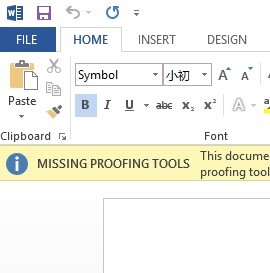
Then select options from the menu

A new setting interface will be displayed. For example, we select the trust center option and click Trust Center settings on the right
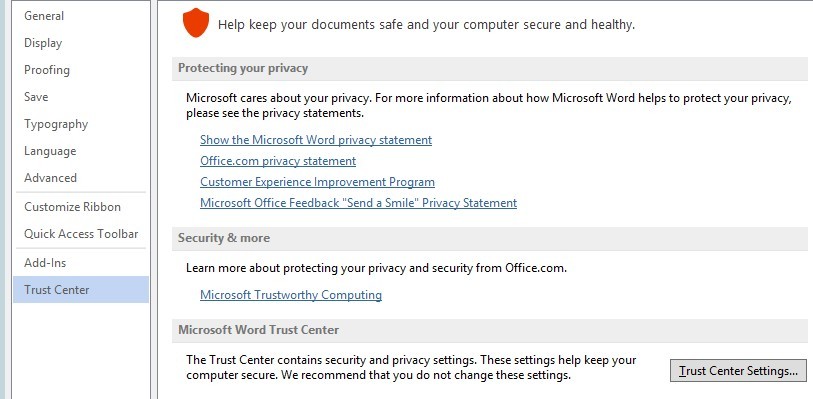
Here is a new interface, as follows:
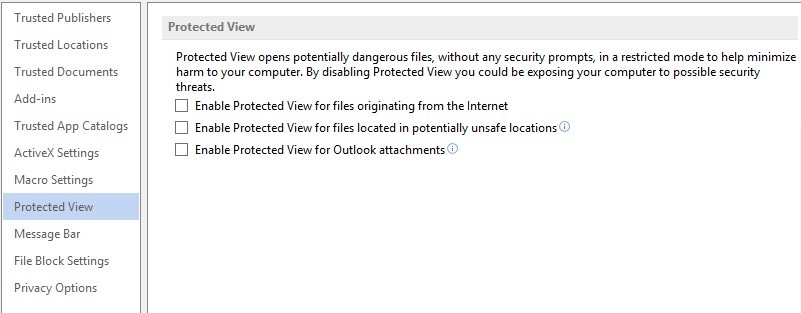
Let’s choose the protected view option, then remove all the previous checks, confirm the application, and then reopen the document we just can’t open. What do you find! Ha ha
Mr. Stallman thinks that the biggest happiness is to let the software developed by himself be used by everyone!
Similar Posts:
- IOS10 debugging problems – Development cannot be enabled while your device is locked.
- Office com reports an error. It seems that Microsoft’s test is no more than soso
- Office Visio Install Error: Office 16 Click-to-Run Extensibility Component
- Install Office 16 Click to run extensibility component
- the virtual machine is configured for 64-bit guest operating systems
- How to Solve Error: use a kernel appropriate for your CPU
- [Solved] MYSQL Error when deleting a table: Cannot delete or update a parent row: a foreign key constraint fails
- Pychar error report solution: error:please select A valid Python interpreter and some basic settings
- How to Solve Idea Issue: “marketplace plugins are not loaded”
- [Solved] ERROR: HTTPSConnectionPool(host=’center.conan.io’, port=443):