Failed to execute goal org.apache.maven. plugins:maven-clean-plugin :2.5:clean (default-clean) on project aaa: Failed to clean project: Failed to delete D:\IdeaProjects\aaa\target -> [ Help 1]
When packing through maven, the target file will be prompted to be occupied when cleaning
resolvent:
In the start search box, enter “resource monitor” to open the resource monitor, as shown in the following figure:
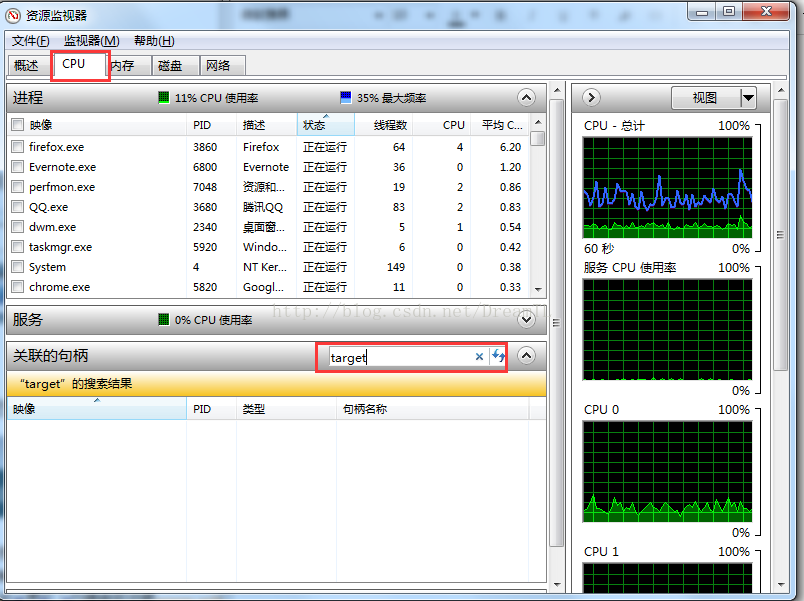
In this window, switch to the CPU tab, enter the file name (target) in the associated handle, and press enter to find the occupied process
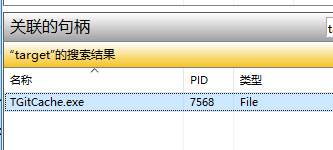
Right click to end the process. ok
Similar Posts:
- Can’t create resource output directory
- [Solved] VUE npm run devevents.js:160 throw er; // Unhandled ‘error’ event listen EADDRIN…
- [Solved] Failed to execute goal org.apache.maven.plugins:maven-clean-plugin:2.5:clean (default-clean)
- Linux transport error 202: bind failed: Address already in use
- Error reporting using ADB; error: unknown host service
- Several common error reporting and startup problems of Tomcat
- [Solved] Kibana 7.15.x [error][savedobjects-service] [.kibana] Action failed with ‘Request timed out’. Retrying attempt
- DDMS [Android device monitor] cannot be opened after Android studio 3.0
- [Solved] Maven Error: Failed to execute goal org.apache.maven.plugins:maven-clean-plugin:2.5:clean
- [Solved] Git Error: failed: authentication failed for ‘http: XXXX.git / ”