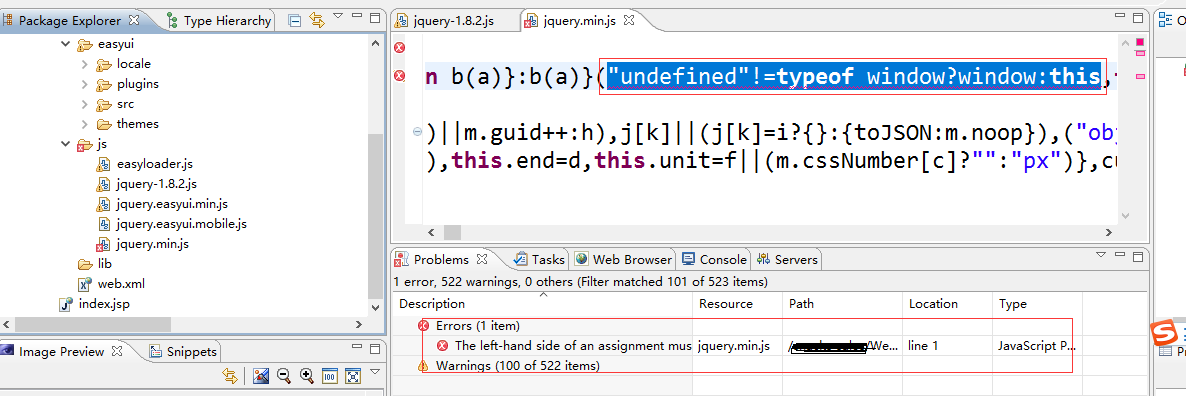
Solution:
Select the whole project for verification: a total of 2 steps
Note: be sure to close the JS file that reported an error, otherwise the error may still be reported in the verification. In case, close all open files in the workspace
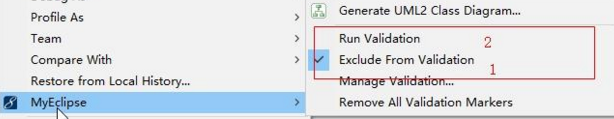
Similar Posts:
- How to Solve Eclipse JS file Error: fusioncharts.powerchats.js…
- How to Solve Error: The project description file (.project) for i…
- Some projects cannot be imported because they already exist in the workspace
- Xcode Command PhaseScriptExecution failed with a nonzero exit code
- IAR contains unknown tools [How to Solve]
- building workspace has encountered a problem
- [Solved] Insufficient Oracle table space: ora-01653: unable to extend table
- MyEclipse open JSP report unhandled event loop exception no more handles error
- Invalid project name: Project “XXX” already exists
- MyEclipse startup error: ‘building workspace’ has been accounted for a problem solution