The error details are as follows:
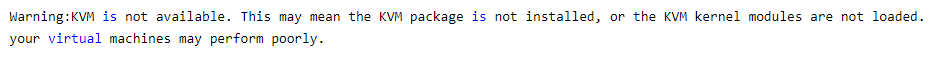
Troubleshooting:
Check whether virtualization is enabled on the linux server
cat /proc/cpuinfo | grep vmx
If there is output, it means that the CPU supports virtualization technology.
——–> svm-Secure virtual machine, AMD’s virtualization technology AMD-V
——–> vmx-Intel’s virtualization technology Intel-VT
lsmod | grep kvm
Unopened KVM 554 609 0 irqbypass 13503 1 KVM is on kvm_intel 170 181 0 KVM 554 609 1 kvm_intel irqbypass 13503 1 KVM
If it is not turned on, you need to enter the BIOS and turn it on in the CPU-related configuration items, and then check it after booting
[KVM Nested Virtualization]
Execute the command:
root@localhost:~# modinfo kvm_intel | grep nested parm: nested: bool root@localhost: ~# cat /sys/module/kvm_intel/parameters/ nested Y
If the above result shows that it is not Y, you need to manually turn on nested virtualization:
modprobe -r kvm- intel modprobe kvm-intel nested = 1
Then execute the command to view.
Restart the kvm management interface
[root@test01 ~]# virt-manager
Similar Posts:
- The solution of failed to install Intel haxm error in Android studio installation
- Android AVD Run Error: emulator: ERROR: x86_64 emulation currently requires hardware acceleration! Pleas…
- Windows 10 Install Docker Error: “Hardware assisted virtualization and data execution protection must be enabled”
- FTP connect Error: No route to host [How to Solve]
- VirtualBox: How to Enable Nested VT-x/AMD-V
- Bash: lspci: command not found solution
- [IOS series] -A server with the specified hostname could not be found. Problem solved
- Emulator: Process finished with exit code 1
- the virtual machine is configured for 64-bit guest operating systems
- [Run the android emulator] emulator: ERROR: x86 emulation currently requires hardware acceleration!