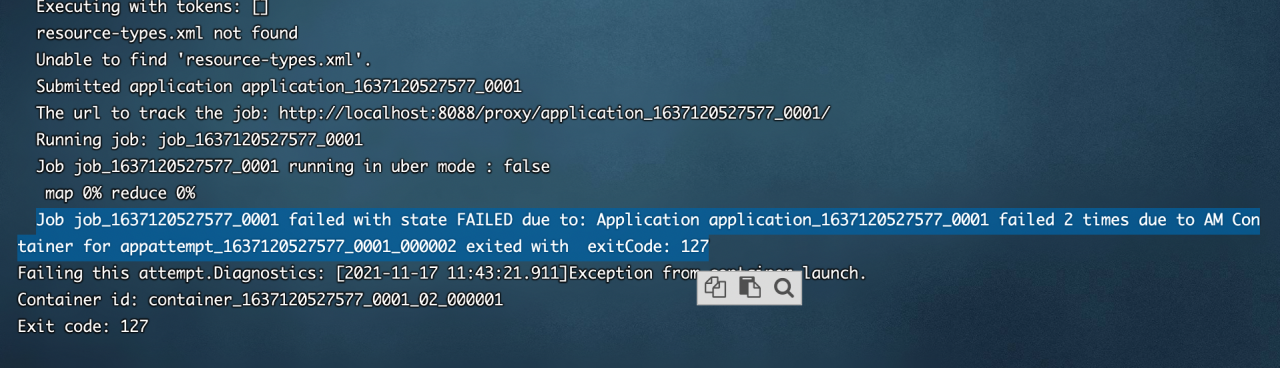
Am container is Java_Reasons for home
ip:8088/cluster/app/application_1637120527577_0001
It is written in the error message
/bin/bash: /bin/java: No such file or directory
Solution:
Input in shell
All you need to return/usr/local/Java/bin/Java is this executable java file
Enter/usr/local/Java/bin/Java – version to view the version, which indicates that there is no problem
Connect with soft link
ln -s /usr/local/java/bin/java /bin/java
Run again successfully
Similar Posts:
- [How to Solve Error] bash: pip or scrapy: command not found
- Linux shell script execution error: bad substitution [How to Solve]
- [Solved] JMeter startup error: integer expression expected
- How to Solve Syntax error: Bad for loop variable (ubuntu)
- Failed to create symbolic link ‘/usr/bin/utserver’: File exists with Error: Cannot find…
- Linux error: command not found [How to Solve]
- [MacOS Catalina new Shell] How to Solve Error: The default interactive shell is now zsh
- Git clone fatal: protocol ‘https’ is not supported
- After installing node on MAC, enter node – V to prompt node command not found
- IntelliJ IDEA: Clone failed runnerw.exe CreateProcess failed with error 2