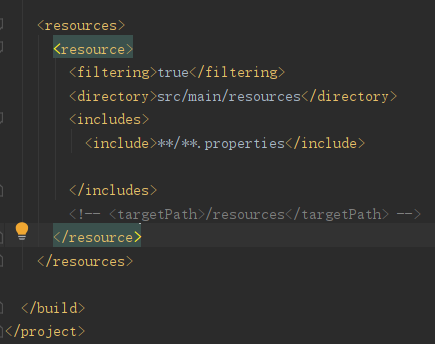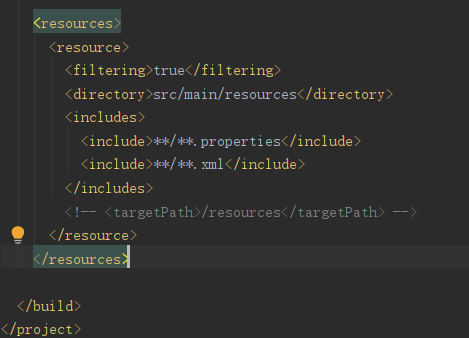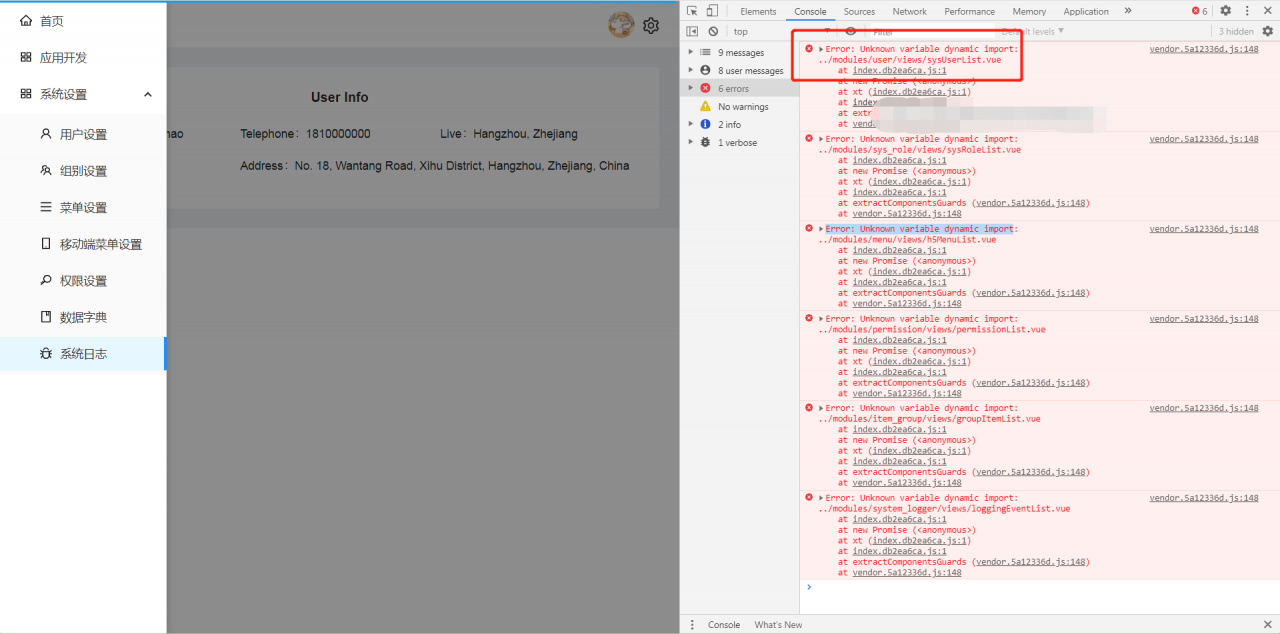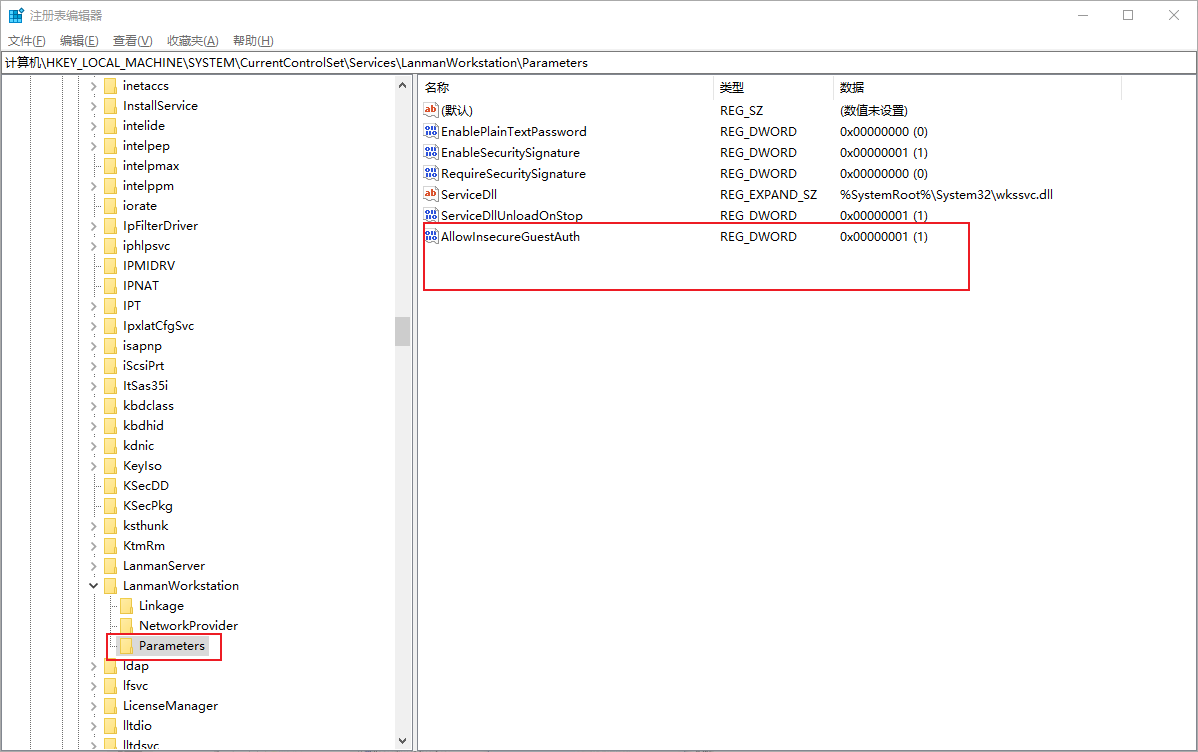The problems encountered when using vuedraggable to drag components in vue3 are recorded as follows:
1. There is no problem using the drag and drop plug-in in the template according to the official website, as follows:
Item is a named slot
<draggable v-model="myArray" item-key="id">
<template #item="{element}">
<div> {{element.name}} </div>
</template>
</draggable>
2. When using drag plug-in in JSX, an error is reported: draggable element must have an item slot
Note that the item slot is written as follows:
const slots = {
item: ({element, index}) => {
return <div> {{element.name}} </div>
}
}
render(h) {
return <draggable v-model="myArray" item-key="id" v-slots={ slots }></draggable>
}