Today, run a sound mixing program using Python’s audiosegment from_Mp3 (mp3path) reports an error
Google said that the file ffmpeg is missing Exe and ffprobe Exe, and then I downloaded windows: https://github.com/BtbN/FFmpeg-Builds/releases?page=3
I use Python 3 6. I downloaded several
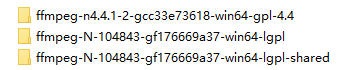
Use the first option:
Add directly to the code
AudioSegment.converter = r"E:\s\ffmpeg-N-104843-gf176669a37-win64-lgpl-shared\ffmpeg-N-104843-gf176669a37-win64-lgpl-shared\bin\ffmpeffmpeg.exe"
AudioSegment.ffprobe = r"E:\s\ffmpeg-N-104843-gf176669a37-win64-lgpl-shared\ffmpeg-N-104843-gf176669a37-win64-lgpl-shared\bin\ffprobe.exe"
Then run, fail, try, and all three fail…
Using the second scenario:
Directly copy the two exe files to the project running directory, and the third one failed.
Then use the two exe files in the second one successfully!!! I almost gave up ~ I succeeded
Another problem: there is a sound merging function in this folder, which can be called internally and run, but it can’t be adjusted for other files (different folders) to call this function, even if they don’t pass parameters…
Then I copy the two exe files to the folder where the PY file is located before I can run… I don’t know why…
Attached:
Audio mix (not splice):
sound1 = AudioSegment.from_mp3("E:\\s\\CodeEditer\\1.mp3")
sound2 = AudioSegment.from_mp3("E:\\s\\CodeEditer\\2.mp3")
combined = sound1.overlay(sound2)
combined.export("3.mp3", format='mp3')
Similar Posts:
- [Solved] Autosub error: ffmpeg: Executable not found on machine.
- When ffmpeg is used to push streaming, there may be an error: unknown encoder ‘libx264’
- Ffmpeg operation not permitted error resolution process record
- Imageio: ‘ffmpeg-win32-v3.2.4.exe’ was not found on your computer; downloading it now.
- [Solved] Terminal G + + run exe file Error: unable to locate program input point__gxx_personality_v0
- Webstorm yarn install Error: internal/modules/cjs/loader.js:892
- Error reason for adding PNG pictures in Android studio
- Solutions to CP: organizing directory errors in Linux
- Error:Configuration with name ‘default’ not found.
- How to solve VirtualBox unable to install enhancement tools