This article gives you a comprehensive understanding of Java object serialization and deserialization>>> ![]()
res://ieframe.dll/acr_ Error.htm the reason for this is that there is a problem with the extension component of your IE browser. Because you don’t know which component has a problem, you should adopt a one size fits all approach to deal with it
In the start/or start key + R, enter regedit to open the registry
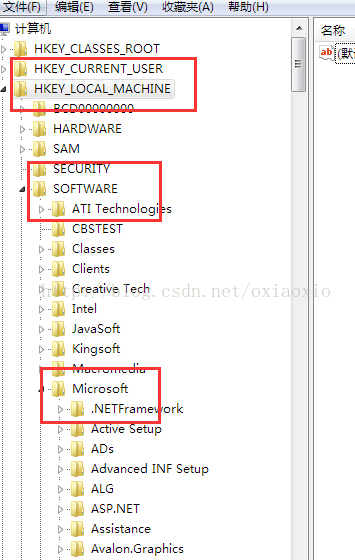
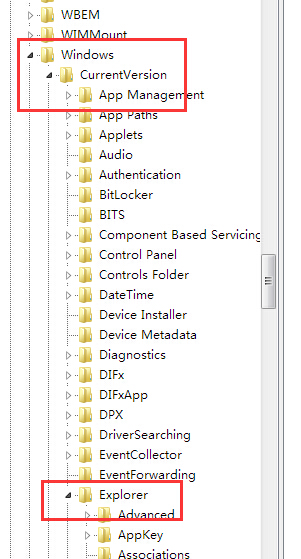
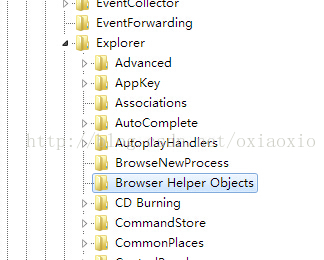
In the browser helper objects directory, you can find all the extension components of IE; No matter which one is deleted, delete all the items under this directory, and then press F5
Close the registry, re open IE, you will be surprised to find that the browser is good
Similar Posts:
- Install Office 16 Click to run extensibility component
- Eclipse can’t open, prompt could not open jvm.cfg error
- Office Visio Install Error: Office 16 Click-to-Run Extensibility Component
- IDEA double click can’t open no response Issue [How to Solve]
- DDMS [Android device monitor] cannot be opened after Android studio 3.0
- [Vue warn]: You may have an infinite update loop in a component render function
- Sublime run code – open in browser shortcut key settings
- Cannot load php7apache2 to server
- Fix: err in Google Chrome_ TUNNEL_ CONNECTION_ Failed error