sudo apt install wine-stable
sudo add-apt-repository ppa:lutris-team/lutris
sudo aptinstall lutris
Find the League of Heroes game in the game category of the official website of lutris, and then go to the page
https://lutris.net/games/league-of-legends/
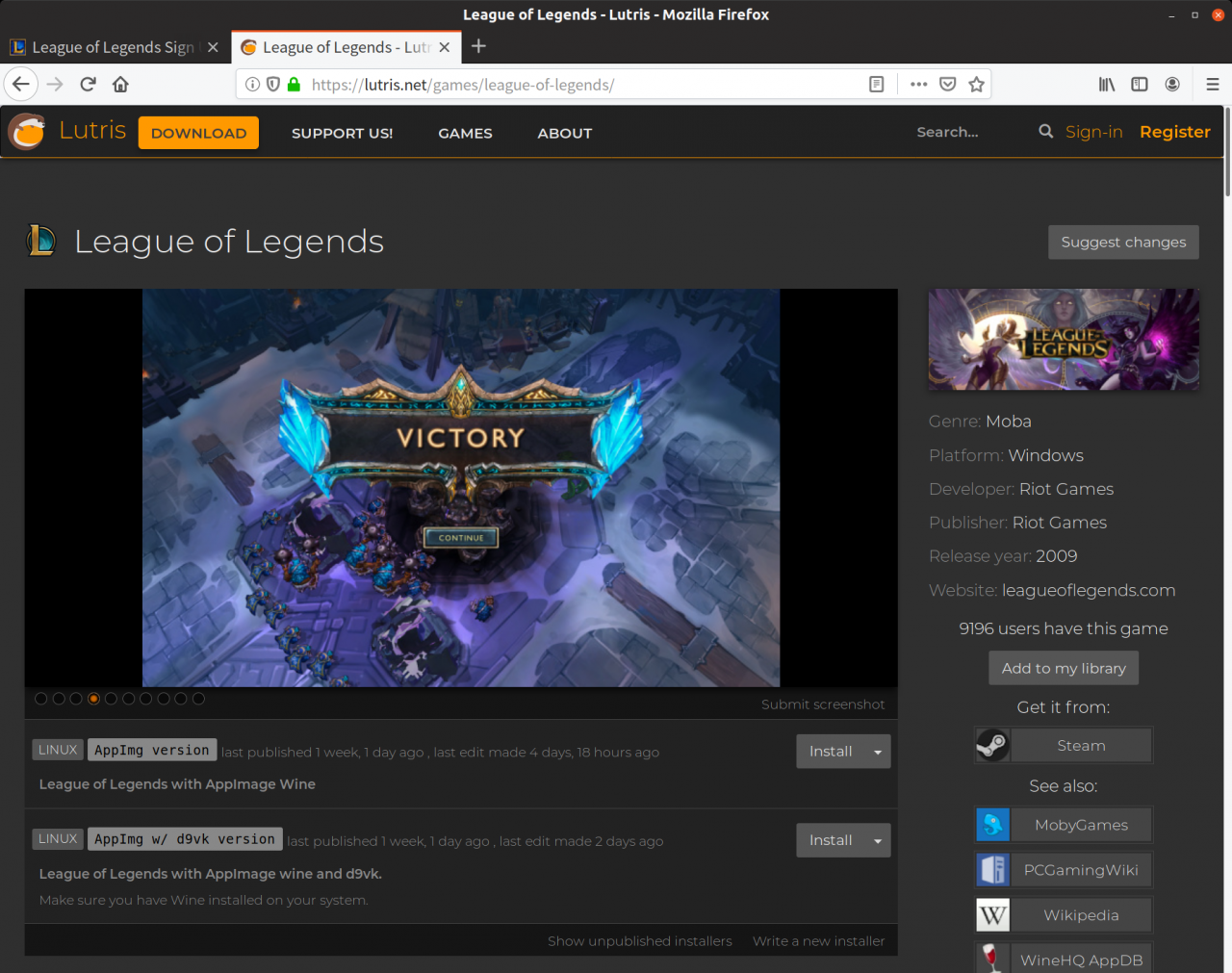
Find the latest version and click the Install button to install it with one click. Just click it all the way according to the GUI interface. Remember to reserve enough space on the hard disk (it’s better to reserve 10g disk space). After the installation, there will be the icon of the League of heroes in the start menu. You can click it to play
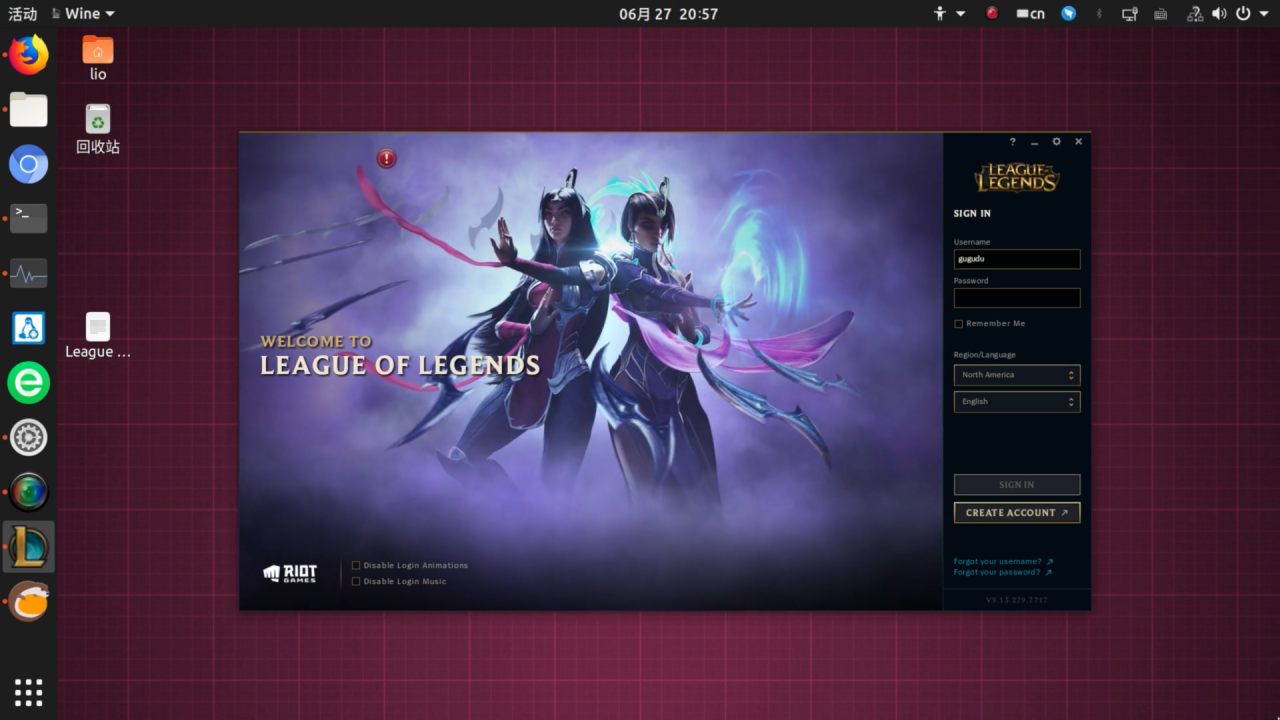
Similar Posts:
- Installing Ubuntu 16.04 on XPS 13
- error: attempt to read or write outside of disk ‘hd0’ [How to Solve]
- Solve the problem of / dev / root does not exist when installing CentOS on U disk
- Solution to the problem of no caching mode page found when installing CentOS 7
- How to Solve dracut-initqueue Warning: dracut-initqueue timeout – starting timeout scripts
- Download and installation of iconfont in sketch and abnormal display of Icon
- The Java – jar *. Jar prompt in CMD is unable to access jarfile *. Jar or windows can’t double-click to run jar file. What should I do
- Using ipxwrapper to solve the online problem of old game LAN based on IPX protocol
- Windows Install Node.js Error: 2503, 2502 [How to Solve]
- [Solved] Ubuntu Startup Errors were found while checking the disk-drive for /