A super detailed tutorial: springboot integrates mybatis plus>>> ![]()
Problem Description:
Android SDK and gradle environments have been installed and environment variables have been configured as follows:
Android environment
root@wangju-HP-348-G4:/home/wangju/Desktop/5i5j_android/AppFrameWork# adb version
Android Debug Bridge version 1.0.41
Version 29.0.5-5949299
Installed as /usr/local/android-home/android-sdk-linux/platform-tools/adbGradle environment:
root@wangju-HP-348-G4:/home/wangju/Desktop/5i5j_android/AppFrameWork# gradle -version
------------------------------------------------------------
Gradle 4.6
------------------------------------------------------------
Build time: 2018-02-28 13:36:36 UTC
Revision: 8fa6ce7945b640e6168488e4417f9bb96e4ab46c
Groovy: 2.4.12
Ant: Apache Ant(TM) version 1.9.9 compiled on February 2 2017
JVM: 1.8.0_211 (Oracle Corporation 25.211-b12)
OS: Linux 4.15.0-72-generic amd64When executing gradle clean/tasks command in the app directory of Android project, the following error will be reported:
* What went wrong:
A problem occurred configuring project ':app'.
> Failed to notify project evaluation listener.
> SDK location not found. Define location with sdk.dir in the local.properties file or with an ANDROID_HOME environment variable.
> Must apply 'com.android.application' first!
* Try:
Run with --stacktrace option to get the stack trace. Run with --info or --debug option to get more log output. Run with --scan to get full insights.
* Get more help at https://help.gradle.orgsolutions:
According to the error prompt
SDK location not found. Define location with sdk.dir in the local.properties file or with an ANDROID_HOME environment variable.If you can’t find the SDK, you can define Android in the local. Properties file_ Home, which indicates the location of Android SDK
Create a new local.properties file in the app directory, as shown below:
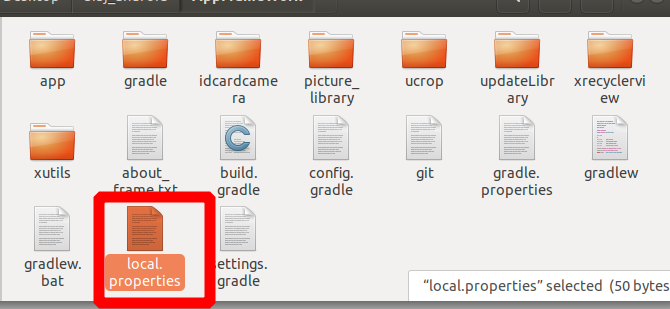
/Usr/local/Android home/Android SDK Linux is the installation directory of my android SDK
sdk.dir=/usr/local/android-home/android-sdk-linuxgradle clean clean clean clean clean clean clean clean clean clean clean clean clean clean clean clean clean clean clean clean clean clean clean clean clean clean clean clean clean clean clean clean clean clean clean clean clean clean clean clean clean clean clean
Full text:
https://blog.csdn.net/cocos2dx_3_0/article/details/51235732
Similar Posts:
- [How to Solve] React Native SDK location not found
- [Solved] Android Gradle plugin requires Java 11 to run. You are currently using Java 1.8
- AS Install Error: Cannot find AVD system path. Please define ANDROID_SDK_ROOT
- gradle –version Error: ERROR: JAVA_HOME is set to an invalid directory: /usr/local/opt/openjdk
- Plugin is too old, please update to a more recent
- Caused by: org.gradle.api.internal.plugins.PluginApplicationException: Failed to apply plugin [id ‘com.android.internal.application’]
- [Solved] Could not find method google() for arguments [] on repository container,rn react-native-camera …
- [Solved] Android Bug: Error:com.android.dex.DexException: Multiple dex files define Landroid/support/design…
- Android Studio Emulator: PANIC: Cannot find AVD system path. Please define ANDROID_SDK_ROOT (Solved)
- Solve the problem of ADB: command not found on MAC