After changing the MAC black apple system, the computer has been troubled by the problem that the package can’t be downloaded. It’s a headache. Today, I finally took the time to solve it and recorded the solution process
1. Check the configuration of Maven package and warehouse and confirm that there is no problem
2. It is useless to delete the file ending with. Lastupdated under the related dependent package folder in the warehouse
3. Adding virtual machine related parameters in idea Maven-Importing to solve the certificate problem is useless
-Dmaven.wagon.http.ssl.insecure=true -Dmaven.wagon.http.ssl.allowall=true
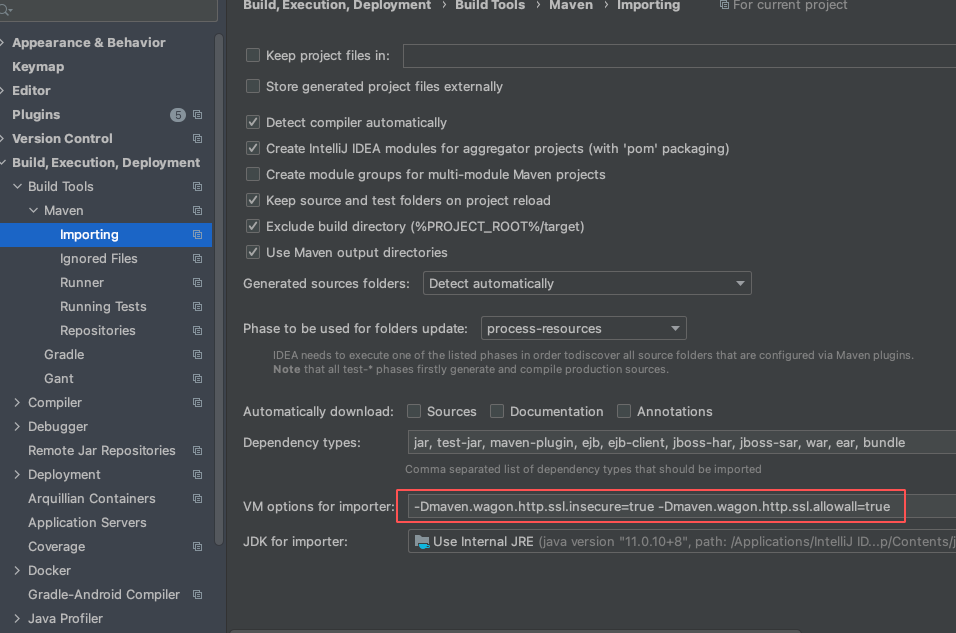
4. Add virtual machine related parameters in idea Maven-Runner, and the problem is solved!
-Dmaven.wagon.http.ssl.insecure=true -Dmaven.wagon.http.ssl.allowall=true -Dmaven.wagon.http.ssl.ignore.validity.dates=true -DarchetypeCatalog=internal
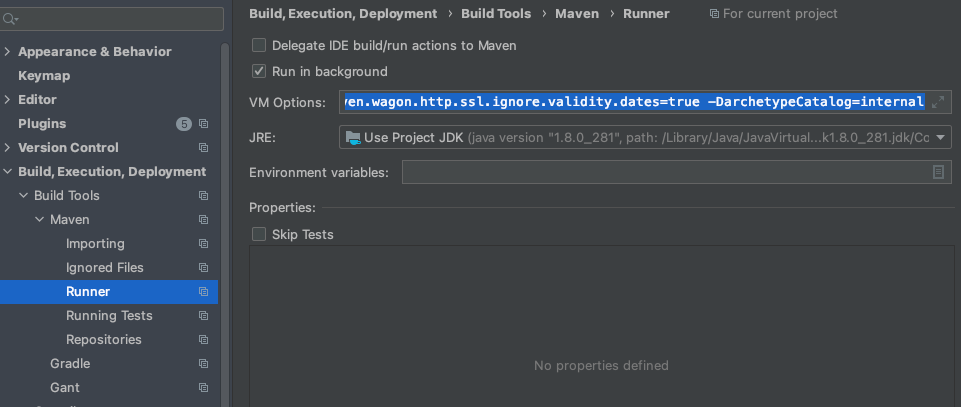
END.
Similar Posts:
- PKIX path building failed: sun.security.provider.certpath.SunCertPathBuilder
- sun.security.validator.ValidatorException: PKIX path building failed: sun.security.provider.certpath.SunCertPathBuilderException: unable to find valid certification path to requested target java
- Maven: idea cannot download the source code Issue [How to Solve]
- SpringMVC Error: Cannot resolve org.springframework:spring-webmvc:5.2.9.RELEASE
- How to Solve IDEA maven Error:Perhaps you are running on a JRE rather than a JDK
- [Solved] Wget Error: The certificate of ‘XXX’ is not trusted
- Maven Package Error: Failed to execute goal org.apache.maven.plugins:maven-surefire-plugin:2.12.4:test (default-test) on project Mybatis: There are test failures.
- [Solved] Homebrew curl: (60) SSL certificate problem: certificate has expired
- Error in Maven POM project file [How to Solve]