Recently, I found that the index failed during index, and then I looked at the log
The following exception is found: blocked by: [binding/12/index read only/allow delete (API)]
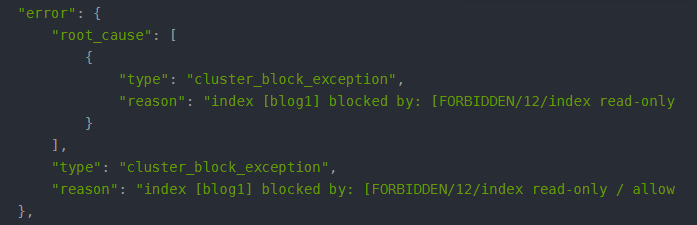
Find the reason
By command: http://localhost:9200/indexName/_settings? pretty , check found, read_only_allow_delete”: “true”
Indexes can only be read-only or deleted
Most of this happens because the disk is full. When the utilization rate exceeds 95%, elasticsearch will force the operation that data cannot be written
Solution
1. Clear disk space
2. Read_only_allow_Set delete to false
{
"index.blocks.read_only_allow_delete": "false"
}
Acknowledged = true indicates successful execution
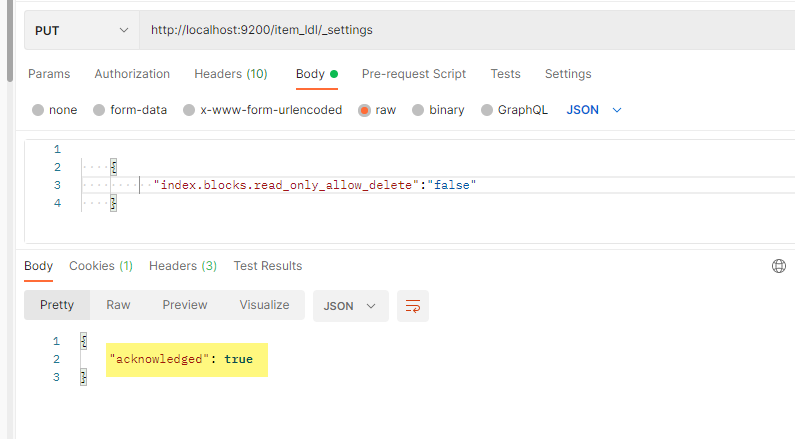
3. Query the index configuration again, and you can see “read_only_allow_Delete = false”, then you can index the data
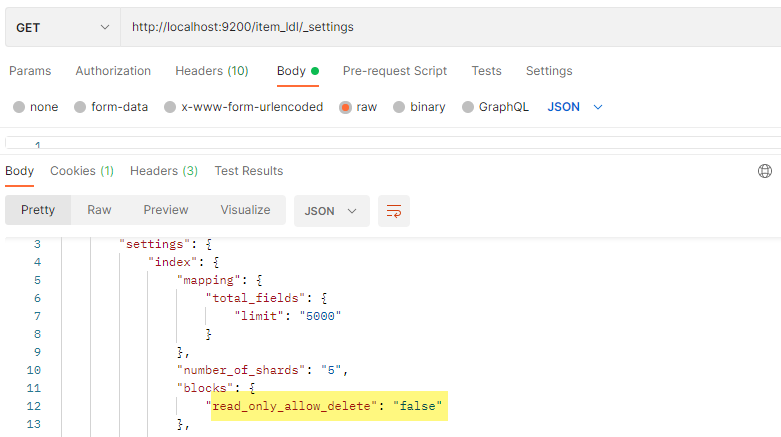
Similar Posts:
- [Solved] ElasticSearch Error: FORBIDDEN/12/index read-only/allow delete (api) ,read_only_allow_delete Set windows
- [Solved] fluentd Log Error: read timeout reached
- [923]ElasticSearch 7.4.2 Root mapping definition has unsupported parameters
- [Solved] Delete hdfs Content Error: rm: Cannot delete /wxcm/ Name node is in safe mode.
- [Solved] Docker Run ElasticSearch Error: docker: invalid reference format: repository name must be lowercase.
- Fielddata is disabled on text fields by default. Set fielddata=true on [gender] in order to load …
- MySQL exclude error 1114 holmium HY000 41 holmium“
- [Solved] MySQL Fail to Start Error: Error number 28 means ‘No space left on device’
- [Solved] Insufficient Oracle table space: ora-01653: unable to extend table
- Functions of Yum clean all