When running python, the following errors are reported:
Error running ‘index’: Cannot run program “C:\Users\testgu\AppData\Local\Programs\Python\Python39\python.exe” (in directory “D:\PYWorkspace\ycyzharry”): CreateProcess error=2, the system cannot find the specified file.
Solution:
Pychar found “file” -> “Settings” -> “Project:XXX” -> “Python interpreter”
Select the corresponding Python version and apply
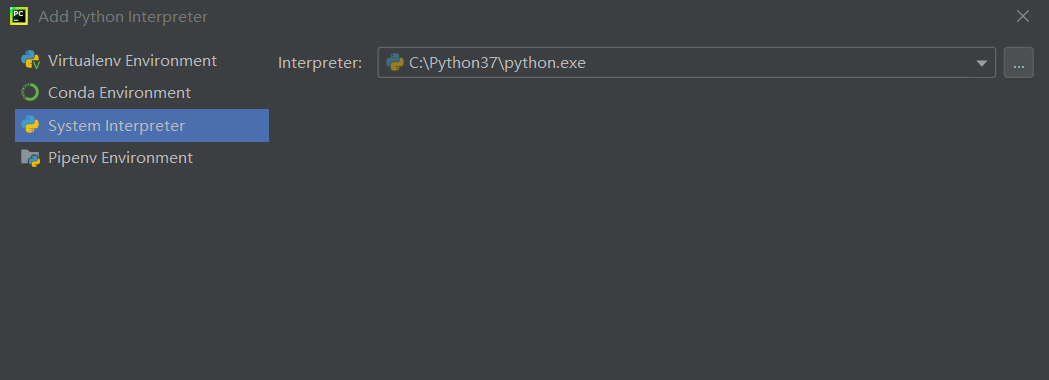
Similar Posts:
- Pychar error report solution: error:please select A valid Python interpreter and some basic settings
- No Python interpreter configured for the project
- Error reported by python console in Pycharm [How to Solve]
- Pychar can’t install the third-party library, the solution of error code non zero exit code (1)
- Import pandas encountered no module named pandas in pychar
- Pycharm install python packaging tools Error: AttributeError: ‘_NamespacePath’ object has no a…
- The problem of: modulenotfoundererror: no module named ‘pyqt5’ appears in pychar using pyqt5
- Pychar report Python package tools not found error
- Error interpreter field is empty when installing pychar to create a new project. Run the python program
- Error reporting of importing tensorflow package from pycharm