Unable to load VirtualBox engine error reported by genymotion
When many people choose to use genymotion as an Android simulator, they will encounter such a problem: unable to load VirtualBox engine
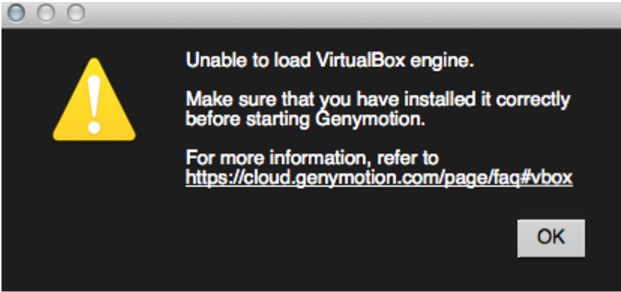
Maybe you will be surprised that VirtualBox has been installed and can be opened normally, but why can’t it be used
Now let’s see how to solve this problem:
check to see if you really install
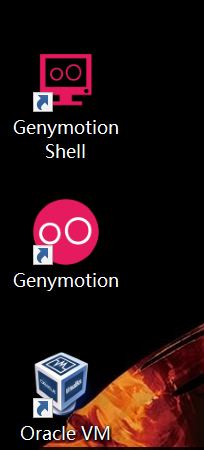
check whether the path of reference to VirtualBox by gene motion is correct
open the registry (after the shortcut key win + R, enter regedit), and enter HKEY_ CURRENT_ To check whether the VirtualBox path pointed to by the value of vboxpath is correct or not, click user/software/genimobile
if the path is: D:// programs/Oracle/VirtualBox \ \ vboxmanage.exe, there is something wrong with the path. It should be noted that
this value does not need to be modified, because it is useless to modify it. This key value will be rewritten every time genymotion starts. The following is a screenshot of the problematic path:
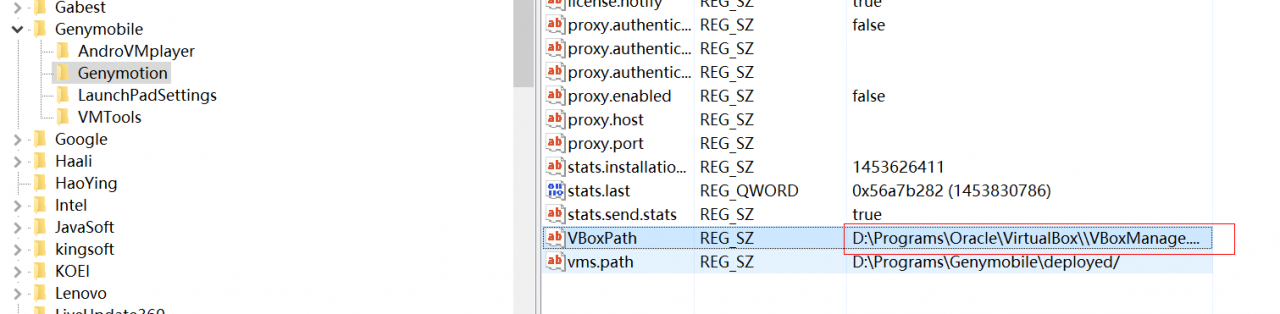
modify the registry value of VirtualBox referenced by genymotion
Enter HKEY_ LOCAL_ In machine/software/Oracle/VirtualBox, you can see that the value of installdir is
D:// programs/Oracle/VirtualBox \, which is the VirtualBox path, and genymotion is the reference value,
so, we remove the last “\”, and the reference path set after genymotion is started will be normal
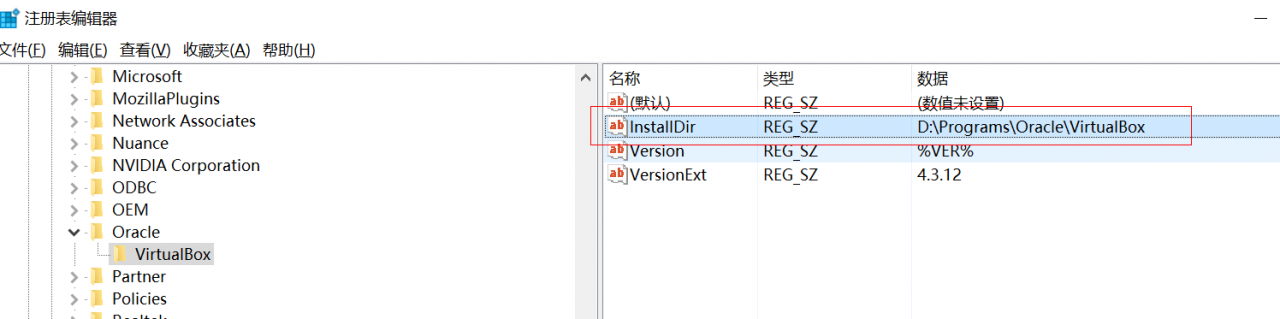
modify the network settings of VirtualBox
If you need to add it later, you can check it first. The original website is as follows: http://v8en.com/course/view/677
Similar Posts:
- Unable to start virtual machine in VirtualBox (genymotion) may be related to oleaut32.dll
- The Java – jar *. Jar prompt in CMD is unable to access jarfile *. Jar or windows can’t double-click to run jar file. What should I do
- Shortcut to exit scale mode in VirtualBox [closed]
- Shortcut to exit scale mode in VirtualBox [closed]
- The solution to the Genymotion emulator cannot be turned on-Unable to start the virtual device, The virtual device got no IP address
- [Solved] Errors reported by genymotion, UI autoviewer and appium
- FreeMind Open Warning: the registry refers to a nonexiste
- Win10 Access Shared Folder Error 0*80004005 [How to Solve]
- Office Visio Install Error: Office 16 Click-to-Run Extensibility Component
- Solving an error: unable to find vcfarsall.bat experience