When a new project is started in idea, it sometimes reports an error running ‘application’: command line is too long Short command line for application or aalso for spring boot default configuration, the error message is as follows:
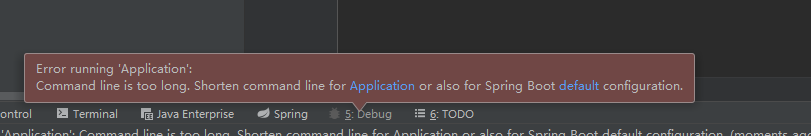
Solution:
First find the idea/workspace.xml file inside the project, then find the <component name=”PropertiesComponent”></component > tag, which looks like this
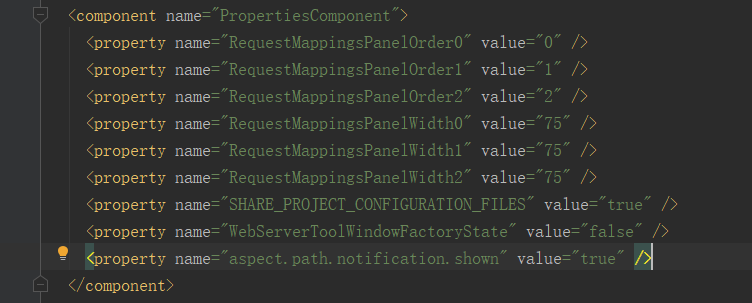
Then add a line in the component tag <property name=”dynamic.classpath” value=”true” />, which would look like this
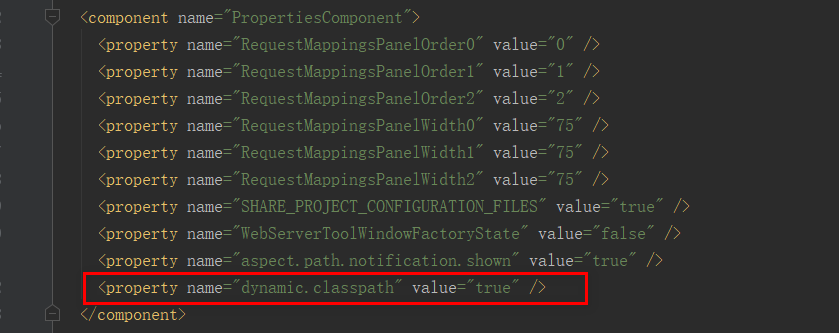
In this way, no error will be reported when starting the project.
Similar Posts:
- Solution of IntelliJ idea running command line is too long [Two Methods]
- [Solved] Error running ‘CableApplicationStart’: Command line is too long.
- [Solved] JAVA Error: Error running ‘ModuleEmptyApplication’: Command line is too long. Shorten command line for ModuleEmptyApplication or also for Spring Boot default configuration.
- [How to Solve] Command line is too long. Shorten command line
- Solve the problem of error running xxxapplication command line is too long when compiling and running IntelliJ idea
- Error running ‘JeecgSystemApplication’: Command line is too long. Shorten command line for JeecgSystemApplication or also for Spring Boot default configuration.
- Error running ‘JeecgSystemApplication‘: Command line is too long. Shorten command line for JeecgSys
- [Solved] Error running ‘xxxBooter’: Command line is too long. Shorten command line …..
- IAR contains unknown tools [How to Solve]
- [Solved] Alipay (Dingding) applet uses uView console error: Cannot read property’title-all’ of undefined