The reason for the above is that jetbraincrack is used to crack idea, which makes it hard to open again
The first step is to delete the idea64.exe.vmoptions. If the above error is still reported, the second step needs to be performed
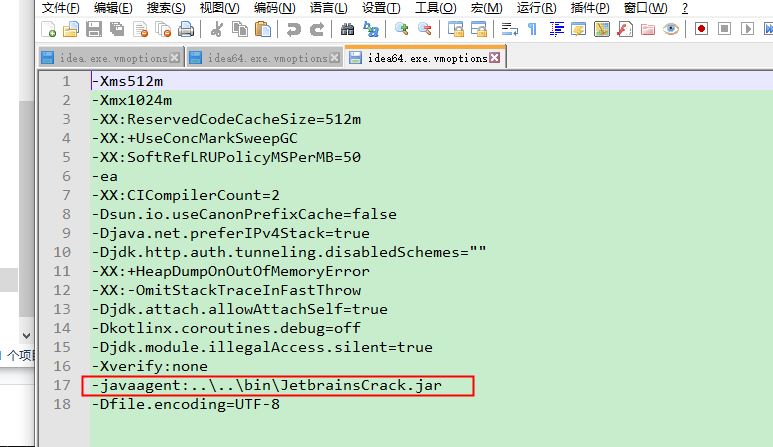
The second step is to find the following two files and delete the corresponding files or delete the corresponding files of idea64.exe.vmoptions- javaagent:xxx You can delete the leading ones (this is because of the help — > Edit custom VM option)
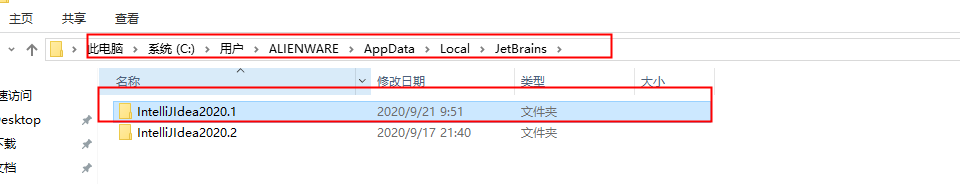
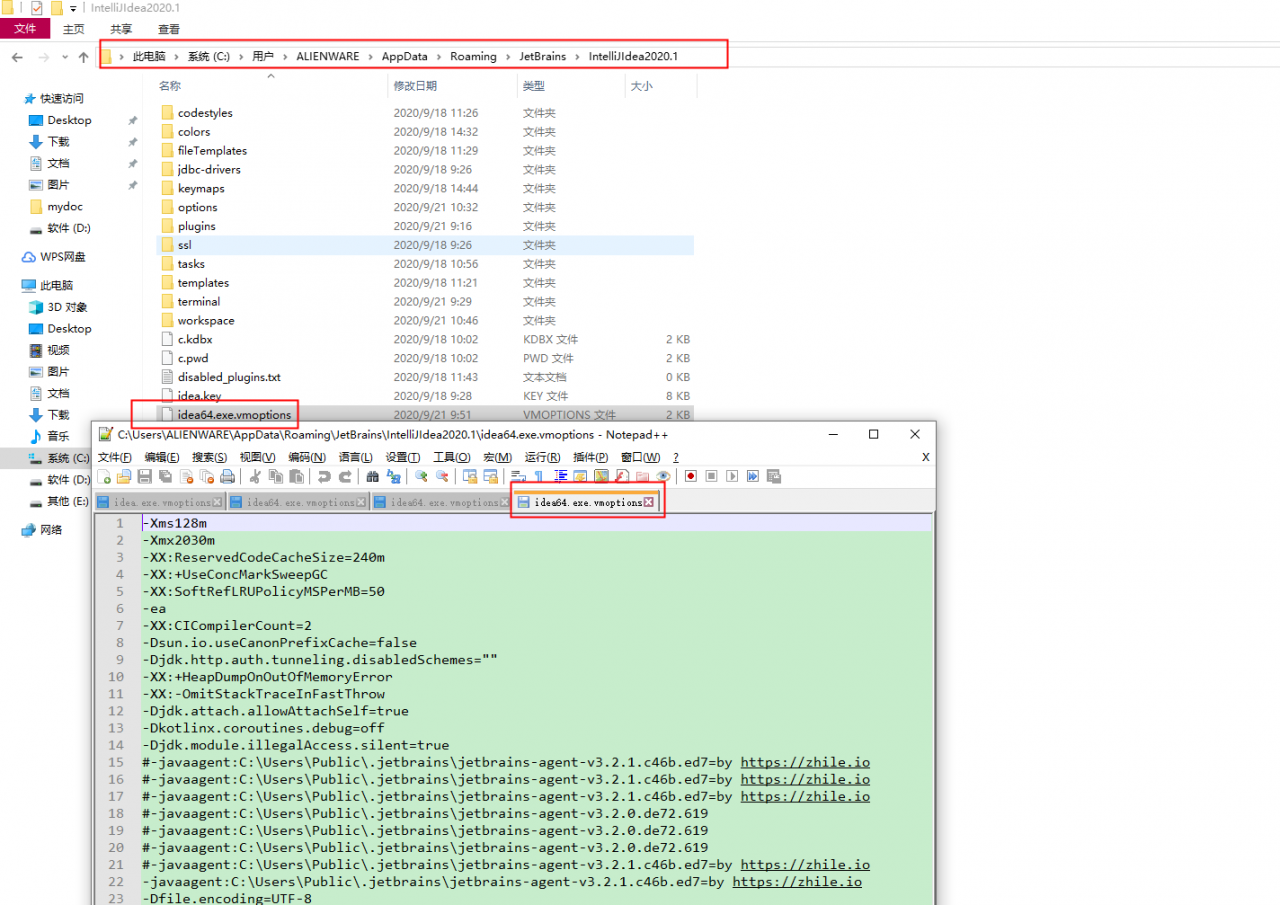
That is to say, the configuration here causes your idea to be unable to open all the time, and the above error 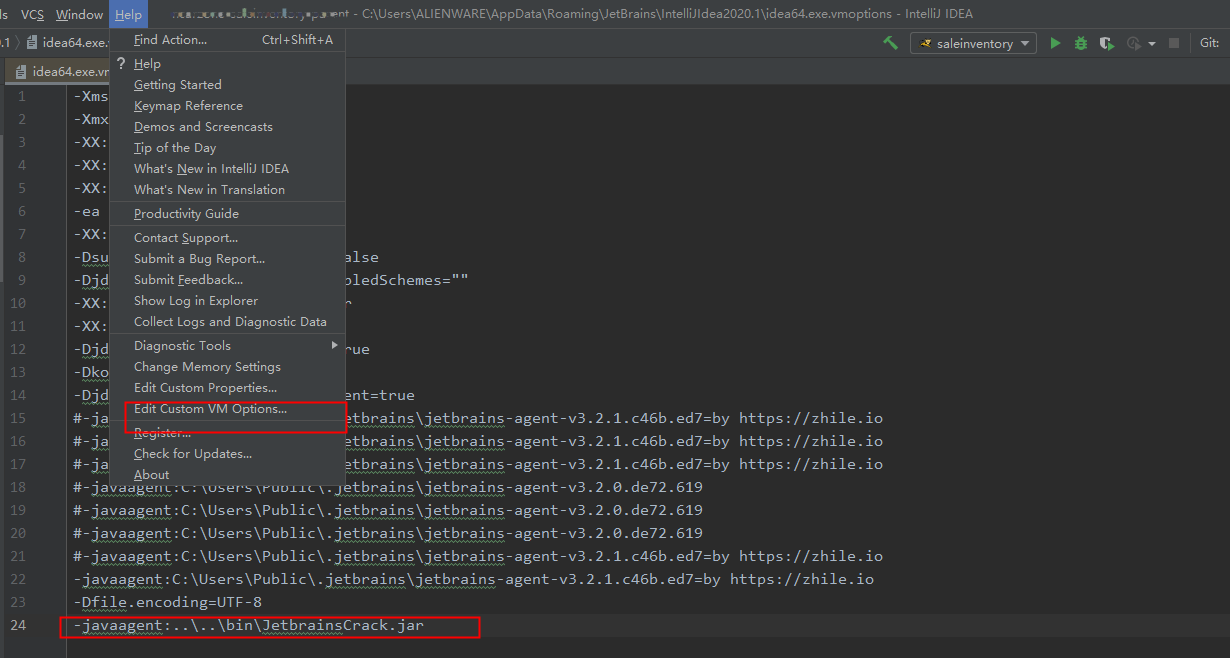 is reported
is reported
Finally, according to the above steps, basically can solve the above error, I hope to help you
Similar Posts:
- IDEA Always Stuck: scanning files to index [Four Methods to Solve]
- Solution to the error of failed to create JVM in idea startup
- Tar Error: Removing leading `/’ from member names
- IDEA double click can’t open no response Issue [How to Solve]
- Execution default-resources of goal org.apache.maven.plugins:maven-resources-plugin:3.2.0:resources failed.
- The causes and solutions of the exception of the specified JRE installation does not exist
- IntelliJ idea always prompts no Scala SDK in module solution
- objc[20556]:Class JavaLaunchHelper is implemented in both xxx [How to Solve]
- [Solved] Eclipse Run Web Error: Setting property ‘source’ to ‘org.eclipse.jst.jee.server
- After installing node on MAC, enter node – V to prompt node command not found