13:56 Executing tasks: [:app:assembleDebug]
13:56 Emulator: Incompatible HAX module version 3,requires minimum version 4
13:56 Emulator: No accelerator found.
13:56 Emulator: D:\develop\android\android-sdk-windows\emulator\qemu\windows-x86_64\qemu-system-i386.exe: failed to initialize HAX: Invalid argument
13:56 Emulator: Process finished with exit code 0
Solution:
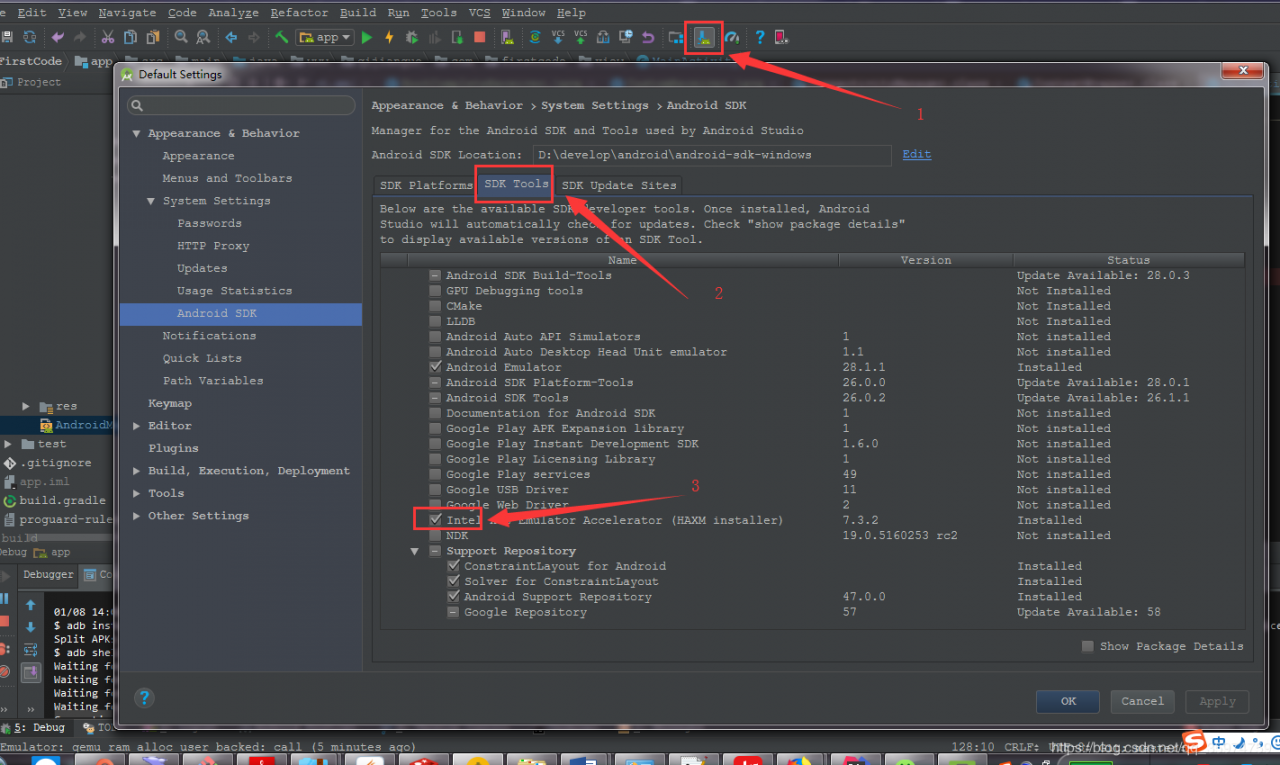
Try installing or updating Intel Emulator Accelerator (HAXM installer) from SDK Manager and also check if Intel VT-x is enabled in your BIOS settings
Similar Posts:
- [Solved] Android Studio For Mac Error: “Intel HAXM is required to run this AVD,VT-x is disabled in BIOS”
- [Run the android emulator] emulator: ERROR: x86 emulation currently requires hardware acceleration!
- Android AVD Run Error: emulator: ERROR: x86_64 emulation currently requires hardware acceleration! Pleas…
- The solution of failed to install Intel haxm error in Android studio installation
- Emulator: Process finished with exit code 1
- Solving the problem of hax kernel module is not installed
- Windows 10 Install Docker Error: “Hardware assisted virtualization and data execution protection must be enabled”
- Kvm Creates a virtual machine error: Warning: KVM is not available [How to Solve]
- the virtual machine is configured for 64-bit guest operating systems
- Android Studio starts the emulator and appears “Timed out after 300seconds waiting for emulator to come online” solution