Error: Port 4200 is already in use. Use ‘–port’ to specify a different port.
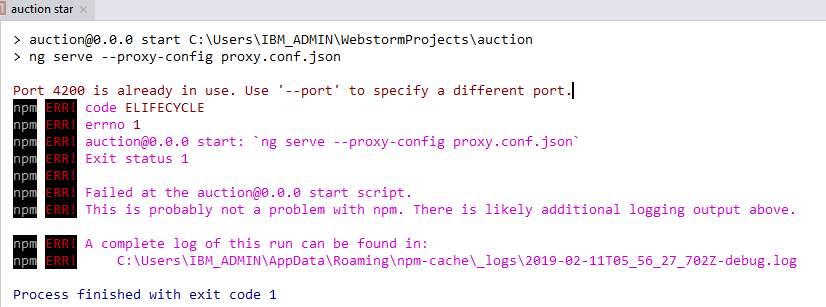
[Solution] For Windows, free up port 4200 by closing the Anjular program that is occupying port 4200
The first step is to type netstat -a -n -o in Terminal
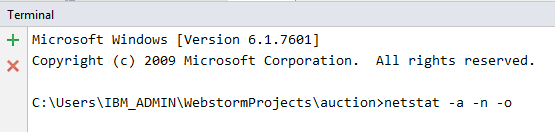
Step 2: Find the port number 4200 and remember the corresponding PID
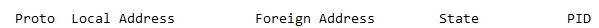
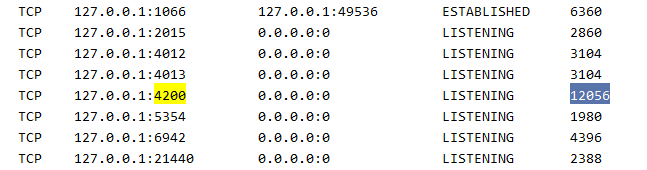
Step 3: In Terminal, type, taskkill -f /pid + the corresponding pid
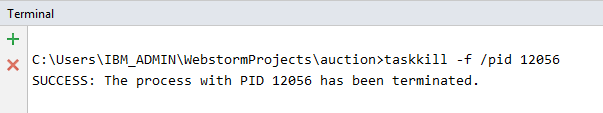
Similar Posts:
- [Solved] Error: listen EADDRINUSE: address already in use 127.0.0.1:3000
- [Solved] ADB Connect Error: failed to start daemon
- How to Solve Failed to start connector [Connector[HTTP/1.1-8080]]
- IDEAUnable to open debugger port (127.0.0.1:51112): java.net.SocketException “socket closed”
- [Solved] activemq Startup Error: Address already in use: JVM_Bind
- adb server is out of date. killing [How to Solve]
- [Solved] Error running ‘xyp’: Unable to open debugger port (127.0.0.1:56767): java.net.BindException “Address already in use: NET_Bind
- Apache : Error: Apache shutdown unexpectedly [How to Solve]
- [Solved] VUE npm run devevents.js:160 throw er; // Unhandled ‘error’ event listen EADDRIN…
- [Solved] The Tomcat connector configured to listen on port 80 failed to start. The port may already be in use or the connector may be misconfigured.