At the same time, the front end, axios reported an error the server responded with a status of 500
Check the wrong idea
1. It is guessed that the axios version is wrong, but after the version is changed, the error remains
2. Click on the network and find that the servlet is abnormal, the abnormality is
java.lang.NoClassDefFoundError: org/apache/ibatis/io/Resources
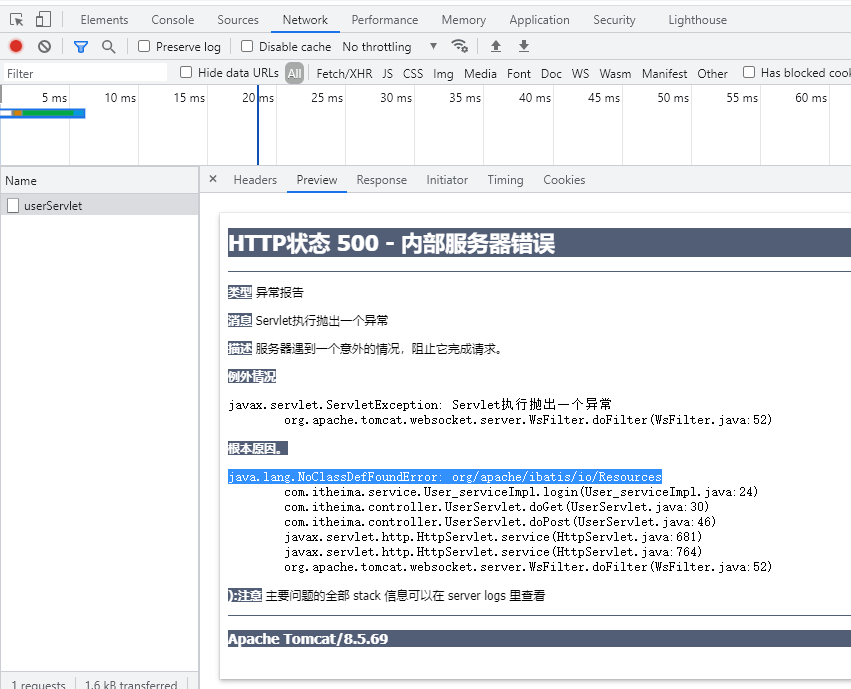
3. Locate the circled code line, check the code, and write a test method, and find that the code is correct
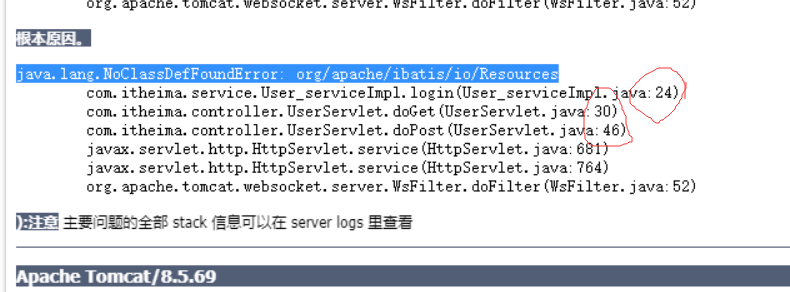
4. The problem can only be: this package is not available, this package must be read when running
5. Check the output directory of the build and find that lib underground does not specify the output result (this is the root cause)
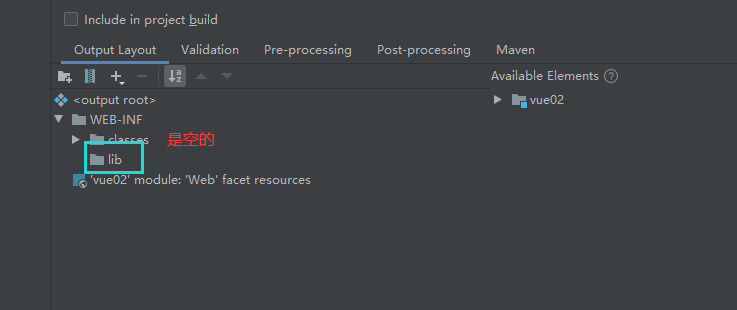
6. So right-click on the lib, and click to add the library path according to the steps above the picture, that is, “Add Copy Of”, “library Files”
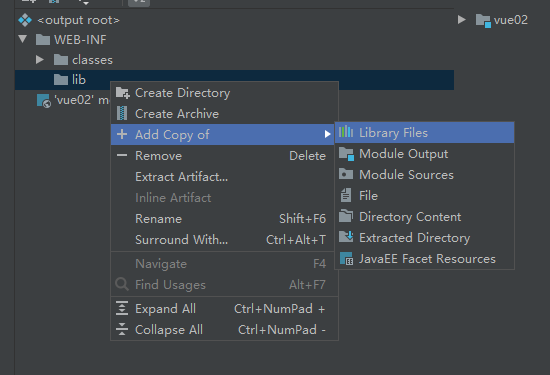
7. Select the jar package library of the project, that’s it!
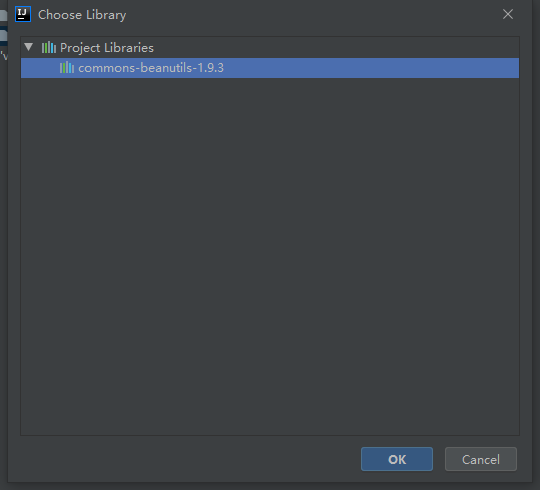
8. Restart tomcat, re-run the webpage, the problem is solved!
Similar Posts:
- Axios encapsulate error: cyclic dependency [How to Solve]
- Xcode Error: Command CodeSign failed with a nonzero exit code
- [Solved] axios Configurate baseURL Error: Uncaught TypeError: Cannot set properties of undefined (setting ‘baseURL’)
- [Solved] (6) Axios error reporting, cannot read property ‘protocol’ of undefined
- How to handle the eclipse error message the declared package does not match the expected package
- [Solved] Axios Cross-domain issues: No ‘Access-Control-Allow-Origin‘ header is present on the requested resource.
- About eclipse new web project, prompt: “the superclass” javax. Servlet. Http. Httpservlet “was not found on the Java” solution
- WARN PageNotFound:1205 – No mapping found for HTTP request with URI [/TravelItem/delete.do] in DispatcherServlet with name ‘springmvc’
- [Solved] IDEA Startup Error: Cound not Find or Load the main class