Windows10 remote desktop connection error message:

I found a method on the Internet, but it is ” Win10 Home Edition ” that cannot use this method, the specific operation can be found in the reference link at the end!!!!
Policy Path: Computer Configuration -> Administrative Templates -> System -> Credential Assignment
Setting Name: Encrypt Oracle Fix
I can only change another kind of registry and change it for a long time and finally change it and post the detailed steps .
1. Open the registry and quickly enter “regedit” (similar to entering cmd at the command prompt)
2. Find the folder path: HKLM (abbreviation)\Software\Microsoft\Windows\CurrentVersion\Policies\System\CredSSP\Parameters
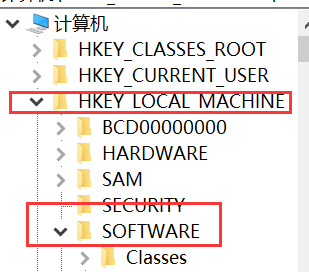
Probably after the System, there is no need to create a folder by yourself.
3. Then create a new DWORD (32) bit in the bottom folder.
Filename “AllowEncryptionOracle”, Value: 2.
Just save it.
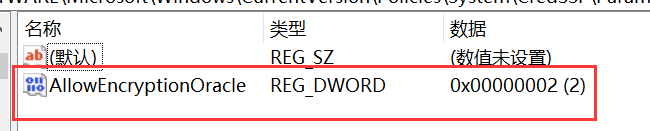
4. If it doesn’t work, try restarting. I can use it without rebooting.
Similar Posts:
- When installing MySQL database on MAC, the system prompts MySQL: command not found
- Eclipse can’t open, prompt could not open jvm.cfg error
- The Java – jar *. Jar prompt in CMD is unable to access jarfile *. Jar or windows can’t double-click to run jar file. What should I do
- Office Visio Install Error: Office 16 Click-to-Run Extensibility Component
- Open chrome under selenium and solve the error
- When installing MySQL database on Mac OS, the system prompts MySQL: command not found
- This application requires Java Runtime Environment
- Fixed: Windows Script Host access is disabled on this machine
- Win10 Access Shared Folder Error 0*80004005 [How to Solve]
- [How to Solve] SSL handshake failed: SSL error