Why are there a series of technical challenges behind “OMG buy it”>>> ![]()
Error: x86 emulation currently requires hardware acceleration
Please ensure Intel HAXM is properly installed and usable.
CPU acceleration status: HAX kernel module is not installed!
Solution:
1. Enter the BIOS and open the virtualization support of Intel
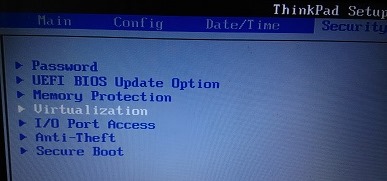
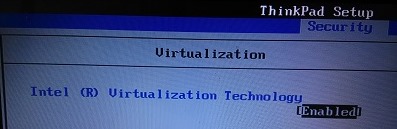
2. Find haxm, need to download, you can go to the official website to download
download link
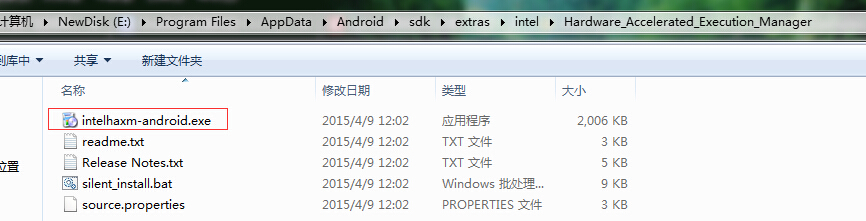
After downloading, find the EXE file in the red box and double-click to install
3
Similar Posts:
- The solution of failed to install Intel haxm error in Android studio installation
- Android AVD Run Error: emulator: ERROR: x86_64 emulation currently requires hardware acceleration! Pleas…
- [Run the android emulator] emulator: ERROR: x86 emulation currently requires hardware acceleration!
- the virtual machine is configured for 64-bit guest operating systems
- Emulator: Process finished with exit code 1
- Kvm Creates a virtual machine error: Warning: KVM is not available [How to Solve]
- Windows 10 Install Docker Error: “Hardware assisted virtualization and data execution protection must be enabled”
- [Solved] Android Studio For Mac Error: “Intel HAXM is required to run this AVD,VT-x is disabled in BIOS”
- Failed to load the native TensorFlow runtime [Solved]
- [Solved] No accelerator found – failed to create HAX VM