org.apache.subversion.javahl.ClientException: Attempted to lock an already-locked dir
svn: Commit failed (details follow):
svn: Working copy ‘D:\oms\src\main\resources\static\views\fction’ locked.
svn: ‘D:\oms\src\main’ is already locked.
org.apache.subversion.javahl.ClientException: Attempted to lock an already-locked dir
svn: Commit failed (details follow):
svn: Working copy ‘D:\oms\src\main\resources\static\views\fction’ locked.
svn: ‘D:\oms\src\main’ is already locked.
This is an error I encountered, which means that the SVN file is locked. The reason for this problem is that I updated SVN today and found that it has been 0%. Wow, I killed eclipse and restarted it
And then… That’s it. He showed me
At first, I thought it was SVN who had a problem and asked other people about it
Well, start Baidu
The first solution is eclipse’s cleanup. I didn’t understand it at first. After checking for a while, I thought it was the following one
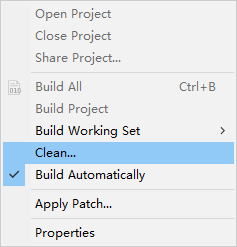
It didn’t work after I ordered it, but I found that it was actually another place
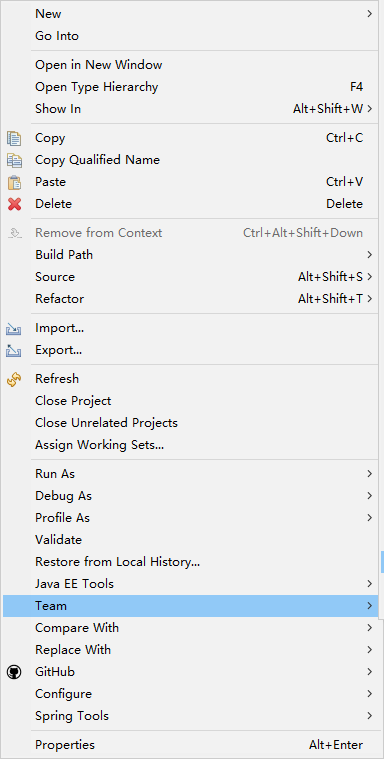
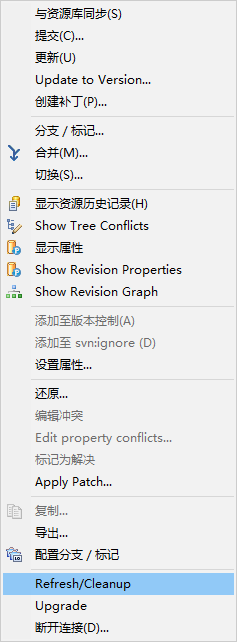
This will do
—————————————————————————————————————————————————————————————————————————————-
I think Baidu has another way
The second solution is to let me delete the locked file from the command line
Win + R enter CMD to enter the command line, and then enter the project’s lock directory del lock/Q/s
I think maybe it’s because I don’t know what’s wrong. I’ve been prompted that I can’t delete the file without lock
That directory is clearly locked directory. Is it a higher level directory
The first time I met this problem, my mentality collapsed. I killed the project directly, and then SVN did it again. Hum, it’s simple and rough… Ha ha
Similar Posts:
- Eclipse SVN is already locked solution
- [Solved] Working copy locked occurs when SVN commit
- E: Unable to get lock / var / lib / apt / lists / lock – Open (11 resources temporarily unavailable)
- ubuntu Resource temporarily unavailable (Could …
- An error is reported when the SVN is submitted. The prompt is locked and cleanup is required
- Eclipse SVN Error: unable to load default svn clien
- Can’t use Subversion command line client: svn.
- [Solved] Workflow Module jar package startup error: liquibase – waiting for changelog lock
- SVN:sqlite[S5]:database is locked [How to Solve]
- [Solved] Mongodb startup error: about to fork child process, waiting until server is ready for connections.