Right click your project, select properties, and then modify and save as shown in the figure
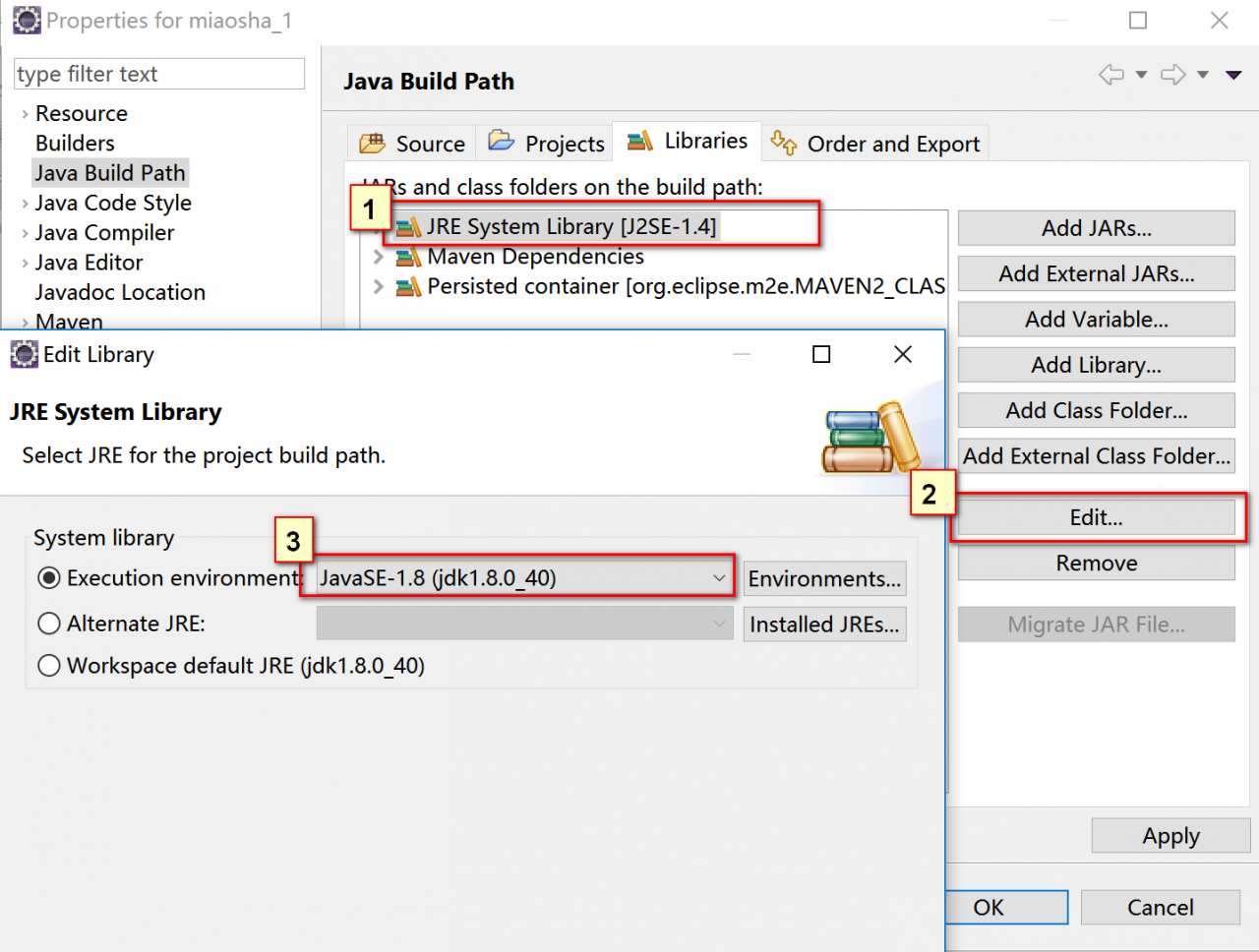
Similar Posts:
- android library projects cannot be launched
- How eclipse modifies dynamic web module version
- IDEA double click can’t open no response Issue [How to Solve]
- JSP Web Error:The superclass “javax.servlet.http.HttpServlet” was not found on the Java Build Path
- How does IntelliJ idea use Maven Tomcat plug to run web projects
- [Solved] Lazy loading NSBundle MobileCoreServices.framework…
- Solutions to the problems of references non existing project XXX, launch configuration
- How does eclipse ignore JS files with errors
- Xamarinsqlite tutorial installing SQLite / SQL Server Compact toolbox
- Android Studio Can not Find “Sync project with Gradle Files”