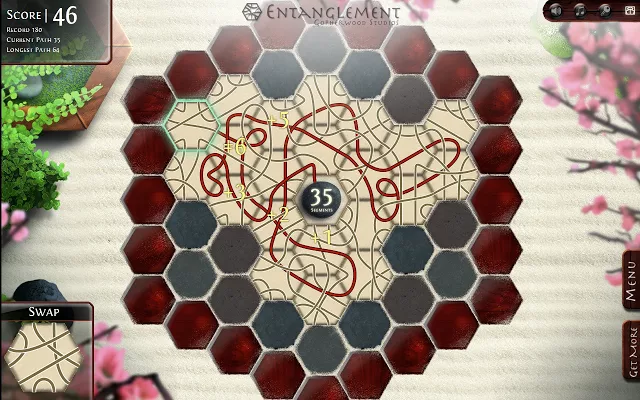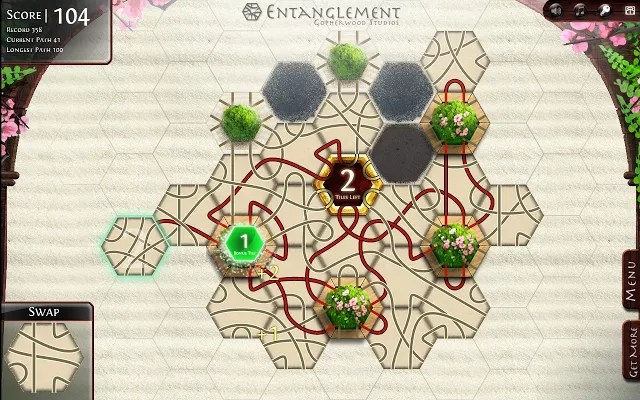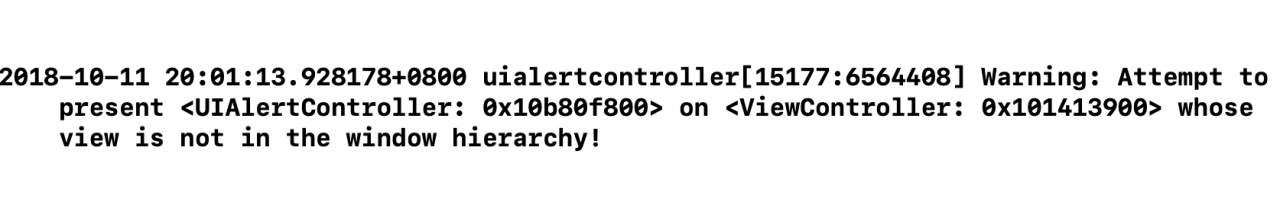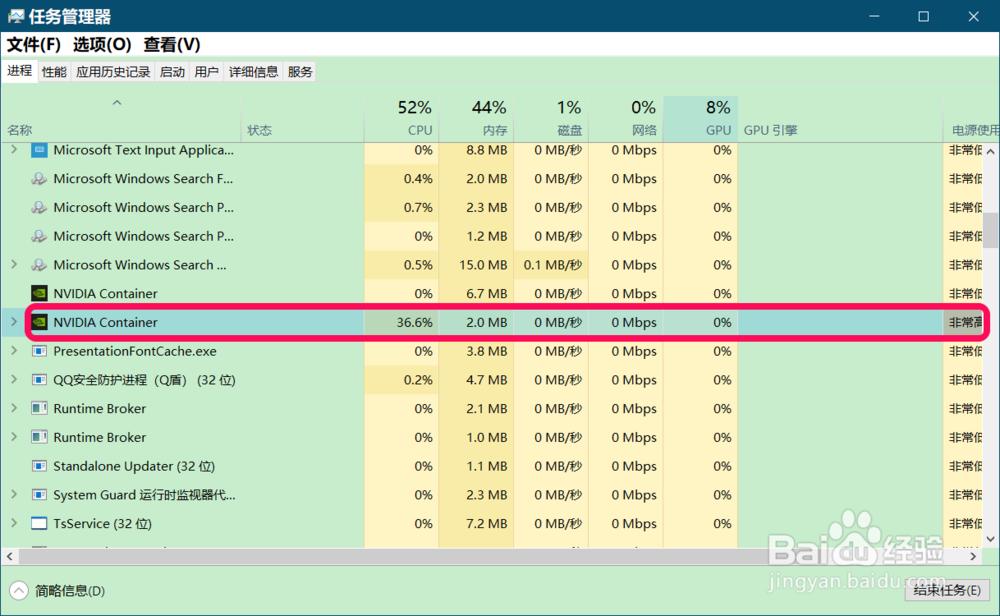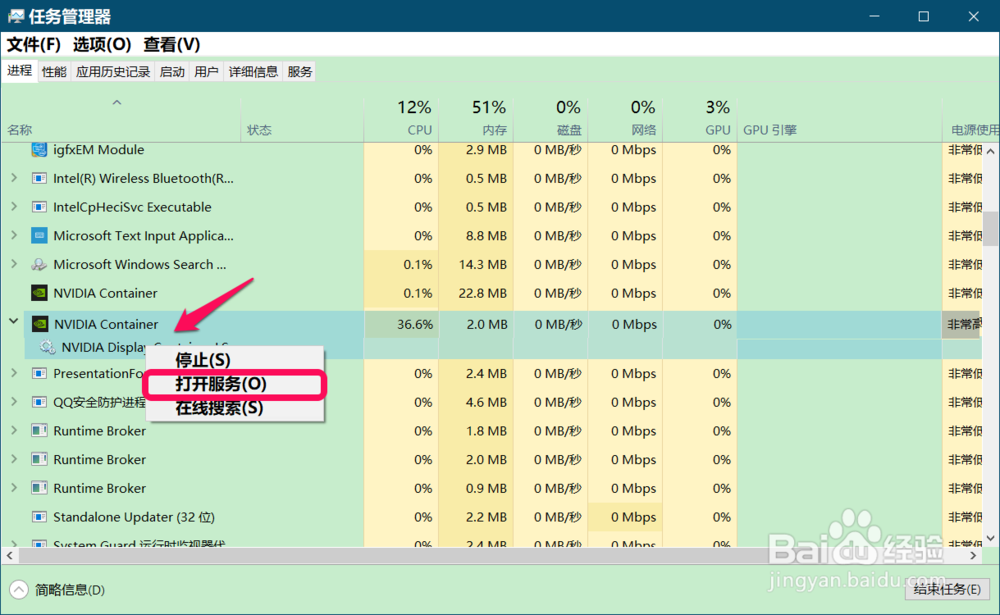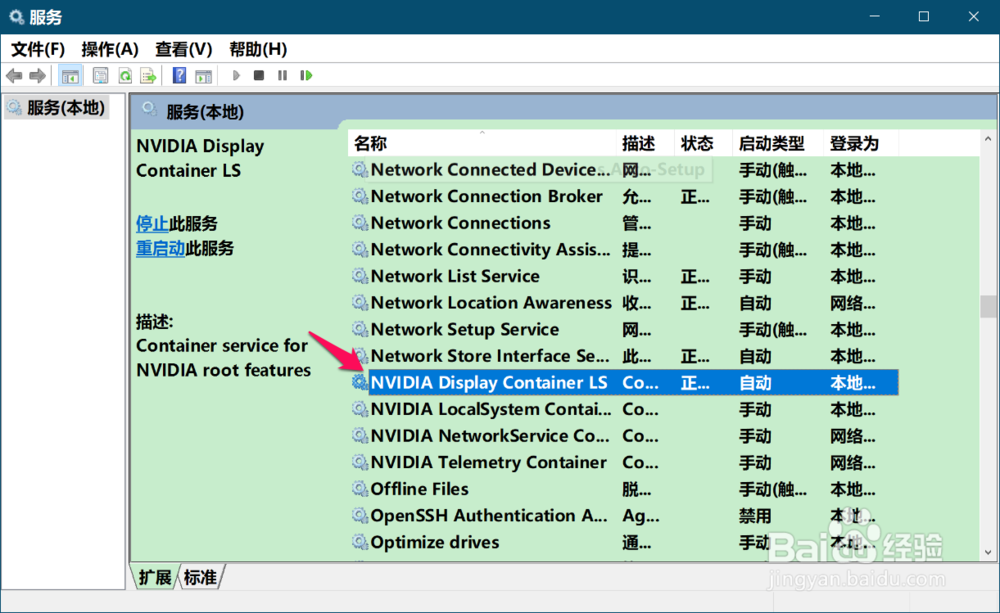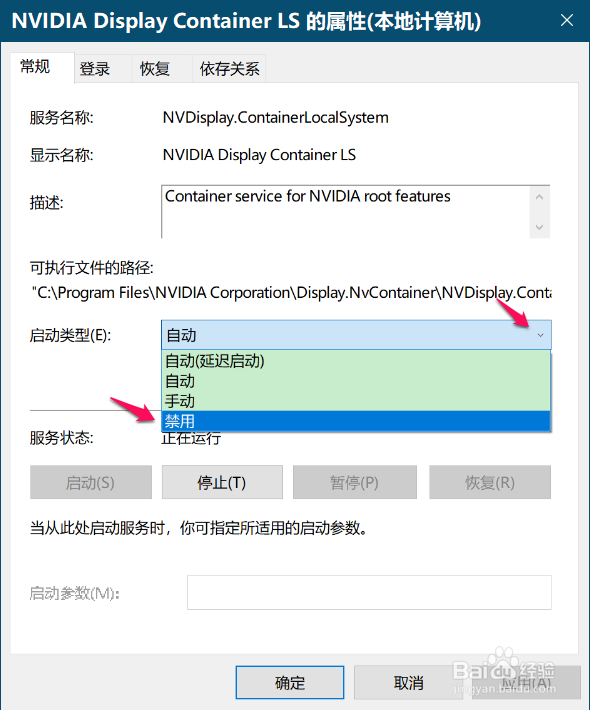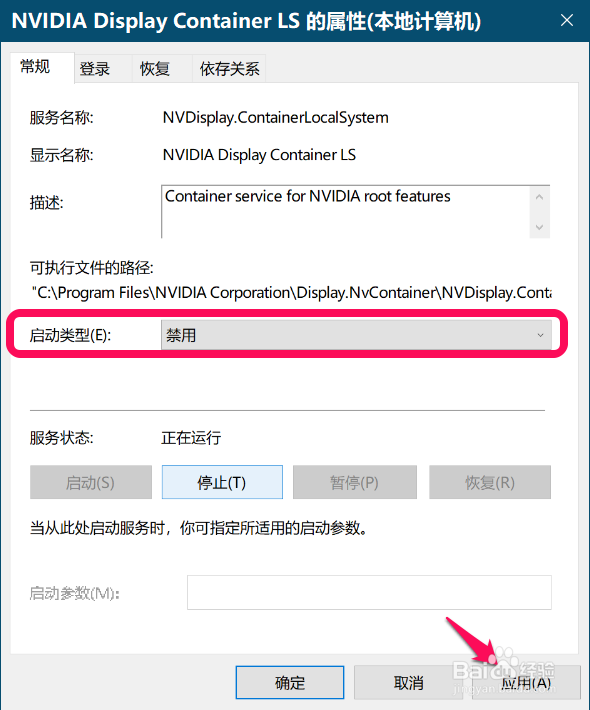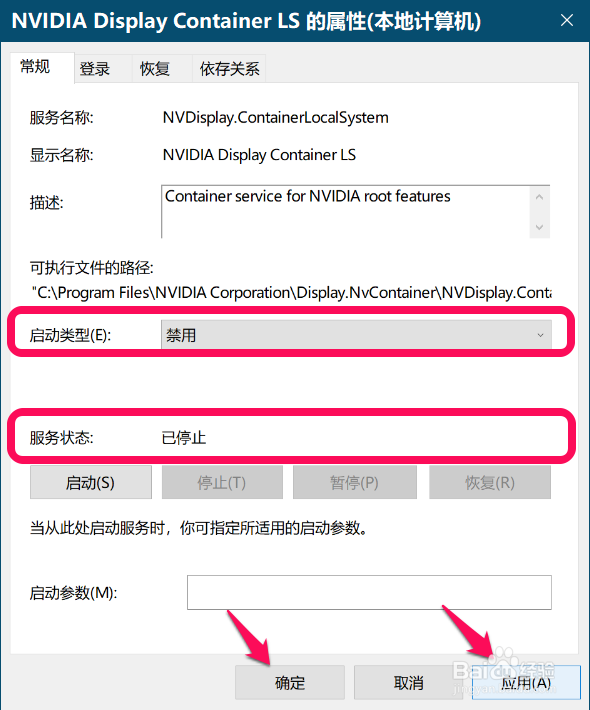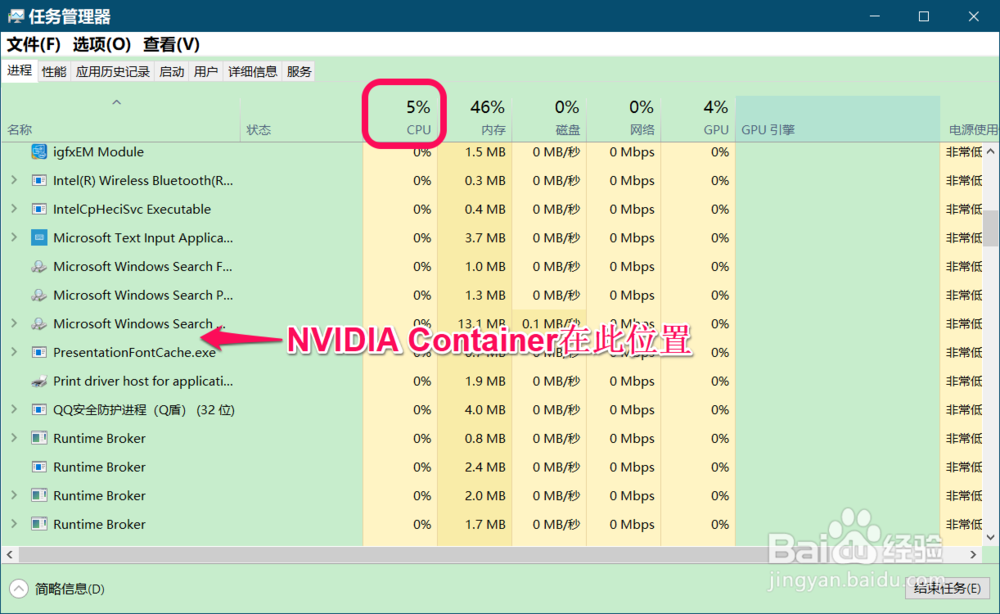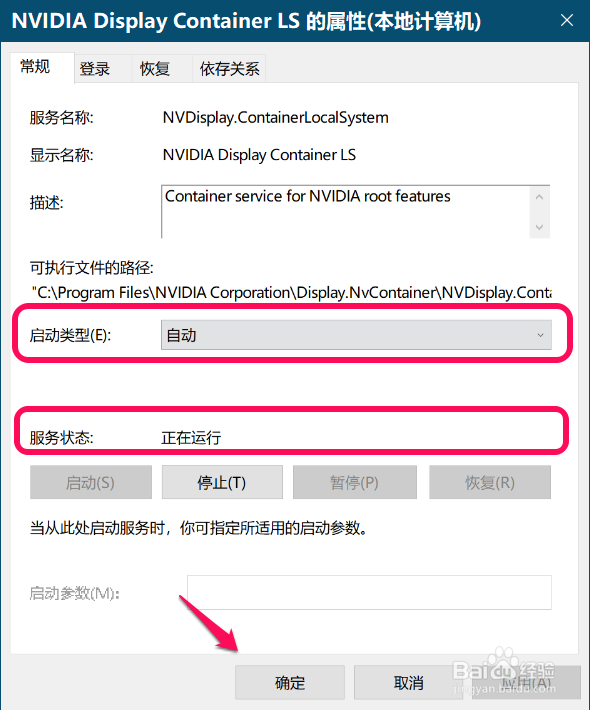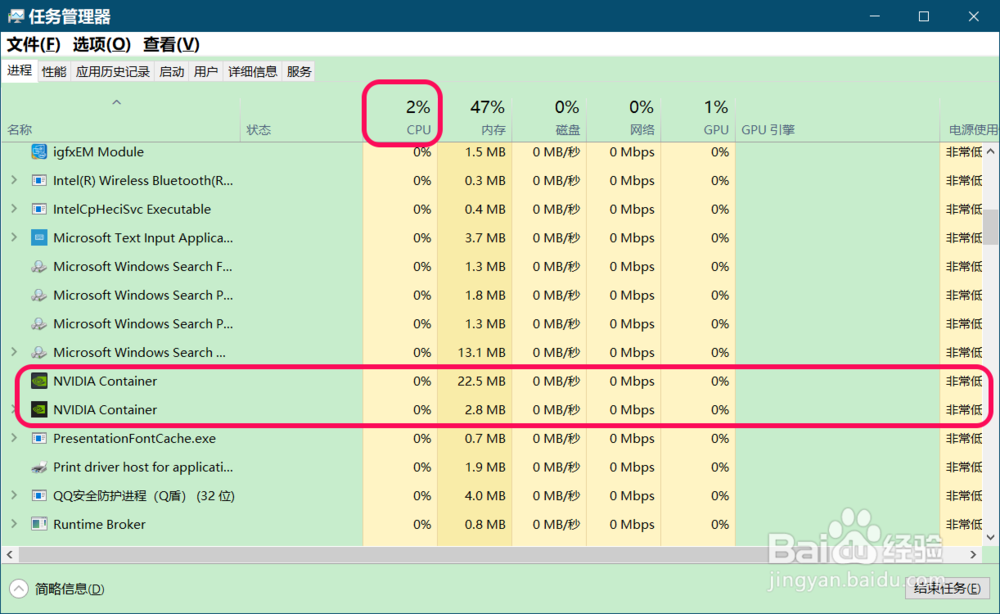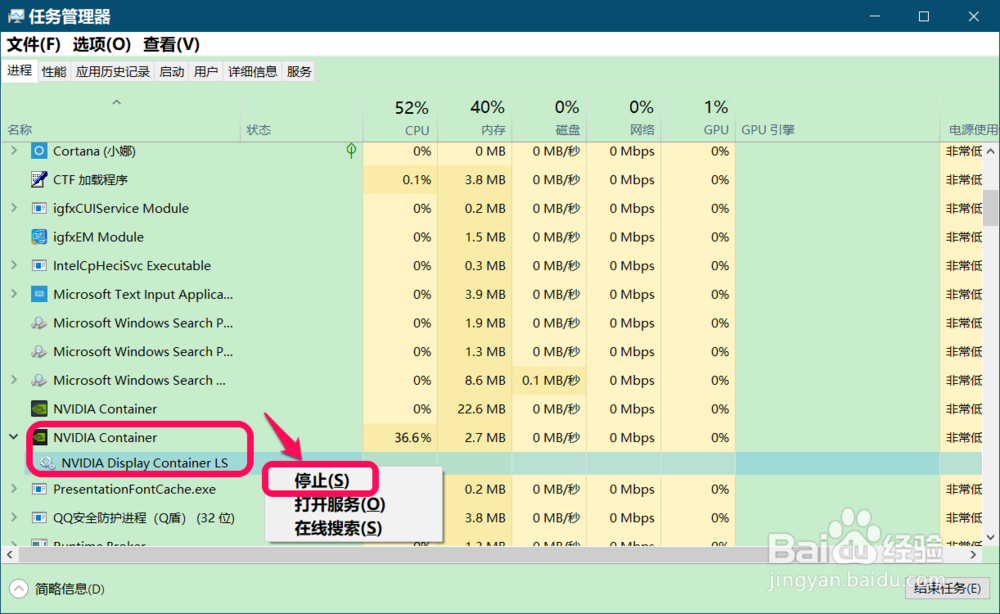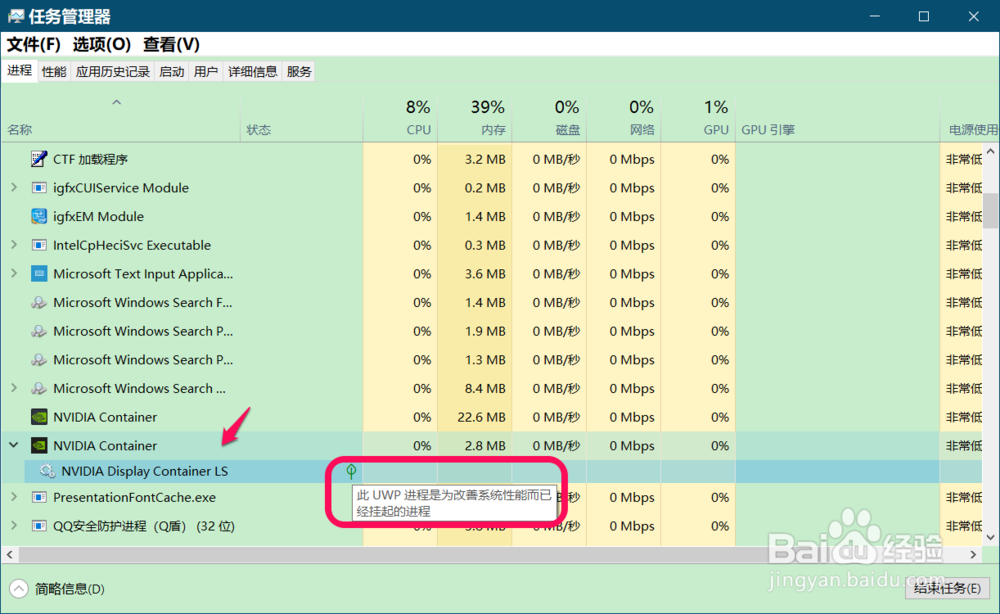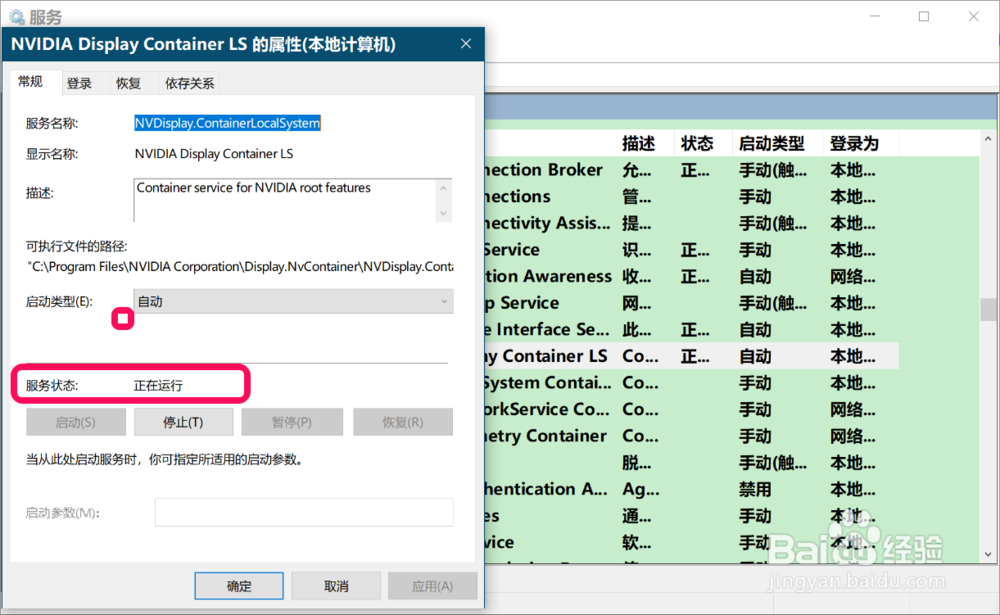Step By Step Guide
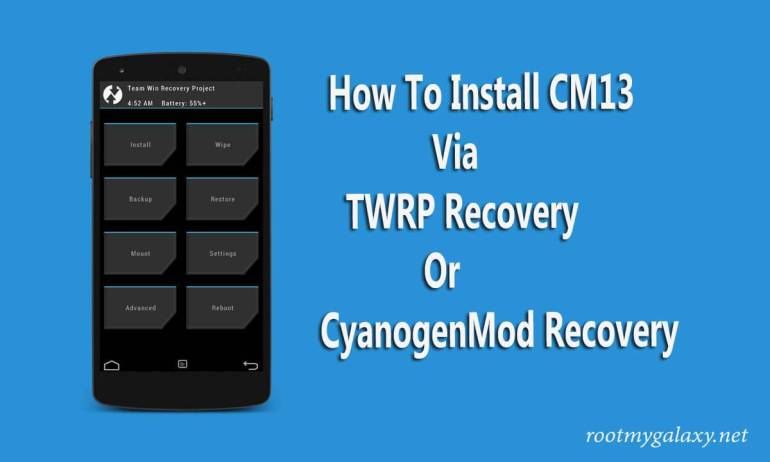
Download and transfer the CM13ROMand Marshmallow Gapps file to your device’s internal storage.
Boot your device into TWRP recovery.GuideHow To to Boot Into Recovery Mode On Android (Various Ways)
Select “Wipe” from TWRP main menu and do a “Swipe to Factory Reset” on the bottom of the screen.
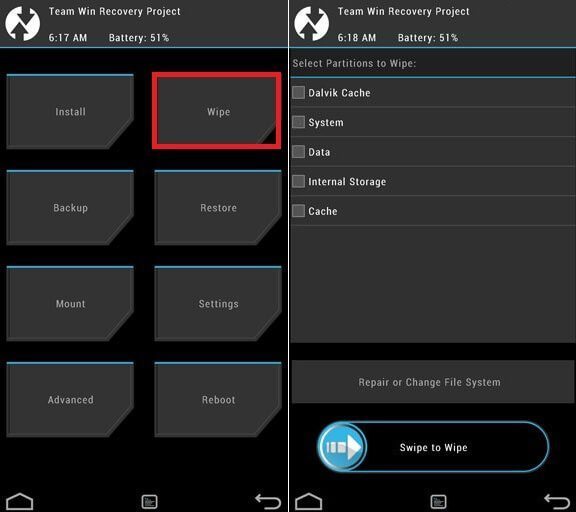
Go back to TWRP main menu, tap on“Install” and select the CM13.zip file that you transferred to your device in Step 1.
After selecting the .zip file, do “Swipe to Confirm Flash” on the bottom of the screen to begin the custom ROM installation process. This may take some time.

Once your ROM is successfully flashed, you’ll see“Wipe cache/dalvik” option, select it and then do “Swipe to wipe” on the bottom of the screen.
Now flash the Marshmallow Gapps file.Guide &>How To Flash Gapps Using TWRP Recovery
Once done, reboot your device from the TWRP main menu
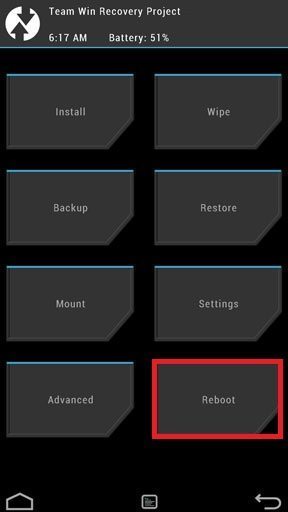
How to Install CM13 using CWM Recovery (Clock Work Mode)
Download the CyanogenMod 13 (CM13) ROM and put it in the Internal/external memory of your device (remember the path)
Boot your device into CWM recovery mode.GuideHow To to Boot Into Recovery Mode On Android (Various Ways)
Take a NANDROID backup of your ROM (Important)
From Recovery screen, select “Backup and Restore”
Now select “Backup” to start the nandroid backup process.
After backup is done, returnback to main recovery screen.
Now select “wipe data/factory reset” option. When it asks for confirmation, select “Yes” to confirm data wipe process.
Then return back to main recovery menu. Now you will install the CM13 ROM zip file that you placed to SD card/Internal memory of your device in step 1.
Select option “install zip from sdcard” then choose the ROM Zip file.When it asks for confirmation, select “Yes” to start installation
Once the installation is completed, reboot your device.
Done!!!
Then Install the Gapps following the same steps.
How to Install CM13 using Cyanogen recovery
Download and transfer the CM13ROM and Marshmallow Gapps file to your device’s internal storage.
Boot your device into Cyanogenrecovery.GuideHow To to Boot Into Recovery Mode On Android (Various Ways)
Select “Wipe data/ factory reset”, then select “Yes” to confirm.
Now select “Apply update” from themain menu and select “Choose from internal storage”.
Select the CM13 ROM file that you transferred to your device in Step 1 above.
└ Itmaybegin to install without confirmation.
Once CM13 ROM is installed, flash the Marshmallow Gapps file like you flashed CM13 ROM.
After flashing both CM13 and Gapps, Reboot your device.
*For the LG D802 version you need to run this patch in twrp http://d802_patch_lp_kk-bl_droidth.zip before installing the new ROMs otherwise you will brick your phone if you are coming from cm 12.1. (Thanks to @Ludvig B)
(*All images are copyright to their respective owners)