Error: cannot uninstall ‘llvmlite’. It is a distutils installed project
Cause of error: This is a distutils installation project, so we can’t accurately determine the files belonging to this file, which will only lead to partial uninstallation.
Generally, the version you install is a new version, which requires the old version of uninstalling. However, it cannot be completely uninstalled by directly using the PIP uninstall + library name, so the roughest way is to delete the old version files directly.
Solution: go to anaconda3 → lib → site-packages, find the corresponding old version file, and delete it directly.
For example, the problem I encountered: error: cannot uninstall ‘llvmlite’
Enter site-packages, find the file llvmlite-0.23.1-py3.6.egg-info, and delete it directly
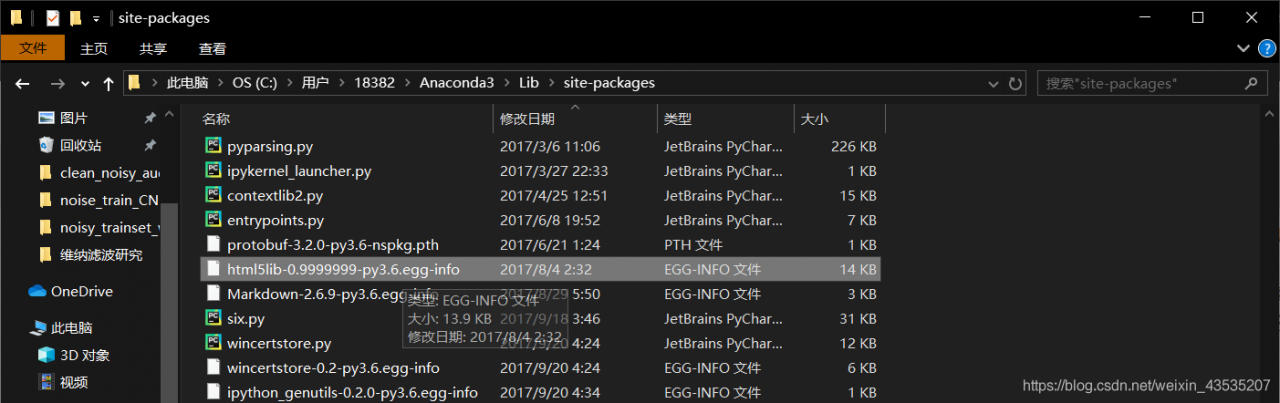
Similar Posts:
- [Solved] PIP Error: “Cannot uninstall ‘six’. It is a distutils installed project…”
- Mac OS uses pip to install pandas prompt cannot install ‘numpy’ solution
- [Solved] ModuleNotFoundError: No module named’usysconfigdata u x86 64-u-gnu’
- Python Importerror: DLL load failed: unable to find the specified module
- Solution for oserror: [errno 1] operation not permitted encountered when installing tensorflow
- Import pandas encountered no module named pandas in pychar
- pytesseract.pytesseract.TesseractNotFoundError: tesseract is not installed or it’s not in you…
- [Solved] UnicodeDecodeError: ‘gbk’ codec can’t decode byte 0xa5 in position 1508: illegal multibyte sequence
- Pycharm cannot import the third-party library no module named urllib3
- [Solved] NodeNotFoundError(self.error_message, self.key, origin=self.origin) django.db.migrations.excep