Hbuilderx: for IOS peace of mind packaging, MacOSX 10.14 and below systems need to install relevant certificates

Treatment method:
1. Open the certificate directory
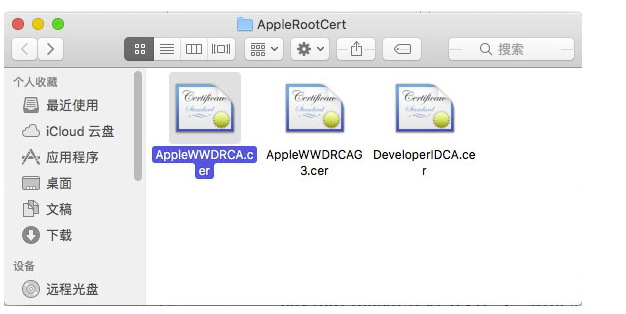
2. Click the certificate, enter the computer password, allow the key chain to access, and confirm that the certificate is valid in the key chain
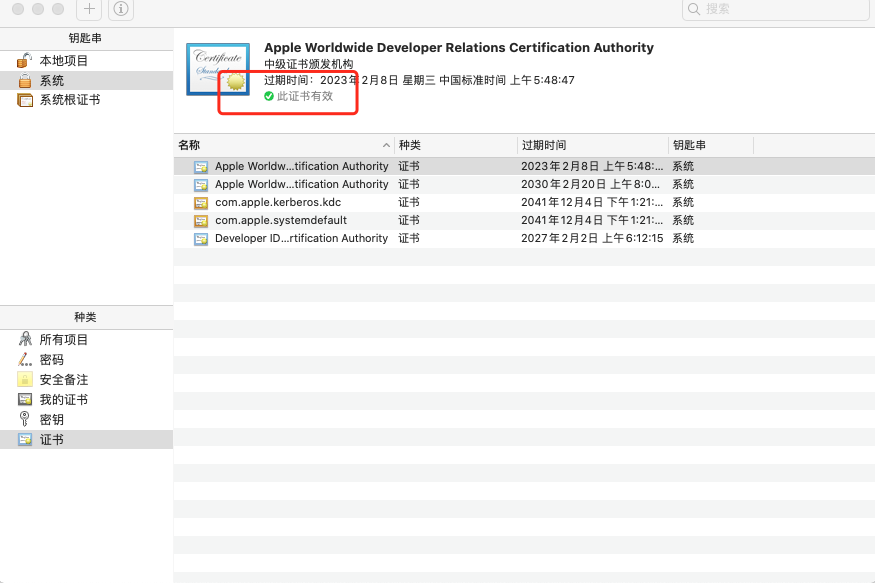
3. Other certificates in the certificate directory should also be obtained
Similar Posts:
- Xcode Package Archive Error: Command /usr/bin/codesign failed
- [AWS] Solve CodeBuild Issue: Certificate verification failed: The certificate is NOT trusted
- [Fixed] IDEA Login Warning: Server’s certificate is not trusted
- Server SSL certificate verification failed: certificate has expired, issuer is not trusted
- [Solved] Python pip install Error: OSError: [Errno 1] Operation not permitted
- An App ID with Identifier ‘XXX’ is not available
- [Solved] IOS Package Error: ARCHIVE FAILED:Command CodeSign failed with a nonzero exit code
- Missing ios distribution signing identity for…
- [Two Solutions] The network list service on the local computer starts and stops. Some services are not enabled by other services or programs
- Elasticsearch configuration cluster + elk error Summary and Solution