Because I just changed to the archlinux system, I reported an error when installing the VirtualBox. As shown below:
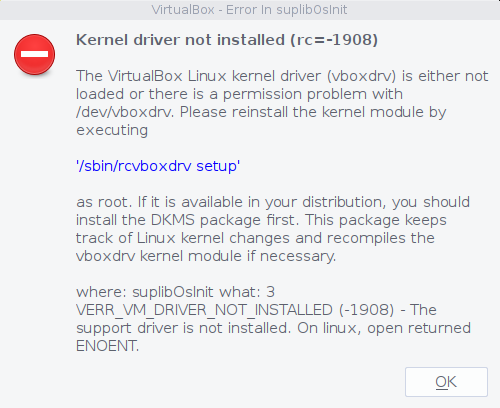
But how to solve it?I read a lot of information, most of which are Ubuntu, not archlinux
But the principles are almost the same, and I have studied them through it. Step 1 :
I checked the VBox related (service) commands currently installed on my system
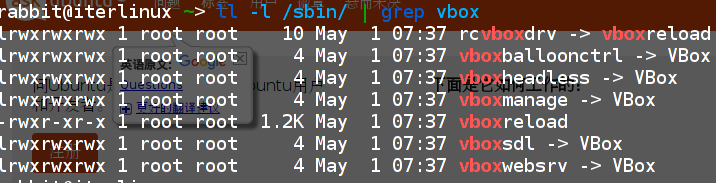
Generally, I can’t see anything. I see the error report of VirtualBox. I checked the data, step 2 :
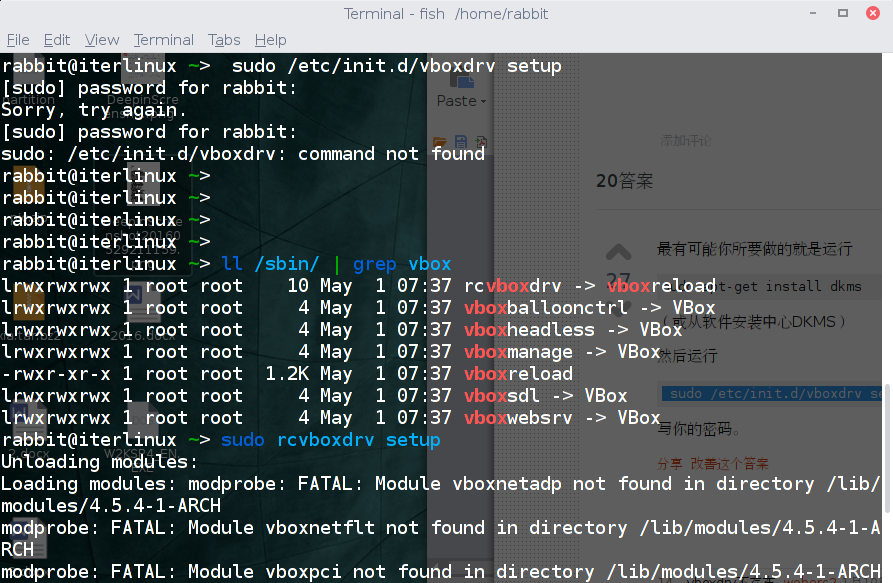
Therefore, this command exists and can’t be used. The error message refers to the kernel and so on Step 3 :
After reading the articles written by Ubuntu users, it roughly means to update the system’s hear file so that the VirtualBox can be used
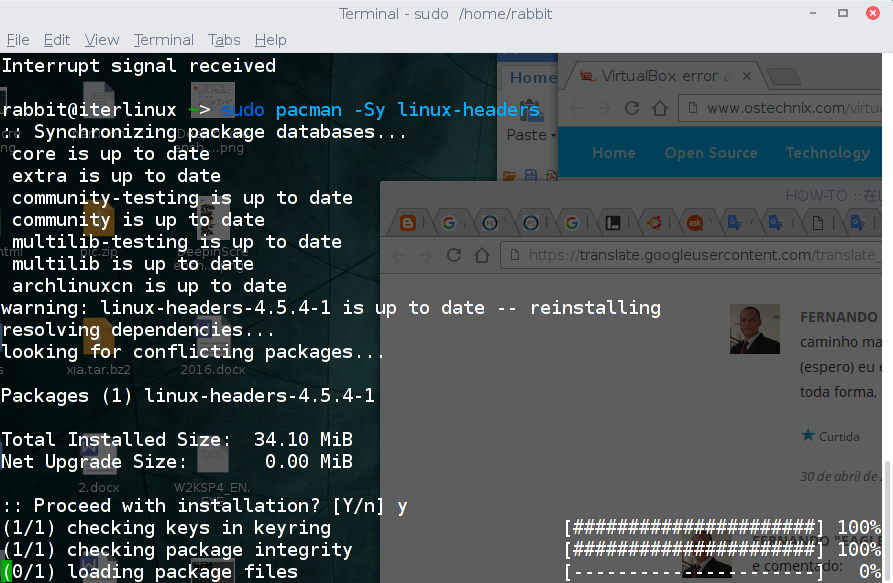
According to the research, I found that archlinux also uses the Linux headers package. Found after installation:
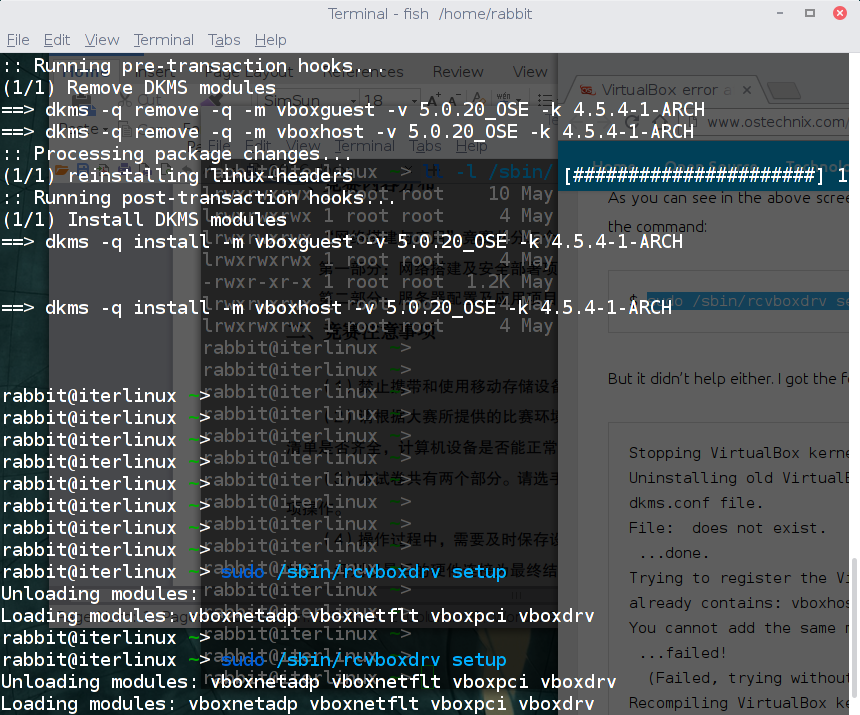
Problem solving: the original command reloads the VirtualBox successfully
Attached, when looking for a solution to the problem, I saw a Portuguese friend say a little secret
Share with you: recompile the kernel module predecessor/etc/init.d/vboxdrv, which was later set to/SBIN/rcvboxdrv.
Similar Posts:
- How to fix the “kernel driver not installed (RC = – 1908)” error of VirtualBox in Ubuntu
- Configure: error: no acceptable C compiler found in $PATH [How to Solve]
- LMDE: VirtualBox kernel service is not running
- [Solved] Archlinux Upgrade Warning: invalid or corrupted package (PGP signature)
- How to fix VirtualBox session error: Call to NEMR0InitVMPart2 failed VERR_NEM_INIT_FAILED (VERR_NEM_VM_CREATE_FAILED)
- Installing ncurses devel in Ubuntu 10.10
- The most annoying error reported by Hadoop: running VirtualBox prompts 0x00000000 error “the 0x00000000 memory referenced by the 0x00000000 instruction cannot be written?
- [Solved] Shared libraries Loading Error: libhwloc.so.5: cannot open shared object file: No such file or directory
- How to handle the error message please install the GCC make Perl packages
- Some problems encountered in using e200p solid state on Ubuntu 19 (failed command: write fpdma queue status: {drdy})