Camtasia Studio 8.5.1
Win10 x64
When using Camtasia studio, the following figure will pop up after screen recording:
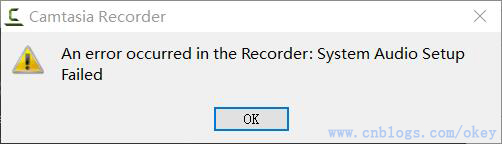
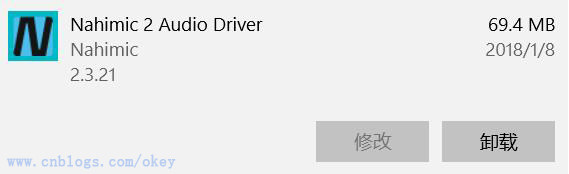
Solution:
If any of the following programs are included, you can delete them (control panel — > Program uninstall), ASUS sonic suite, ASUS sonic studio, ASUS sonic radar, nahimic audio (included in MSI), awsoundcentersvc32.exe (Alienware soundcenter or Alienware control center)
After self-examination, nahimic audio is installed in my computer, and it is unloaded in “applications and functions”. Camtasia studio can be used normally after unloading. Thank you for your sharing.
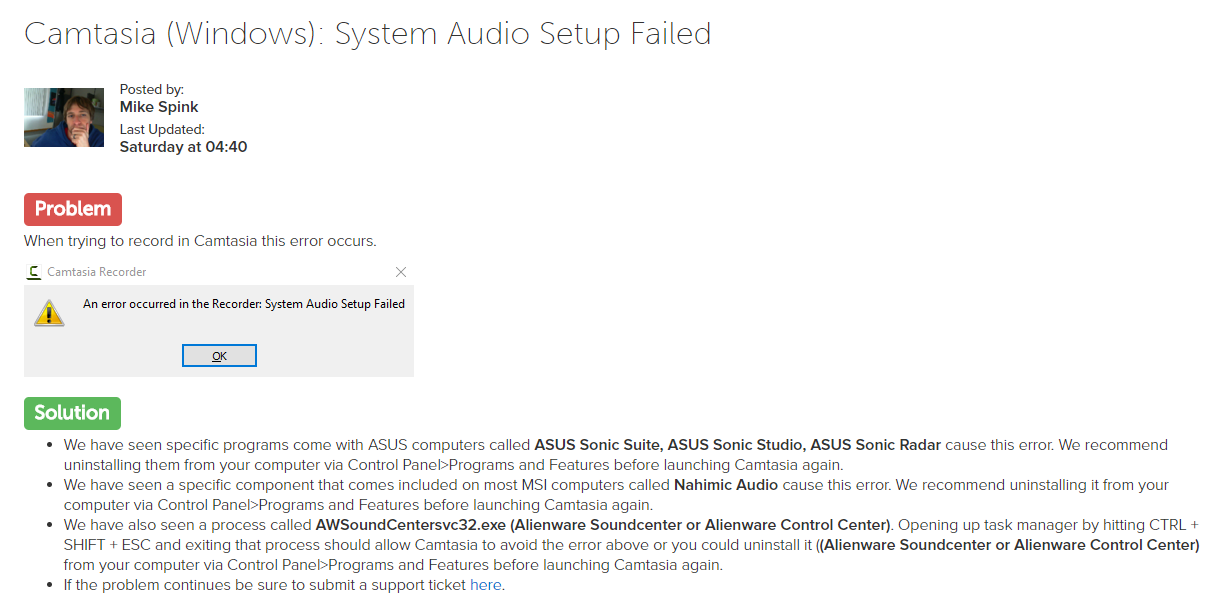
Similar Posts:
- Solution to the error of video codec open failed prompted by TechSmith Camtasia Studio 9 screen recording software
- [Solved] Emulator: dsound: Could not initialize DirectSoundCapture
- Server failed during MySQL installation or re installation
- [Solved] NPM downloads the dependency of the front-end Vue admin template master template Error
- Mac OS uses pip to install pandas prompt cannot install ‘numpy’ solution
- How to log off the computer after inactivity
- adb server version (31) doesn’t match this client (41); killing…
- Error in spring tool suite (STS) startup: Java was started but returned exit code = 13 problem solved
- Microsoft report viewer 2012 cannot load related DLL
- No JVM could be found on your system [How to Solve]