Programmer algorithm practice must read, common Java API skills to share>>> ![]()
All tap-windows6 adapters on this system are currently in use or disabled.
Environment
windows11
openvpn2.5.3
Phenomenon
The error * * all tap-windows6 adapters on this system are currently in use or disabled * * appears when OpenVPN client connects
Analyze the reasons
When the client installs OpenVPN, only one virtual network adapter will be generated by default. The user has already connected to a VPN, and the network adapter is not enough when he wants to connect to another VPN
Treatment method
a tool to add network adapter appears in windows search add, and the administrator can add an adapter when running
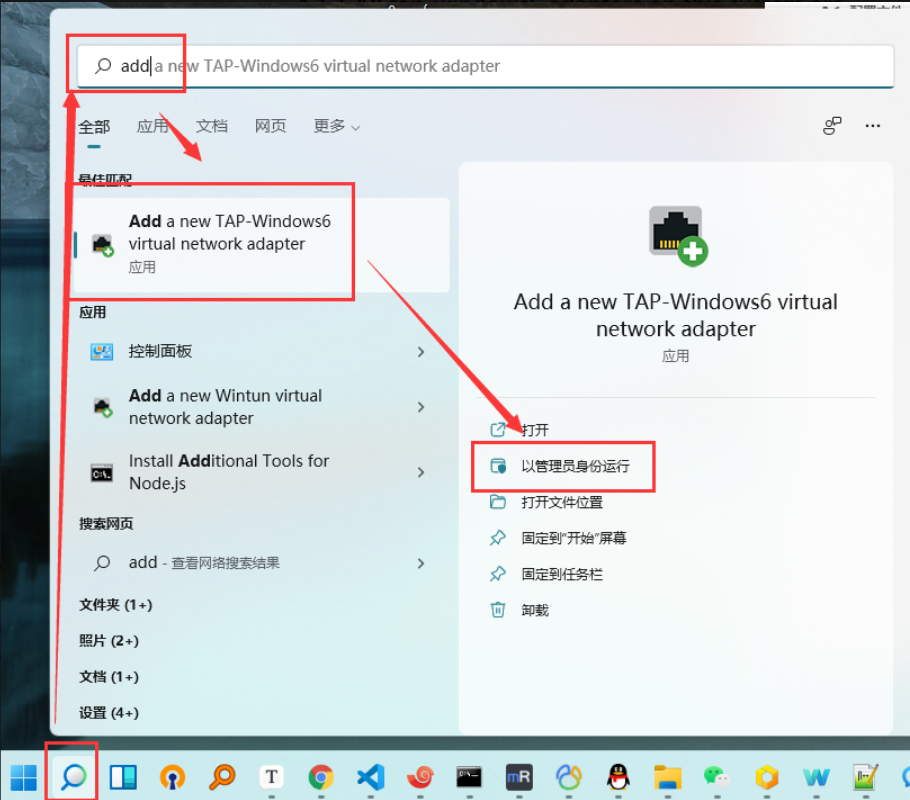
Or you can find the executable program in the path of C:// programdata/Microsoft/Windows/start menu/programs/OpenVPN/utilities
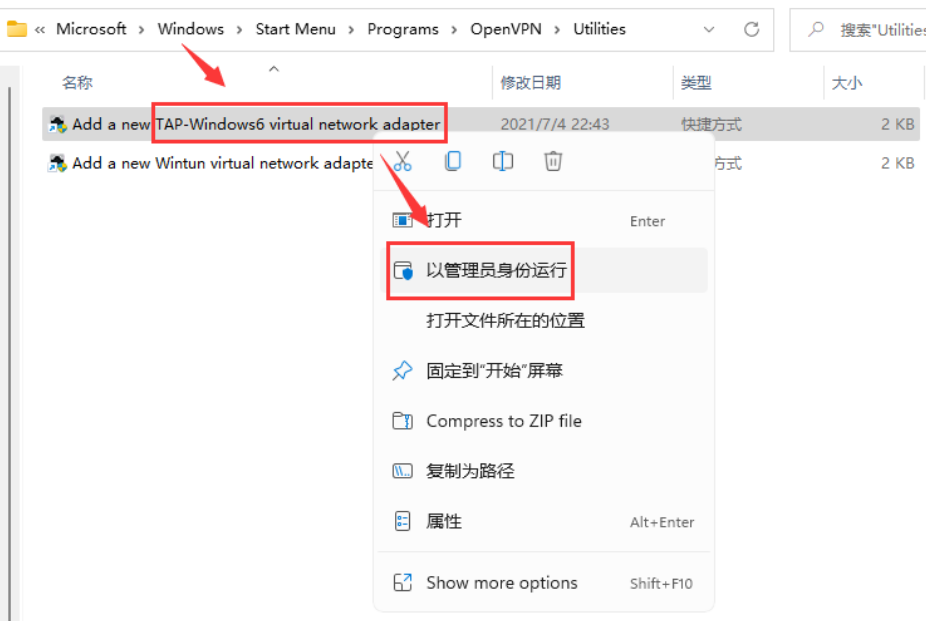
View the added adapter: Win + R, enter devmgmt.msc to view the network adapter [here I add three, and one will be generated after the initial installation of OpenVPN]
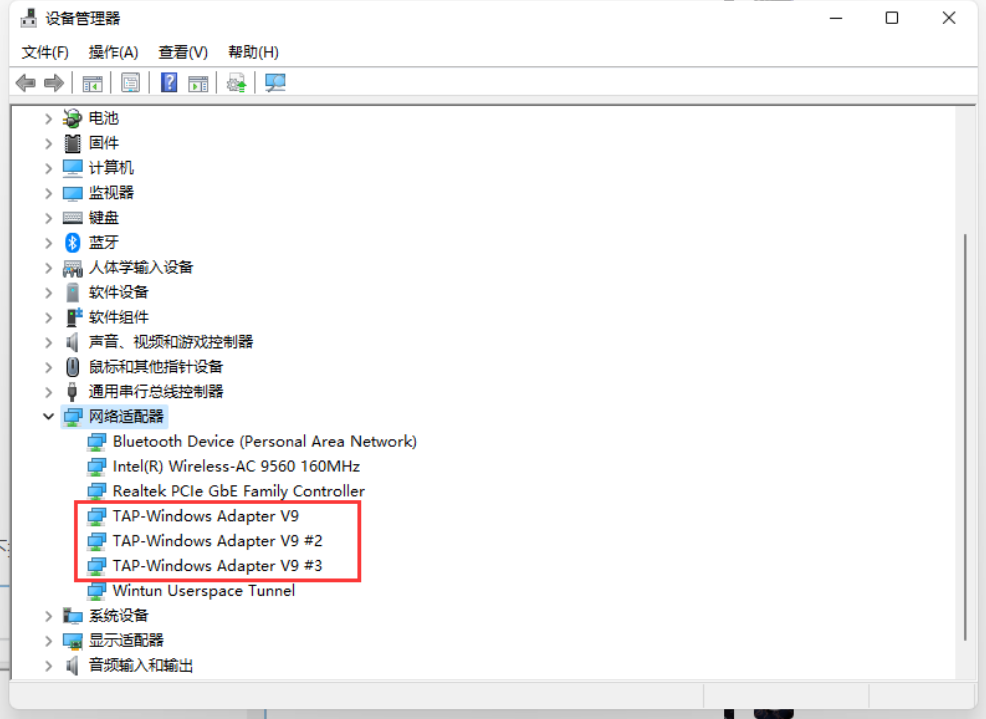
Reconnecting test after adding
This problem usually occurs when the OpenVPN of a client machine needs to connect multiple VPNs
Similar Posts:
- OPENVPN TLS Error: TLS key negotiation failed
- How to Solve .NET 6 running on win7 SP1 error
- Win7 & win10 install ad management tool
- Error reported in vscode after installing Git
- If the FTP server is accessed by CMD or PowerShell, there is no following after reporting port command successful. Consider using PASV
- ORA-12537 Senator-12560 Senator-0530 ora-603593599;209157;
- [Solved] Cannot run program “git.exe”: CreateProcess error=
- The solution of “the windows SDK version for 8.1 was not found” in vs2017 C + + compilation
- About vCenter converter standalone 6.2 unable to connect to esxi 5.5
- Fixed: Windows Script Host access is disabled on this machine