1.Problem
Problem with VirtualBox 5.x running on GNU/Linux Debian 9.x host:
EFI-enabled guest suddenly boots only into UEFI Interactive Shell.
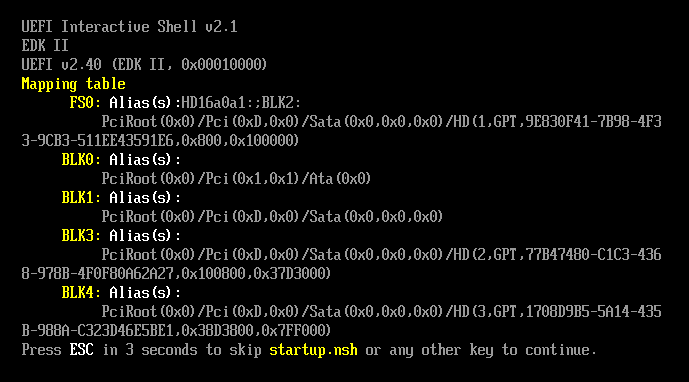
It waits for 5 seconds and then it drops to Shell&>.
I don’t remember any modifications, which I would have done, neither to the host, nor guest, or VirtualBox itself.
2.Plausible fix:
In UEFI Interactive Shell, enter the file system:
fs0:
Following up with creating this file:
echo '\EFI\ubuntu\grubx64.efi' &> startup.nsh
: <8195plough959595; Press CTRL+S to save the file.
: <8195arrange;: <819595; Press ENTER to confirm the file name.
: <8195019595; Press CTRL+Q to exit the editor.
: <8195containment;
reset
Important notes
For some reason you have only a few seconds to edit and save the file. If it takes you longer, then the guest may react with a significant delay. Or it may even freeze.
Replace debian with your system’s id, e.g. ubuntu. You may verify this by simply going into the \EFI\ directory and running ls.
Another way
If you don’t succeed, and supposing your guest is Linux type, I myself had to do it:
Boot from live USB with any Linux.
Mount the root file system.
Create this file on the mounted file system, adjust the path to wherever you have mounted it:
/boot/efi/startup.nsh
Enter the above explained line to it.
Similar Posts:
- LMDE: VirtualBox kernel service is not running
- Linux shell script execution error: bad substitution [How to Solve]
- VirtualBox: How to Enable Nested VT-x/AMD-V
- VirtualBox under archlinux reports an error ‘/SBIN/rcvboxdrv setup’
- Vagrant up Error:unable to mount VirtualBox shared folders
- The most annoying error reported by Hadoop: running VirtualBox prompts 0x00000000 error “the 0x00000000 memory referenced by the 0x00000000 instruction cannot be written?
- How to Solve Syntax error: Bad for loop variable (ubuntu)
- VirtualBox: shared folder error unknown filesystem type vboxsf
- [MacOS Catalina new Shell] How to Solve Error: The default interactive shell is now zsh
- How to solve VirtualBox unable to install enhancement tools