There are two ways:
Solution:
1. Modify. Idea \ workspace.xml under the project and find the tag
< component name=”PropertiesComponent”>
add a line to the label
< roperty name=”dynamic.classpath” value=”true” />
2. In run -> Modify the red circle in edit configuration and select
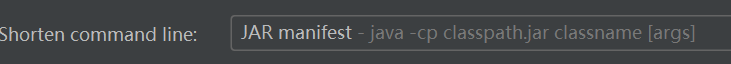
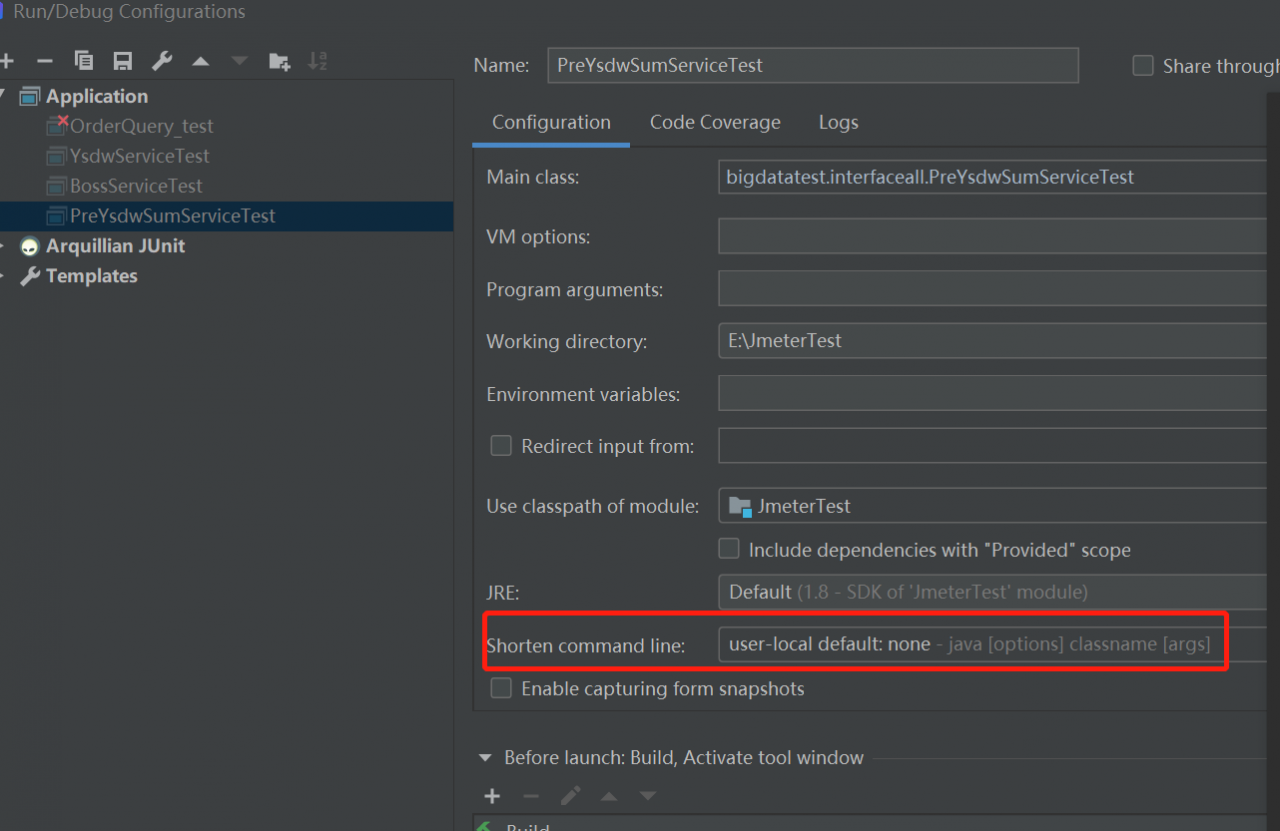
Similar Posts:
- Solution of IntelliJ idea running command line is too long [Two Methods]
- [Solved] JAVA Error: Error running ‘ModuleEmptyApplication’: Command line is too long. Shorten command line for ModuleEmptyApplication or also for Spring Boot default configuration.
- [Solved] Error running ‘CableApplicationStart’: Command line is too long.
- [Solved] Idea Error: Error running ‘Application‘: Command line is too long
- Solve the problem of error running xxxapplication command line is too long when compiling and running IntelliJ idea
- Error running ‘JeecgSystemApplication’: Command line is too long. Shorten command line for JeecgSystemApplication or also for Spring Boot default configuration.
- Error running ‘JeecgSystemApplication‘: Command line is too long. Shorten command line for JeecgSys
- [Solved] Error running ‘xxxBooter’: Command line is too long. Shorten command line …..
- How eclipse modifies dynamic web module version