Background: my colleague passed me a Navicat MySQL installation package, but it was unzipped and opened, prompting that the file was damaged. Similar as shown in the figure: (because there was no screenshot at that time, the similar figure was found on the Internet)

Solution
1. Open the terminal and enter the following command:
sudo spctl --master-disable
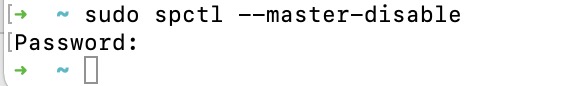
2. Open security and privacy to install
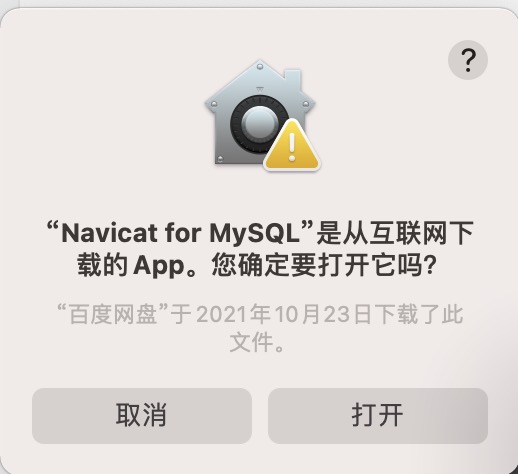
Similar Posts:
- How to Allow Apps from Anywhere in MacOS Gatekeeper (Mojave, Sierra, High Sierra)
- MAC Install hombrew error: RPC failed; curl 56 LibreSSL SSL_read: SSL_ERROR_SYSCALL, errno 54
- Ubantu Start Error: invalid environment block. Press any key to continue
- When installing MySQL database on MAC, the system prompts MySQL: command not found
- When installing MySQL database on Mac OS, the system prompts MySQL: command not found
- macos -bash: yarn: command not found/-bash: cnpm: command not found
- The solution of high CPU usage in MAC usereventagent process
- [Mac] Maven Installation Input mvn –version Error: “libjansi.jnilib” cannot be opened because the developer cannot be verified
- Ffmpeg operation not permitted error resolution process record