In the process of activating the idea, just modify the vmoptions file and restart IntelliJ idea, the following error will be reported.
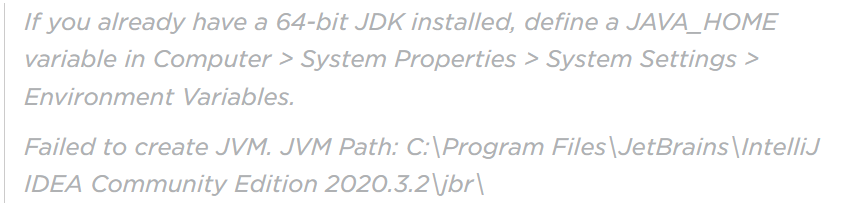
Solution:
In the directory: C:\Users\${your.username}\AppData\Roaming\JetBrains\IntelliJIdea2020.3 there is a file named idea.64.exe.vmoptions , just delete the changed file.
ps: I installed the JDK separately before installing IDEA, but this does not affect my normal installation of IDEA; after the above problems are solved, the normal activation steps can also be performed, and a vmoptions file will be regenerated.
Similar Posts:
- [Solved] idea Error opening zip file or JAR manifest missing :JetbrainsCrack.jar
- Idea failed to start: failed to create JVM
- IDEA Always Stuck: scanning files to index [Four Methods to Solve]
- Can’t use Subversion command line client: svn.
- [Solved] Could not initialize class org.jetbrains.jps.builders.JpsBuildBundle
- No JVM could be found on your system [How to Solve]
- [Solved] ./goland.sh Error: OpenJDK 64-Bit Server VM warning: Option UseConcMarkSweepGC was deprecated in version 9.0 and will likely be removed in a future release.
- Error “modulenotfounderror: no module named” in installing flash in Python 3.8_ ctypes’”
- [Solved] Android Studio Install Error: Unable to access Android SDK add on list
- Win10 installation ug10.0 ug8.5 tutorial — (and installation error solution) — NX 8.5 NX 10.0 installation tutorial