It is used when XPath crawls the web structure. After installation, the shortcut key calls the left Ctrl + Shift + X to start
Installation process:
1. Open Chrome browser and expand the program. Search for XPath helper to download and install (if you need a ladder, because this is a goolge store APP)
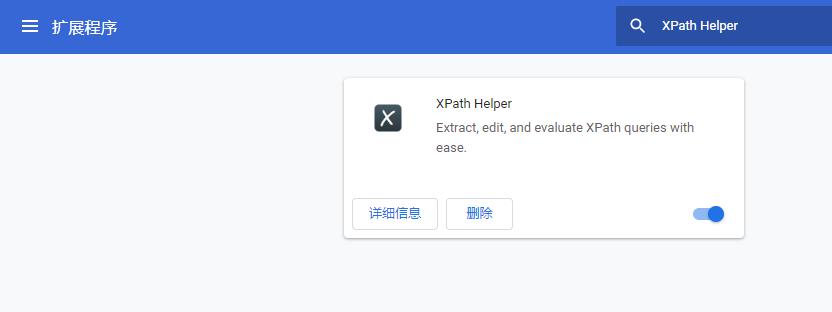
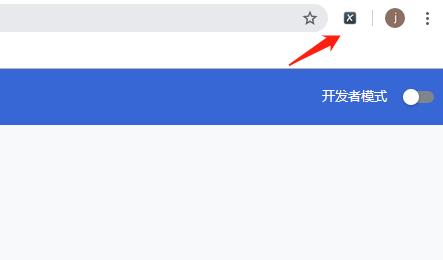
With this display, the installation is successful
2. Click Details and check stealth mode
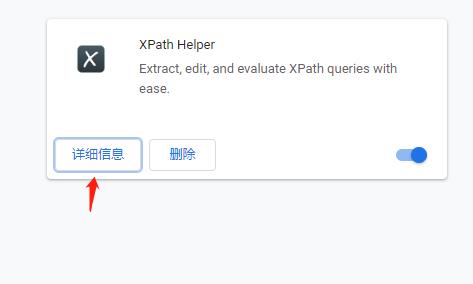

Similar Posts:
- Chromedriver executable needs to be in path [How to Solve]
- Solutions to axis RP extension for chrome problems
- Fix: err in Google Chrome_ TUNNEL_ CONNECTION_ Failed error
- Sublime run code – open in browser shortcut key settings
- Solution to the problem that ends with cannot locate in XPath
- Selenium Error: ElementNotInteractableException: Message: element not interactable
- The solution of high CPU consumption in Google Chrome helper
- The XPath tool plug-in for Firefox browser (not supported by advanced versions of Firefox)
- Unknown error: cannot find chrome binary
- Solve the problem of invalid package during chrome plug-in installation: “CRX”_ HEADER_ INVALID”