As we all know, the role of ad domain is very important for a company, but how to manage ad domain in win7/10 system.
For the construction of ad domain server, we don’t explain it here. Interested students can go to Google’s related materials. Now we mainly explain how to use remote ad management tools to remotely manage ad domain under win7 or win10 client. What we need to pay attention to is the installation under win10. For remote ad domain management tools, Microsoft provides corresponding services Patch (x64)
Win7: Windows6.1-KB958830-x64- RefreshPkg.msu
Win10: WindowsTH-KB2693643-x64.msu
1. Install remote ad management tool on windows7 2
Download the patch to the official website of Microsoft
https://www.microsoft.com/zh-cn/download/details.aspx?id=7887
After downloading, double-click to install. After installing KB, open the start “- &>” control panel “- &>” programs “- &>” programs and functions “- &>” open or close windows functions “
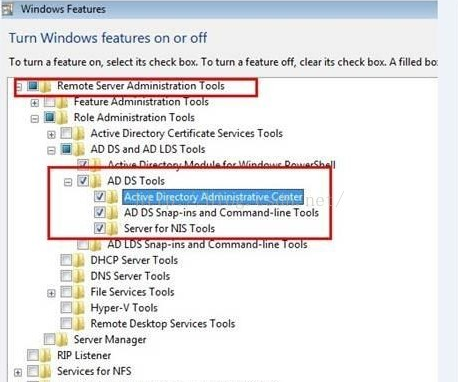
2. Install remote ad management tool on windows10 2
First, download the patch package from Microsoft’s official website:
https://www.microsoft.com/zh-cn/download/details.aspx?id=45520
For win10 system, some students responded that the same as the installation method of win7, they installed the corresponding patch and started the ad management tool in the control panel, but they couldn’t find it in the start menu. Only the following is displayed

Similar Posts:
- IE11 Windows7 F12 DOC Resource Manager Error: Exception in window.onload: Error: An error has ocurredJSPlugin.3005
- The solution of losing vcruntime140.dll in the latest Apache installation
- No compatible servers were found when installing MySQL
- At 00:00 every day, MySQL regularly pops up a taskeng.exe
- The solution of port 80 occupied by Microsoft HTTP API / 2.0
- Microsoft report viewer 2012 cannot load related DLL
- How to Solve .NET 6 running on win7 SP1 error
- Using pyenv causes the problem that python3 cannot import SQLite3
- The solution to the error code is 2203 during MySQL installation
- Missing processing of api-ms-win-crt-process – | 1-1-0.dll [How to Solve]