Online error: Google browser encountered CORS error prompt: access to XMLHttpRequest at ‘ http://localhost:9990/ ‘ from origin ‘ http://xxx.xx ‘ has been blocked by CORS policy: The request client is not a secure context and the resource is in more-private address space `local`. An error occurred while upgrading the latest Google browser
Own error: open the electronic medical record access and PACS impact view in the patient holographic view, access the localhost: 9990 local program from a server program of the hospital, report a cross domain error, and prompt that the requesting client is not a security context, and the resource is located in a more private “local” address space, so local is not accessible
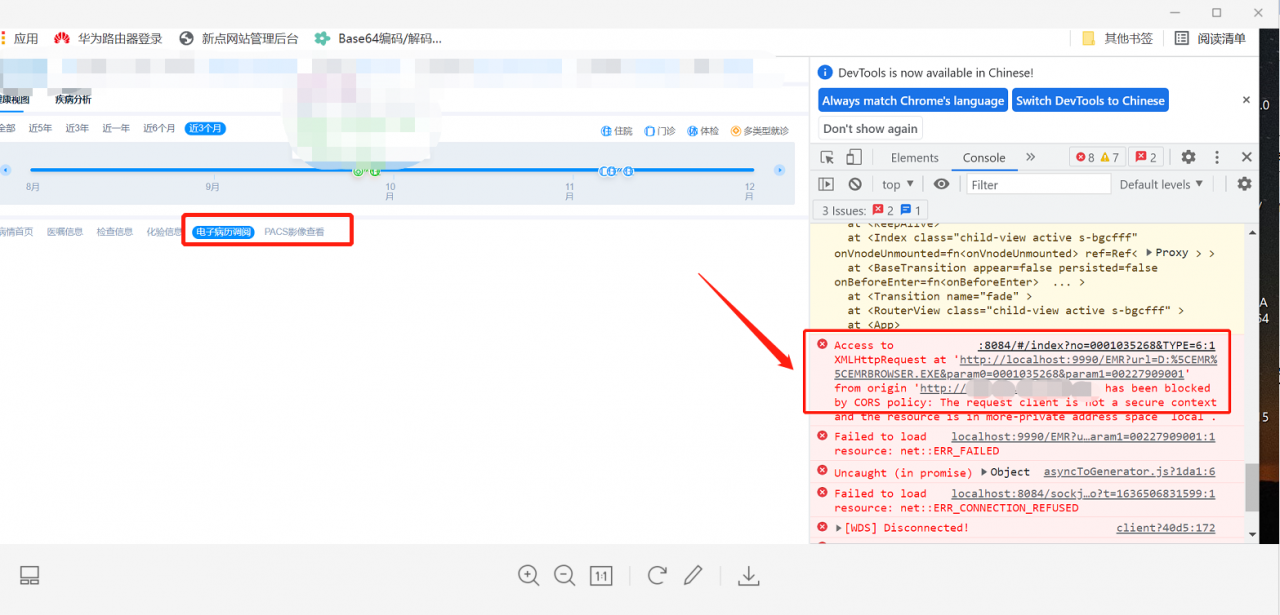
Reason: because Google browser has been upgraded, it is due to the increased access restrictions of Google browser. It should have been updated a few months ago. The solution is to use HTTPS
solve:
Step 1: open Google browser chrome://flags/#block -Secure private network requests
Step 2: find block secure private network requests. Set it to disabled
Step 3: close Google browser and reopen the web page to solve the problem.
Or access HTTPS instead of HTTP
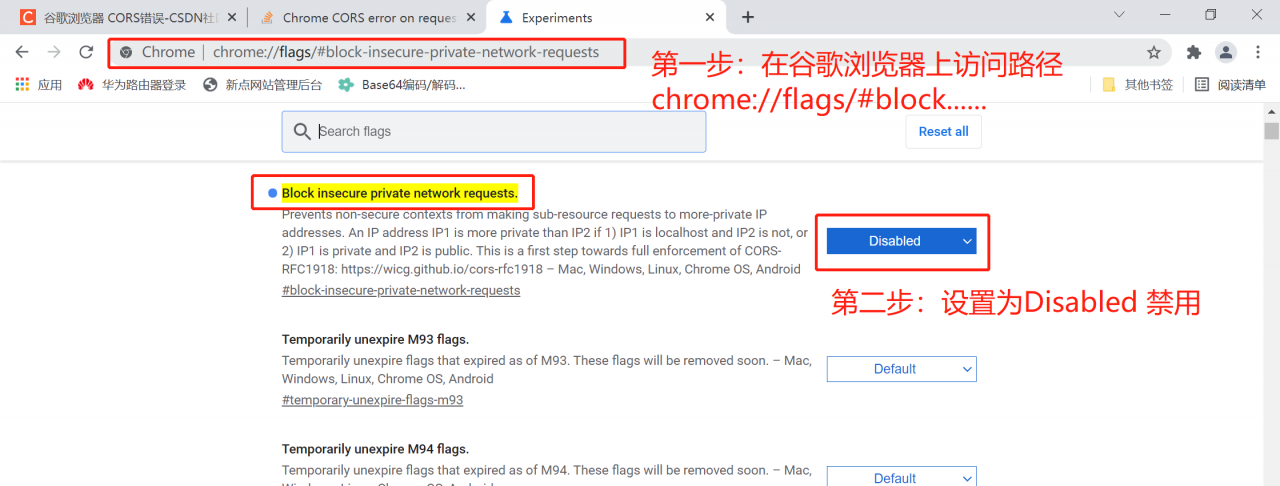
Relauch may pop up after setting Click Reload Google browser
Go to the program again and click the electronic medical record access and PACS Image View in the patient holographic view to pop up
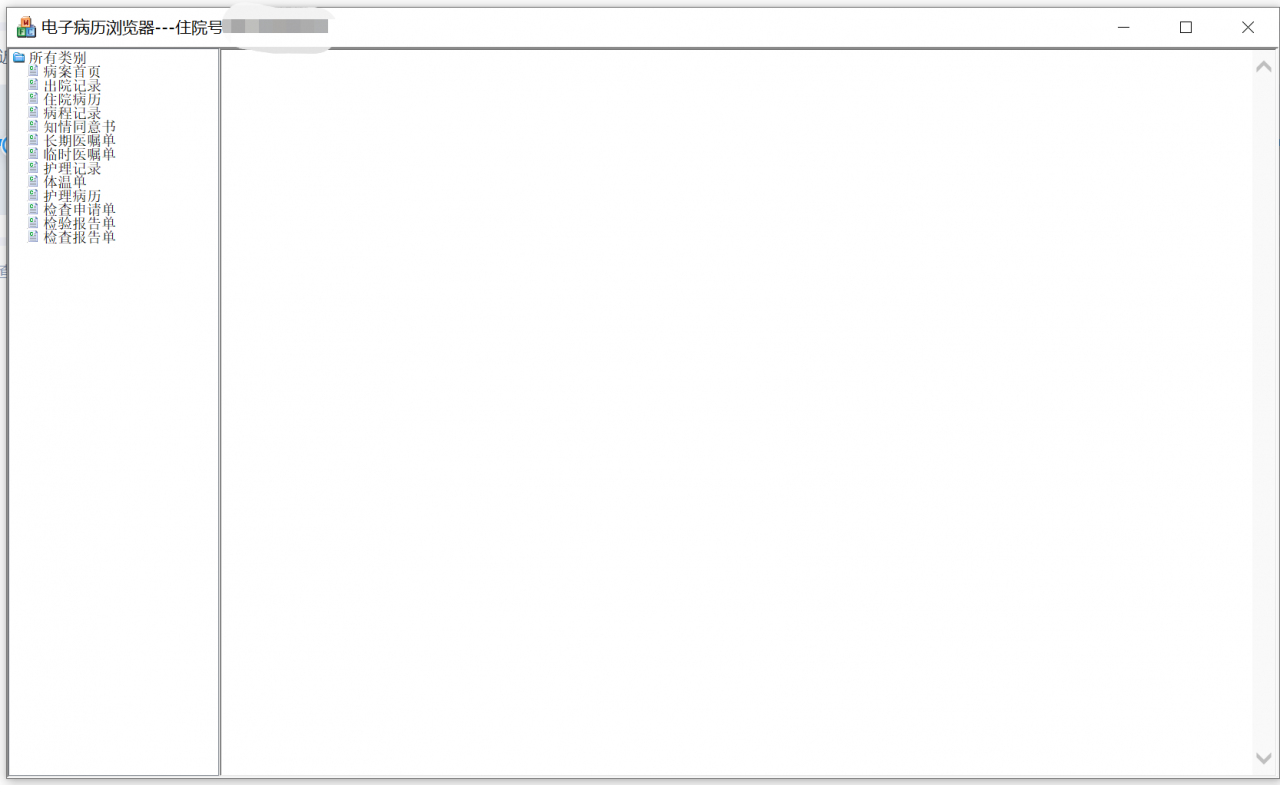
Reference link: https://bbs.csdn.net/topics/601183131

Original reference link: https://stackoverflow.com/questions/66534759/chrome-cors-error-on-request-to-localhost-dev-server-from-remote-site At the back
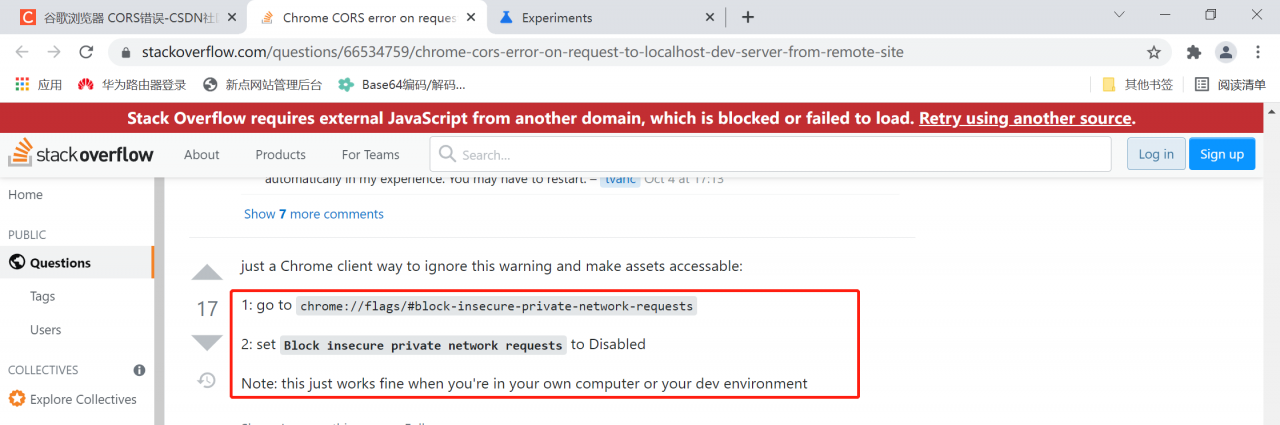
Similar Posts:
- Chromedriver executable needs to be in path [How to Solve]
- Fix: err in Google Chrome_ TUNNEL_ CONNECTION_ Failed error
- Mixed Content: The page at was loaded over HTTPS, but requested an insecure image.
- Android SDK manager can’t be updated and can’t be connected dl.google.com The question of
- Android SDK manager can’t be updated to solve the problem that dl.google.com can’t be connected
- The solution of high CPU consumption in Google Chrome helper
- Python3 Use urlliburlopen error EOF occurred in violation of protocol (_ssl.c:841)
- [Chrome Error] Cross origin requests are only supported for protocol schemes: http, data,chrome-extension
- Webstorm8.0.3 live edit and Google browser real time automatic loading page without refresh
- Sublime run code – open in browser shortcut key settings