generally, find “sync project with gradle files” in the file
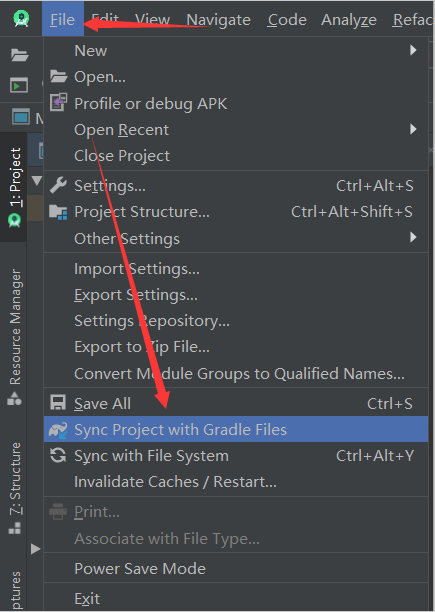
if not, right-click in the blank space of the toolbar to display the options as shown in the figure below and select “customize menus and toolbars…”
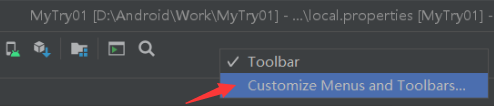
Enter “sync project with gradle files” in the search box, select it, and then click OK
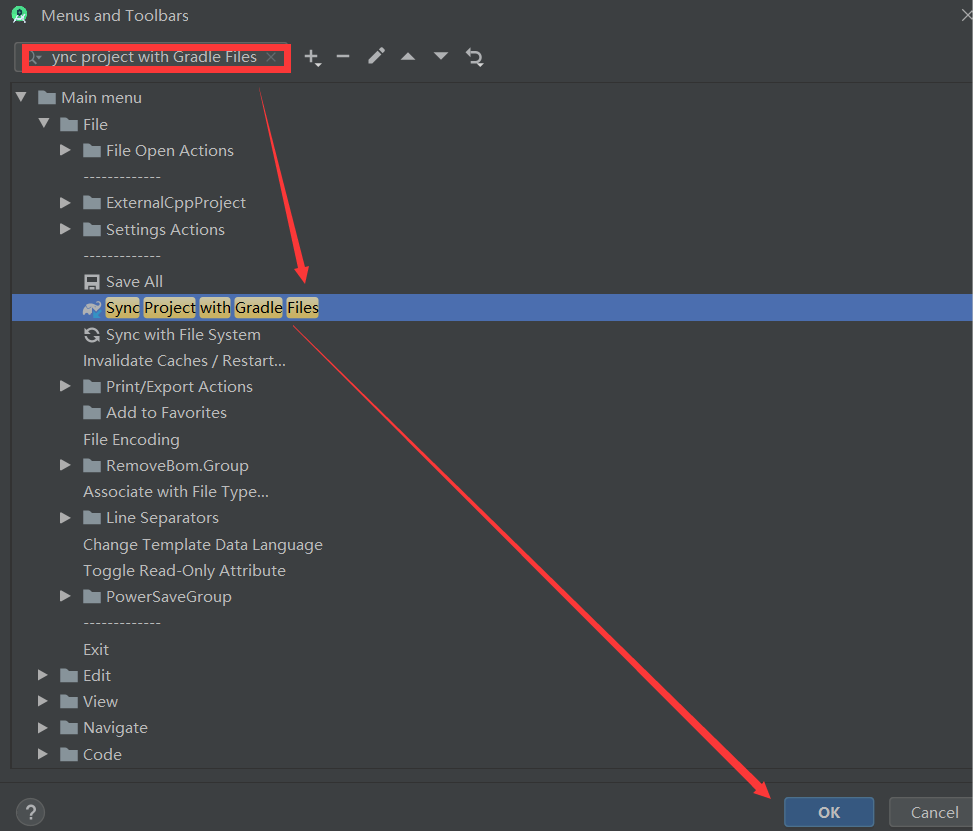
after setting, a small icon like “sync project with gradle files” will appear in the toolbar. At this time, you can click file and find that the selection of “sync project with gradle files” also appears
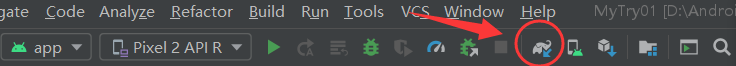
[note]:
the above icons may not appear immediately after configuration, so wait patiently
I restarted it five or six times
Similar Posts:
- Android — problem — Open someone else’s program and report an error
- Android Studio Project Error: gradle project sync failed.Basic
- Using react native elements in RN project to report an error: unrecognized font family ‘material icons’
- Module not specified error in Android studio
- [Soloved] Gradle sync failed: Failed to open zip file
- ERROR ITMES-90022 “Missing required icon file .the
- Android Studio ERROR: SSL peer shut down incorrectly (Solved)
- Gradle‘s dependency cache may be corrupt [How to Solve]
- Awvas Startup Error: unable to access this website [How to Solve]
- [Solved] gradle sync Error: “PKIX path building failed” and “unable to find valid certification path to requested target”