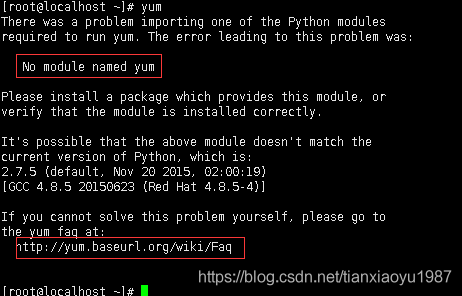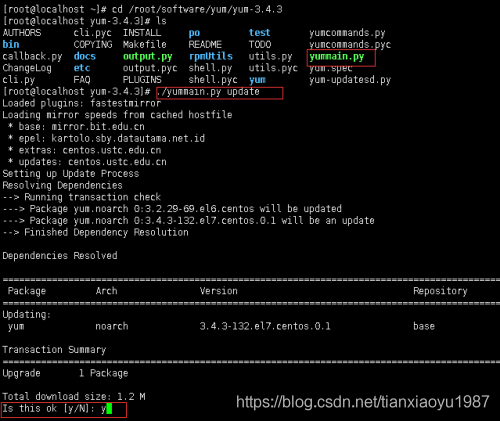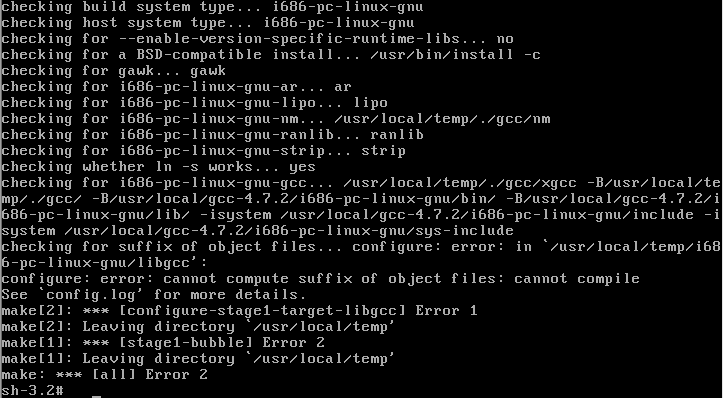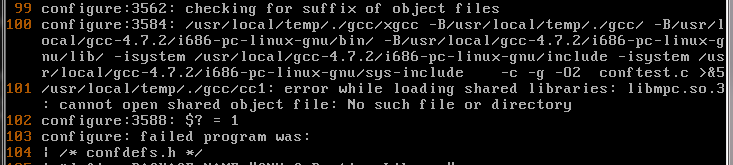Just installed the virtual machine suddenly can not access the Internet, the error reported very strange, the specific error reported as follows.
/etc/init.d/network restart
Restarting network (via systemctl): Job for network.service failed because the control process exited with error code. See “systemctl status network.service” and “journalctl -xe” for details.
[Failed]
Use the systemctl status network.service command to view the results as follows.
network.service – LSB: Bring up/down networking
Loaded: loaded (/etc/rc.d/init.d/network)
Active:failed(Result: exit-code) since 三 2016-08-17 11:34:36 CST; 54s ago
Docs: man:systemd-sysv-generator(8)
Process: 3847 ExecStart=/etc/rc.d/init.d/network start (code=exited, status=1/FAILURE)
Aug 17 11:34:36 python.cn network[3847]: RTNETLINK answers: File exists
Aug 17 11:34:36 python.cn network[3847]: RTNETLINK answers: File exists
Aug 17 11:34:36 python.cn network[3847]: RTNETLINK answers: File exists
Aug 17 11:34:36 python.cn network[3847]: RTNETLINK answers: File exists
Aug 17 11:34:36 python.cn network[3847]: RTNETLINK answers: File exists
Aug 17 11:34:36 python.cn network[3847]: RTNETLINK answers: File exists
Aug 17 11:34:36 python.cn systemd[1]: network.service: control process exited, code=exited status=1
Aug 17 11:34:36 python.cn systemd[1]:Failed to start LSB: Bring up/down networking.
Aug 17 11:34:36 python.cn systemd[1]: Unit network.service entered failed state.
Aug 17 11:34:36 python.cn systemd[1]: network.service failed.
Checking the system log, the following errors are reported.
Aug 17 11:34:36 python network: RTNETLINK answers: File exists
Aug 17 11:34:36 python network: RTNETLINK answers: File exists
Aug 17 11:34:36 python network: RTNETLINK answers: File exists
Aug 17 11:34:36 python network: RTNETLINK answers: File exists
Aug 17 11:34:36 python network: RTNETLINK answers: File exists
Aug 17 11:34:36 python network: RTNETLINK answers: File exists
Aug 17 11:34:36 python network: RTNETLINK answers: File exists
Aug 17 11:34:36 python network: RTNETLINK answers: File exists
Aug 17 11:34:36 python network: RTNETLINK answers: File exists
Aug 17 11:34:36 python systemd: network.service: control process exited, code=exited status=1
Aug 17 11:34:36 python systemd:Failed to start LSB: Bring up/down networking.
Aug 17 11:34:36 python systemd: Unit network.service entered failed state.
Aug 17 11:34:36 python systemd: network.service failed.
Aug 17 11:36:28 python systemd: Starting LSB: Bring up/down networking…
Aug 17 11:36:29 python network:
Opening loopback interface: Unable to load file ‘/etc/sysconfig/network-scripts/ifcfg-lo’
Aug 17 11:36:29 python network: could not load file ‘/etc/sysconfig/network-scripts/ifcfg-lo’
Aug 17 11:36:29 python network: could not load file ‘/etc/sysconfig/network-scripts/ifcfg-lo’
Aug 17 11:36:29 python network: could not load file ‘/etc/sysconfig/network-scripts/ifcfg-lo’
Aug 17 11:36:29 python network: [ OK ]
Aug 17 11:36:29 python network: opening interface eno16777736: error: failed to activate connection: No suitable device found for this connection.
After checking, I confirmed that the /etc/sysconfig/network-scripts/ifcfg-lo file exists. Where does the problem occur?
Solution:
With the system comes with NetworkManager this management suite has a relationship, turn off can be solved.
Try.
systemctl stop NetworkManager
systemctl disable NetworkManager
Removed symlink /etc/systemd/system/multi-user.target.wants/NetworkManager.service.
Removed symlink /etc/systemd/system/dbus-org.freedesktop.NetworkManager.service.
Removed symlink /etc/systemd/system/dbus-org.freedesktop.nm-dispatcher.service.
Restarting the network.
systemctl start network.service
ifconfig |grep eno
eno16777736: flags=4163<UP,BROADCAST,RUNNING,MULTICAST> mtu 1500
inet 192.168.1.192 netmask 255.255.255.0 broadcast 192.168.1.255
inet6 fe80::20c:29ff:fe3d:b305 prefixlen 64 scopeid 0x20<link>
ether 00:0c:29:3d:b3:05 txqueuelen 1000 (Ethernet)
RX packets 2 bytes 120 (120.0 B)
RX errors 0 dropped 0 overruns 0 frame 0
TX packets 22 bytes 3551 (3.4 KiB)
TX errors 0 dropped 0 overruns 0 carrier 0 collisions 0
The network starts normally and access is normal.